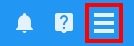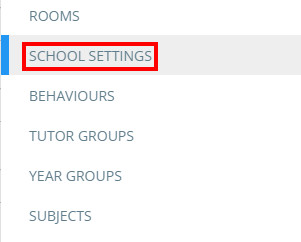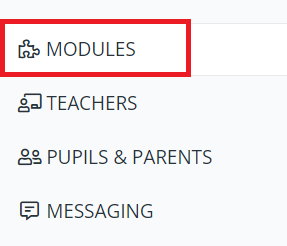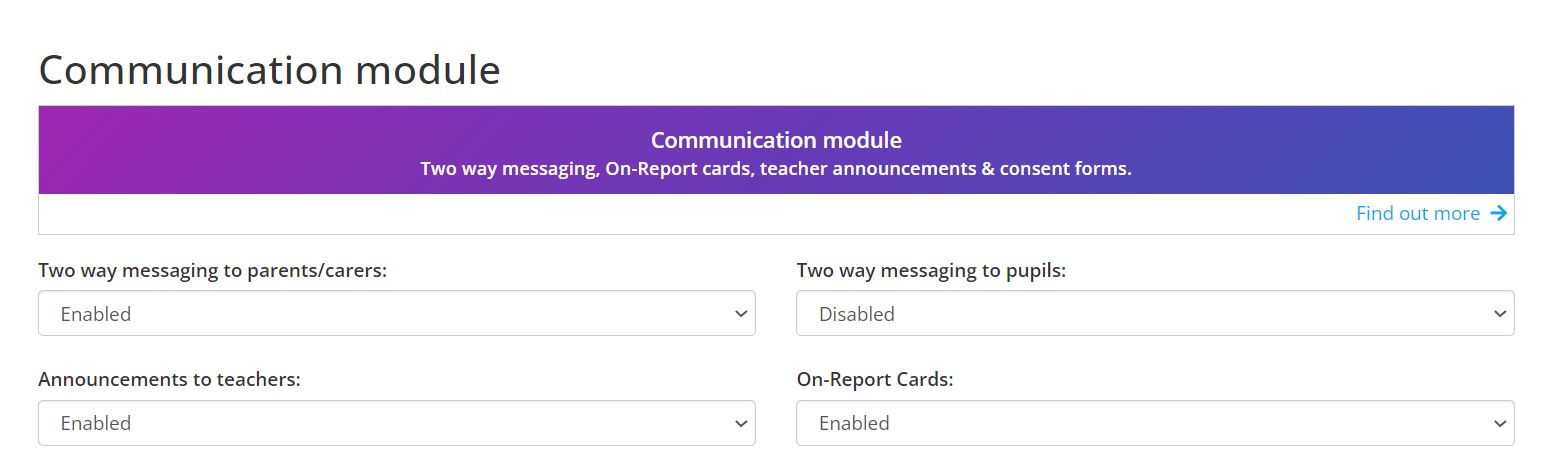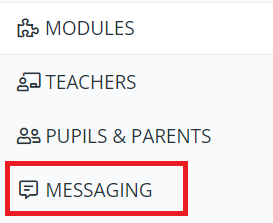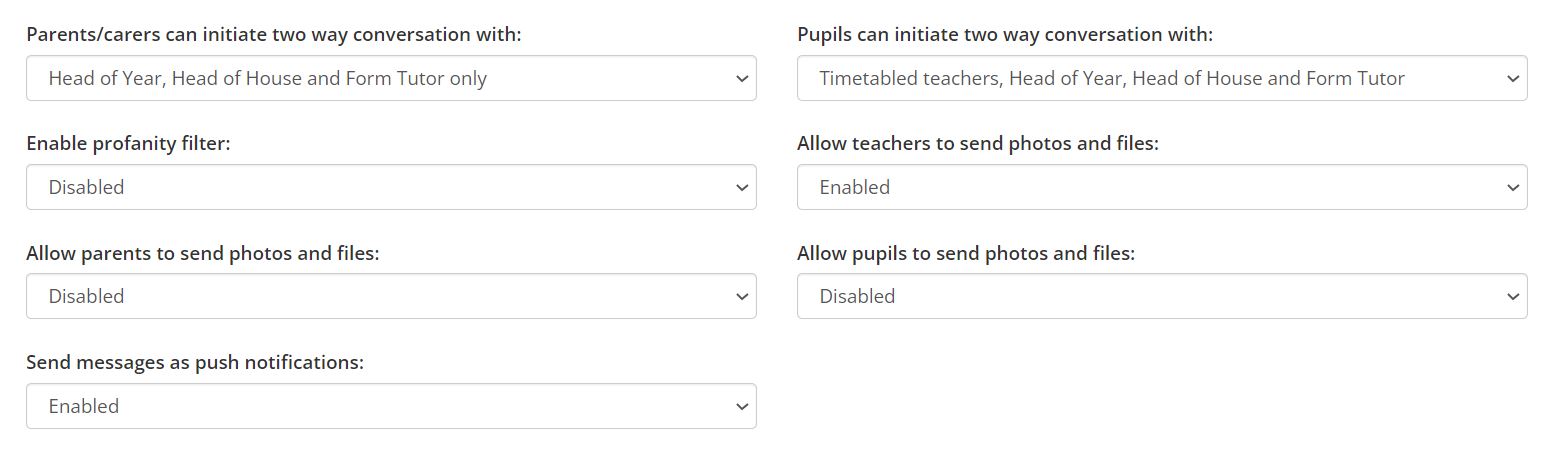There may be times when it is necessary to directly communicate with pupils and parents / carers. Class Charts provides you with this ability via the Two-Way communications module.
To purchase the Two-Way communications module, please contact us.
Setting up messaging with pupils and parents
Once the Two-Way communications module has been enabled for your school, you can begin setting up messaging with pupils and parent / carers.
To allow messaging with pupil and parent accounts, click on the three lines menu in the top right hand corner of Class Charts and select Schools settings from the list of available options.
Next, select Modules from the left hand side menu
You will be presented with several settings that allow you….
Two way messaging to parents/carers: Enable this setting to allow messaging between teachers and parents / carers.
Two way messaging to pupils: Enable this setting to allow messaging between teachers and pupils.
Announcements to teachers: Enable this setting to send internal announcements for teachers.
On-Report cards: Enable this setting to monitor and record a specific aspect of a pupil behaviour.
Once you have enabled the settings in the modules section you will want to set up the dedicated message settings. Click on Messaging in the left hand menu.
You will be presented with several settings that allow you to control how messaging is handled between your teachers and pupils / parents. The available settings are explained in more detail below:
Parents/carers can initiate two way conversation with: This setting controls the available teachers that parents / carers can message. If set to Disabled, only teachers will be able to initiate a conversation thread.
Pupils can initiate two way conversation with: This setting controls the available teachers that pupils can message. If set to Disabled, only teachers will be able to initiate a conversation thread.
Enable profanity filter: This setting controls whether or not messages that include profanity can be sent.
Allow teachers to send photos and files: Enable this setting to allow teachers to send photos and files when messaging.
Allow parents to send photos and files: Enable this setting to allow parents to send photos and files when messaging.
Allow pupils to send photos and files: Enable this setting to allow pupils to send photos and files when messaging.
Send messages as push notifications: Enable this setting to allow a push notification to be sent to to the parent app.