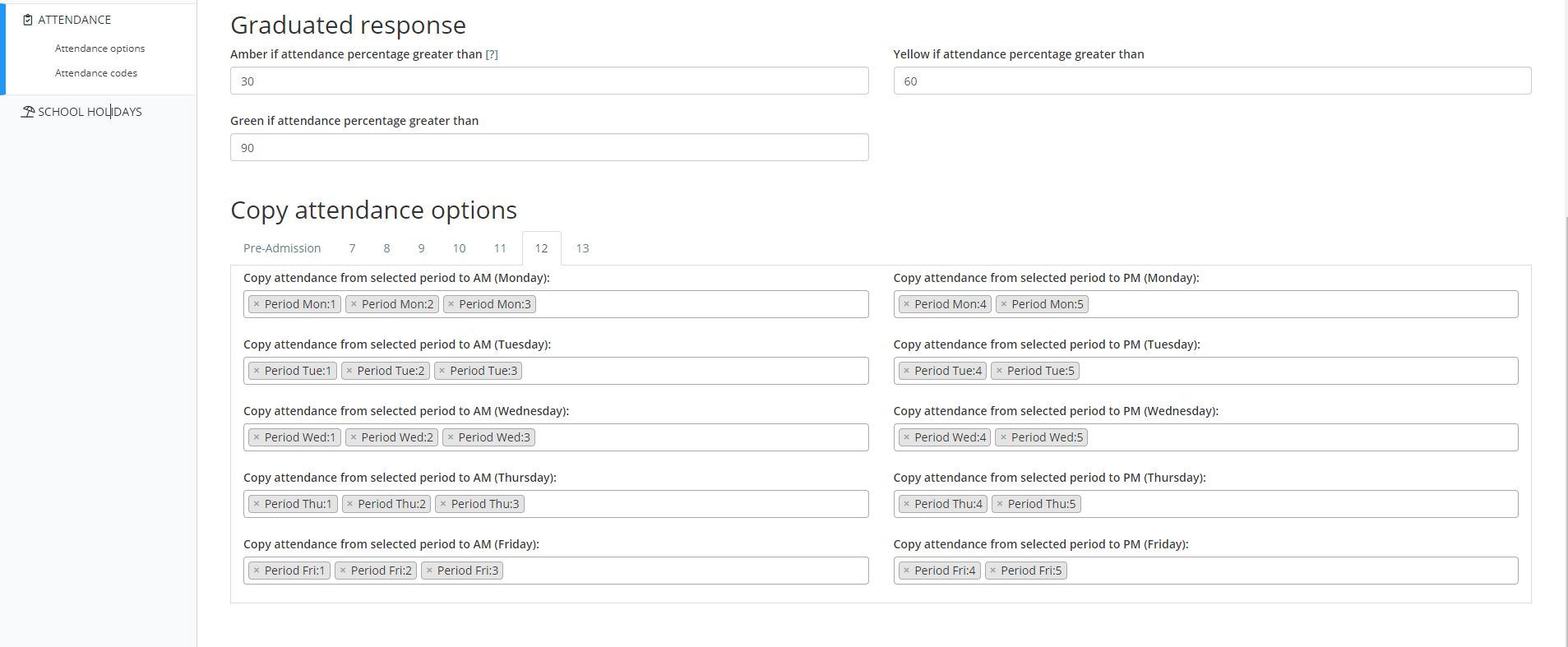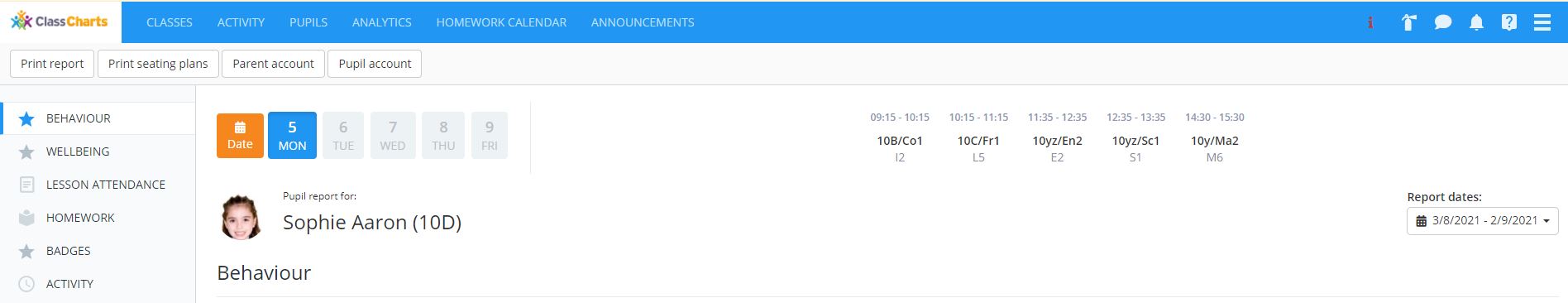September Feature Updates
Attendance
- 6th form attendance – we have now added the functionality to select multiple periods to copy to session attendance.
Head to School Settings > Attendance options > ‘Enable separate copy options for year groups: Yes, then further down the page at Copy attendance options you can now tab to year 12 & 13 and select multiple periods to copy to session attendance. Once multiple periods have been selected, when taking attendance in the class you will then be presented with a checkbox to copy the attendance to session. If there is no mark recorded for session it will be checked by default, however, if there is a mark in session the checkbox will be uncheck by default. If there is a mark that you wish to overwrite (dependant on overwriting rules, see School Settings > Attendance > Attendance Codes) then please ensure you check the box. There will also be the option to copy attendance to session when taking attendance within display all page or the pupil report page. This setting can be used for all year groups but this is not recommended.
- Attendance percentage sharing with pupils & parents – we have now added the functionality to remove session percentage from the pupil and parent accounts for specific year groups. This will be useful for schools that do not record 6th form session attendance. Head to School Settings > Pupils & Parents > Attendance > Share attendance % with parents and pupils: All pupils are selected by default.
Pupil Timetable
- Pupil timetable added to pupil report – we have added pupils’ timetable to their report within the teacher view of Class Charts. The date selector works independently from report date selector. This will help teachers advise pupils of where they should be for the next lesson should they not have their planner or access to their timetable via their Class Charts account.
Detentions
- Ability to change the word detention/detentions – we have now added the functionality for Class Chart staff to change the word detention/detentions in Class Charts. This will only been done on request by a School Admin account holder of Class Charts by contacting us on support@edukey.co.uk.
August Feature Updates
Attendance
- Graduated response report – This new report shows pupils attendance percentage for each week over a set date range and red-amber-greens the pupils attendance as per the set parameters which can be found in the Attendance section of School Settings. This can be used to track responses to poor attendance to evidence what is being done to improve a pupil’s attendance.
Wellbeing surveys
- Add tutor group to pupil names in responses – this will help differentiate between pupils who have the same name.
- Return button – adding a return button to surveys for easier navigation
For more information regarding our attendance or wellbeing modules, please get in touch with support@edukey.co.uk