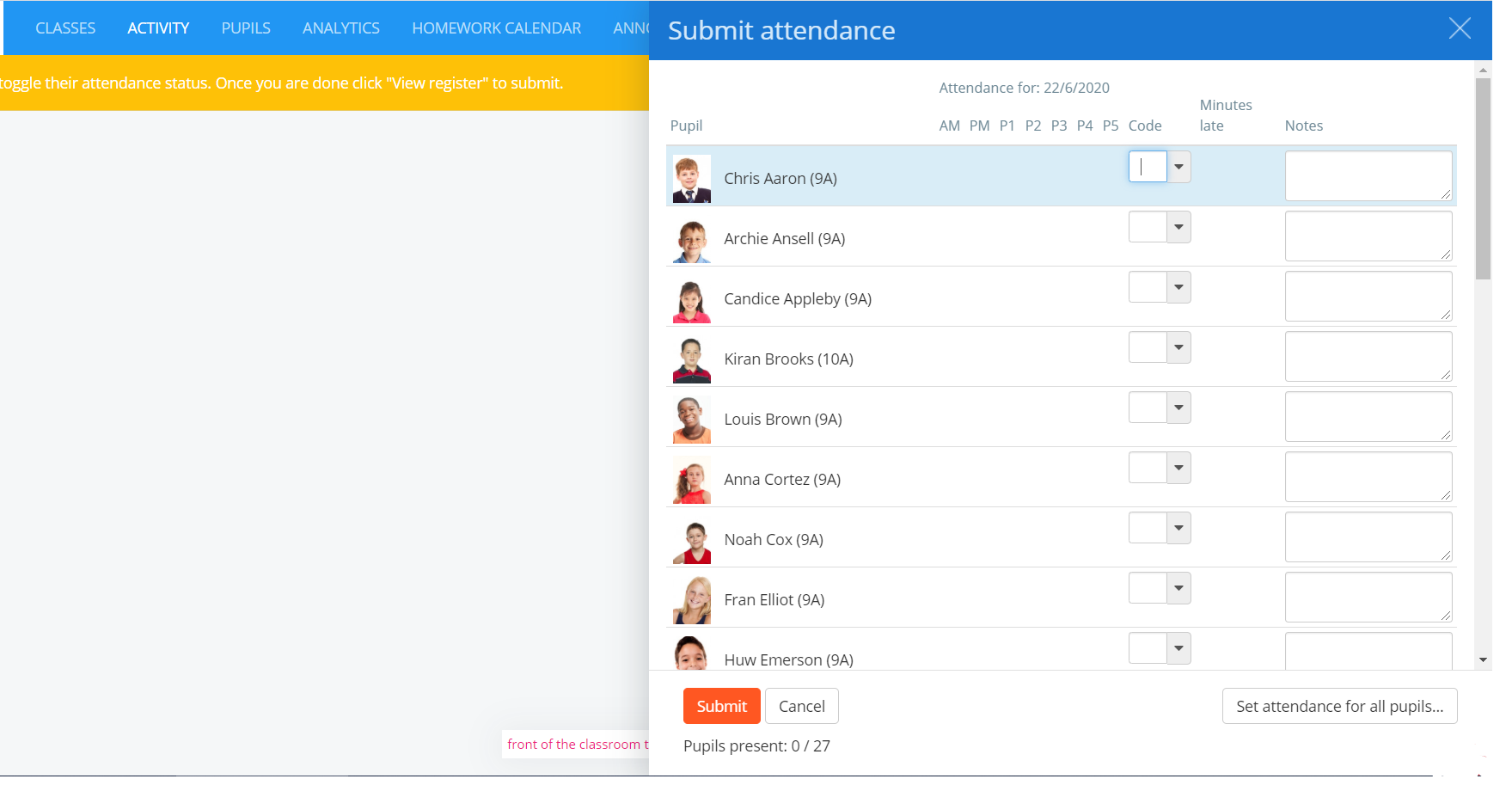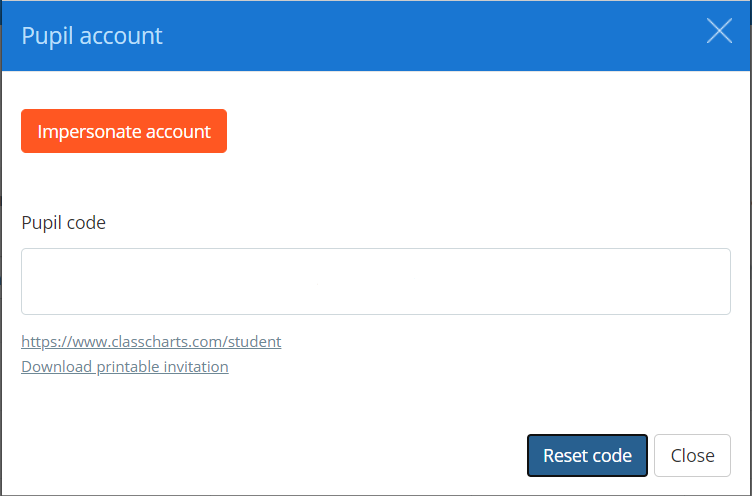Redesigned Attendance Taking in Lesson
We have moved the in-class attendance list to a sidebar popup. This view will fit more pupils into view without having to scroll (dependent on screen size), and moves down the list immediately after adding a code to a pupil. If the L code is given the cursor will move directly to the minutes late box and once a number is added it gives a one second delay and moves on to the next pupil.
To find out more about this feature, please checkout the following knowledgebase article.
For more information on our attendance module or to request a demo please click here.
Implement the ability to send announcement emails to parents
We have introduced a new School Setting in Pupil & Parents titled “Email announcement notifications to parents”. This setting is disabled by default.
When Enabled: Parents will receive an email notification, informing them that they have been sent an announcement.
When Disabled: Parents will not receive an email notification when announcements are sent to them.
Option to share list of classes to pupils and parents
We have introduced a new School Setting in Pupil & Parents titled ““
When Enabled: Pupils & Parents will see a list of their classes in their accounts
When Enabled (SIMS classes excluded): Only manual classes will be shown in Pupil & Parent accounts
When Disabled: No classes will be shared.
Homework submission report – Tickbox to analyse number of files submitted.
We have introduced a new tickbox on Homework Submission Reports titled “Analyse homework uploads”. When ticked you will be given a report on how many pieces of homework have had at least 1 file uploaded for each breakdown with an overall column indicating how many potential homeworks could have had homework files uploaded.
To find out more about this feature, please checkout the following knowledgebase article.
Homework submission reports – Include an icon to view feedback notes
After generating a Homework Submission Report we have included a View Feedback Notes Icon. Clicking this will allow you to view what homework files have been submitted, and any feedback given on them by teachers.
Homework submissions must be enabled for this feature to show.
To find out more about this feature, please checkout the following knowledgebase article.
Pupil Submitted Homework Files – Preventing Deletion
Once Feedback has been added to a Homework File, the pupil will no longer be able to delete the upload. Once feedback has been added, the file will no longer count towards the maximum of 5 files that are allowed to be uploaded per homework.
Impersonation of Pupil Accounts
School Admins Only are now able to impersonate pupil accounts. This can be done from the Pupil Code Popup. When impersonating a pupil account it is in a ‘Read-Only’ mode. Therefore no actions can be taken within the account.
To find out more about this feature, please checkout the following knowledgebase article.
Intelligence Event emails – Initials Only
We have added a new School Setting to the Teachers Tab titled “
When Full Name: Pupils full name will appear in intelligence event emails.
When Initials Only: Only the pupils initials will appear in intelligence event emails.
More information on ‘Detention Today’ custom field
We now display ‘Length of Detention’ and ‘Detention Location’ on the ‘Detention Today’ Custom Field.
For more information on our detentions module please click here.
Two-Way Communications – Profanity Filter
We have added a new School Setting in Messaging titled ‘Enable profanity filter‘.
When Enabled: All users will be prevented from sending messages containing profanities.
When Disabled: Users will not be stopped from sending messages containing profanities.
Ability to pin multiple pupils at once to seating plans
Users can now pin multiple pupils at the same time to their seating plans or pupil sidebar.
To do this within a lesson, users can use the ‘Choose Multiple’ button and selecting the ‘Pin to seat’ button.
For any further information or queries please contact us at support@edukey.co.uk.