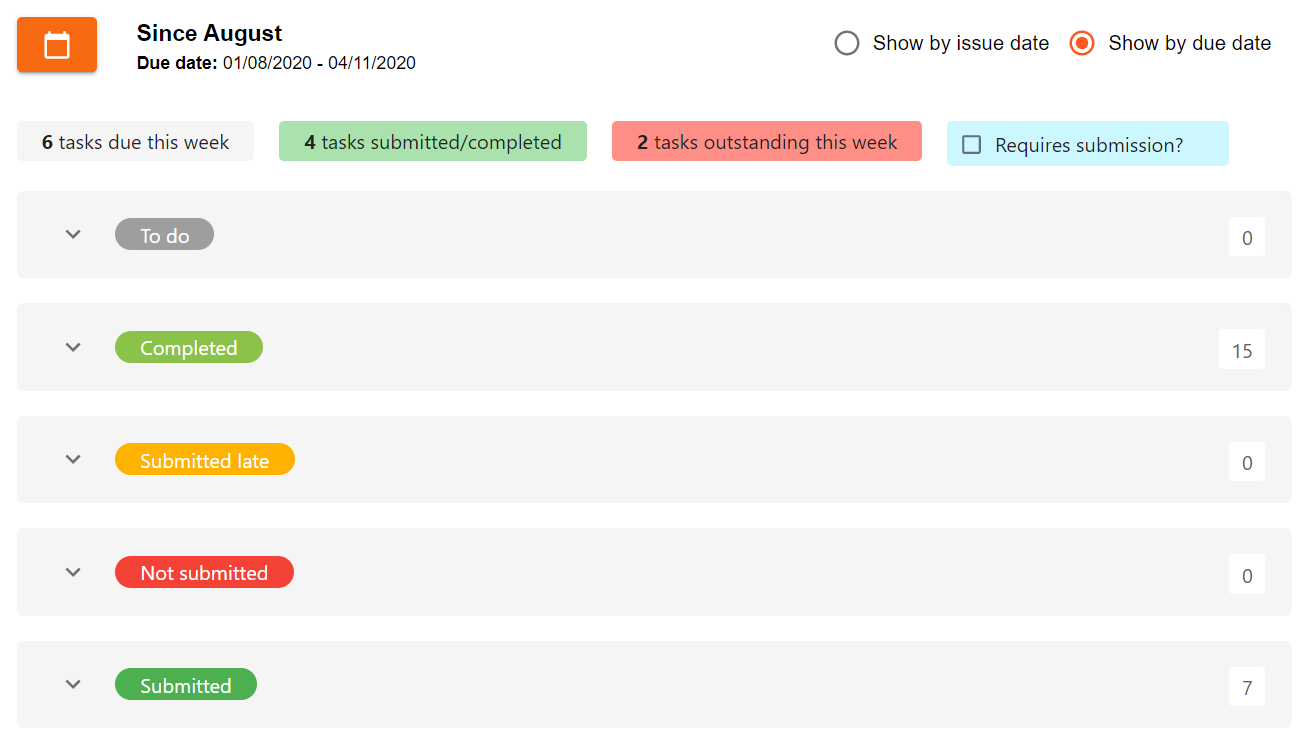Attendance
Greyed out attendance records on “Display all” page if pupil has no scheduled lesson
You will now find if a pupil has not got a scheduled lesson the corresponding grid space on the attendance ‘Display All’ page will be greyed out. Please note, attendance can still be taken for this period. To find out more about Display all, please click here.
Exclude pupils from Common Absences report
You are now able to exclude pupils from the ‘Common Absences’ analytics report. This will allow you to make sure you see absence patterns you may not be aware of. To find out more about the common absences report, please click here.
Pupil search on ‘Display all’
There is now a ‘Pupil search’ option on the ‘Display all’ attendance page. This will allow you to easily find the pupil who you would like to see the attendance record for.
Setting to control who sees attendance notes
There is a new school setting for who can add/view/edit attendance notes:
School Settings > Attendance > Attendance options > ‘Attendance notes – Access to add/view/edit’
By default this will be set to ‘All Teachers’ but can be changed to ‘Admins & Attendance Admins only’. If changed only users with the School Admin and Attendance Admin permission will be able to add/view/edit any attendance notes. Please note, all teachers will still be able to add minutes late. To find out more about attendance settings, please click here.
Option to pull through SIMS attendance notes
Your Main School Admin can now request to disable SIMS attendance notes being pulled through to Class Charts. Please note, that if we do not pull SIMS attendance notes your Main School Admin may wish to request we do not writeback attendance notes to SIMS.
Filter by attendance code in ‘Display all’ page
Users can now filter the ‘Display all’ page by a specific attendance code. You will be able to do this in the ‘Show all pupils’ filter. Please note, the report can only be filtered by one code at a time.
Double lesson – L or U awarded in first lesson populates / in subsequent lesson
When a late code is recorded in the first lesson of a double period, the subsequent lesson will now mark the pupil with a present code.
Homework
Pupil & Parent account homework redesign
We have redesigned the homework pages on pupil & parent accounts to make it easier to view homework status’, homework feedback and homework type.
Ability to share homework submissions & feedback with parent accounts
There is a new school setting to allow homework submissions & feedback with parent accounts.
School Settings > Pupil & Parents > ‘’
When enabled all homework submissions & feedback will be shared to parent accounts.
To find out more about this setting, please click here.
Homework type filter in homework calendar
We have added a ‘homework type’ filter to the homework calendar to allow you to quickly see what has been set up as homework, blended learning or any other type your school has set up. To find out more about the school homework calendar, please click here.
Miscellaneous
“Timetabled teachers” as notification option for wellbeing alerts
School Admins will now see a checkbox option labelled “Timetabled teachers” when deciding who a wellbeing alert should notify. Please note, alerts will only go to those teachers with the ‘Wellbeing’ permission. To find out more about wellbeing alerts, please click here.
“Only once per day, per pupil” option for instant Intelligence Events
For instant events only, we have added a ‘Once per day, per pupil’ option. When ticked the instant event will only fire for a pupil once per day that the event runs. To find out more about this option, please click here.
Print seating plans from Pupil Report
When in a pupil report you will see a new button ‘Print Seating Plans’. Clicking this gives a list of the pupils classes with a print icon for each class that has a seating plan in place. For schools not on SIMS you may find this useful in identifying the interaction history of a pupil. The plans will need to be printed one by one and we are unable to print these in bulk at this time. To find out more about printing seating plans from a pupil’s individual report, please click here.
For any further information or queries please contact us at support@edukey.co.uk.