Class Charts Release : Intelligence Events and Detentions
Hi everyone,
We have a very exciting release coming up for Class Charts and it is a rather big one with regards to intelligence events and detentions.
Please find below the changes that are coming and how they work:
INTELLIGENCE EVENTS
1. We are able to choose whether they come in one email, or individual emails. Collating the emails say what event has fired, and for which pupils.
2. You are also able to choose at what time delayed daily and weekly events fire. This is handy if you would like to give out rewards/punishments for the pupils before the day/week is up. If a pupil receives a point after the weekly/daily event has fired, any points awarded that week/day WILL NOT contribute to the following days/weeks event. One important thing to be aware of – sometimes these events could fire for around 1000 students. If you choose the emails to be evaluated at 15:00 the event email may not come through for about 15-30 mins, as the event is EVALUATED at 15:00 rather than the email is sent at 15:00.
You can also choose which day weekly events fire on. The options for when the event can fire are from Thursday at 14:00 to midnight on Sunday night
INTELLIGENCE EVENTS AND ANALYTICS
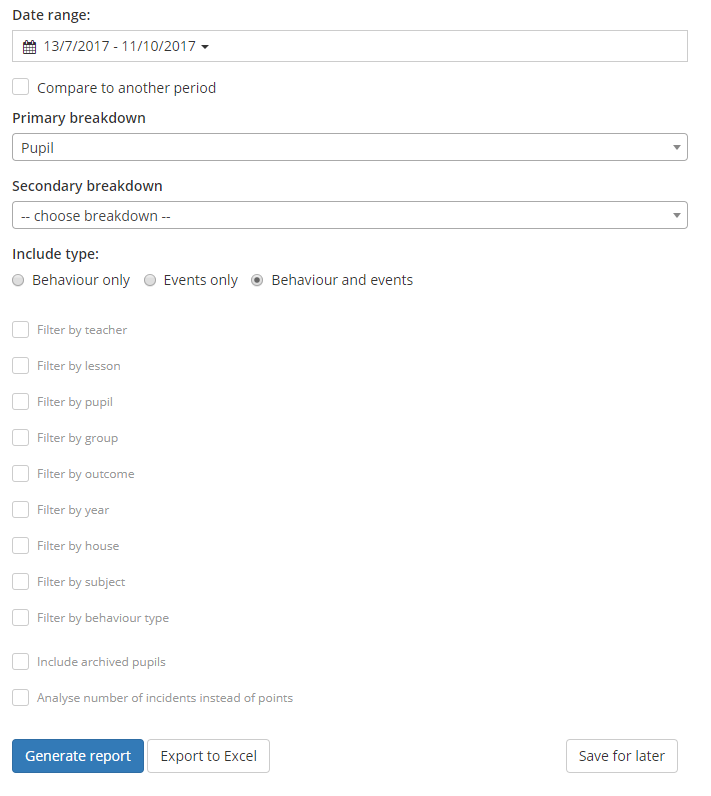
DETENTIONS
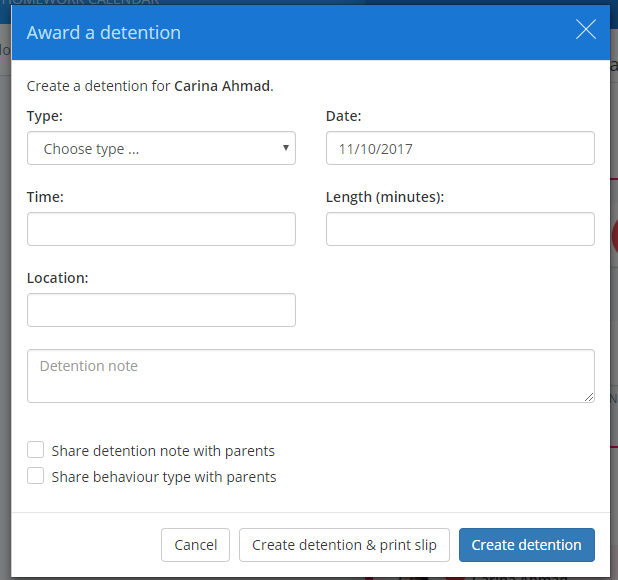
If the top two are enabled, they show the following tick-boxes in the detention popup (to the left).
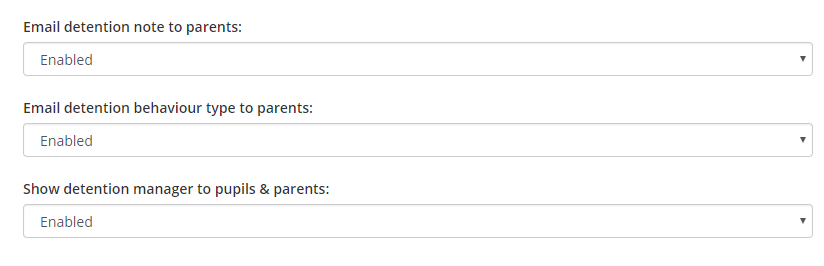
If the third setting is enabled. Parents and Pupils will see this on their web account/app:-
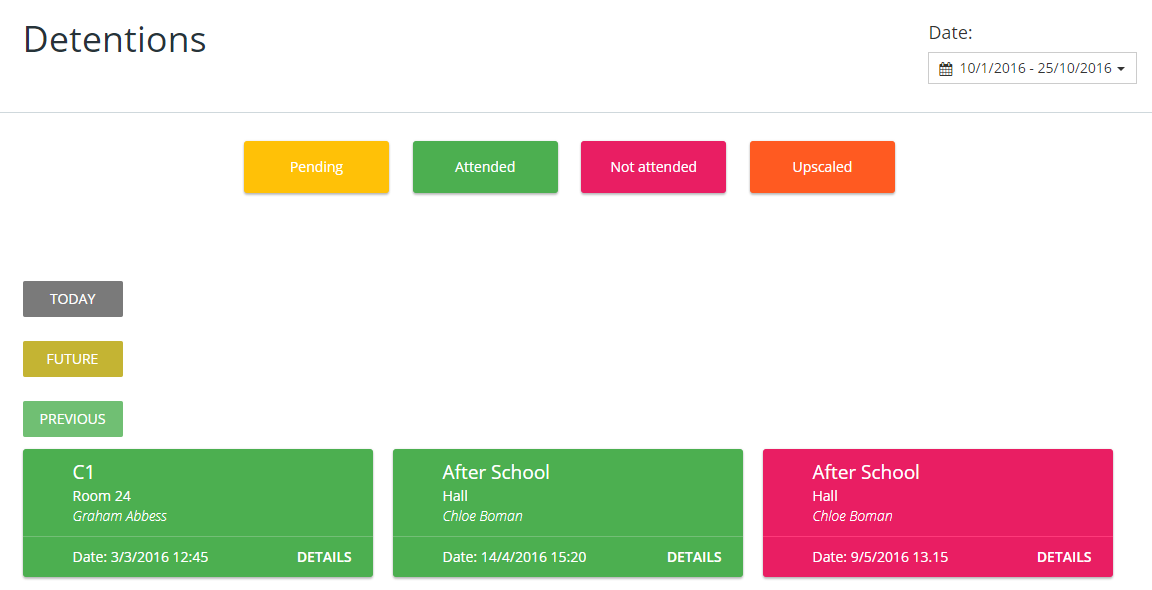
DETENTION TYPE POPUP CHANGES
2. You can now set the maximum amount of times a detention type can be awarded in a day. When it reaches this limit and it is awarded again the popup on the right will show.
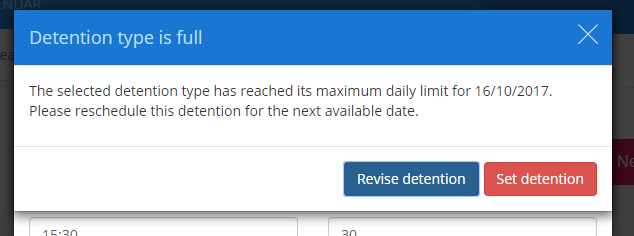
4. You can inform head of subject when a detention awarded in their subject is upscaled.
5. Detention up-scaling scheduling – the up-scaled detention will be scheduled for the default detention date of the detention type that it is up-scaled to.
Other detention changes:
- When a detention is upscaled, the awarding teacher and note of original detention are carried over to the newly created detention.
- The ability to email parents when a detention is upscaled which includes the details of the new detention.
- When a detention is edited, parents get a ‘detention rescheduled’ email which includes the new information
For more detailed guides on how to use these new features please use the quick start guides and knowledge base articles below:
How to set up the detentions manager for pupil and parent accounts
http://help.edukey.co.uk/knowledgebase/articles/1815022
How to set a default date for upscaled detentions
http://help.edukey.co.uk/knowledgebase/articles/1814401
How to set a daily maximum amount for a detention type
http://help.edukey.co.uk/knowledgebase/articles/1814311
How to set a default date for a detention type
http://help.edukey.co.uk/knowledgebase/articles/1814392
How to share a detention behaviour type with parents
http://help.edukey.co.uk/knowledgebase/articles/1814374
