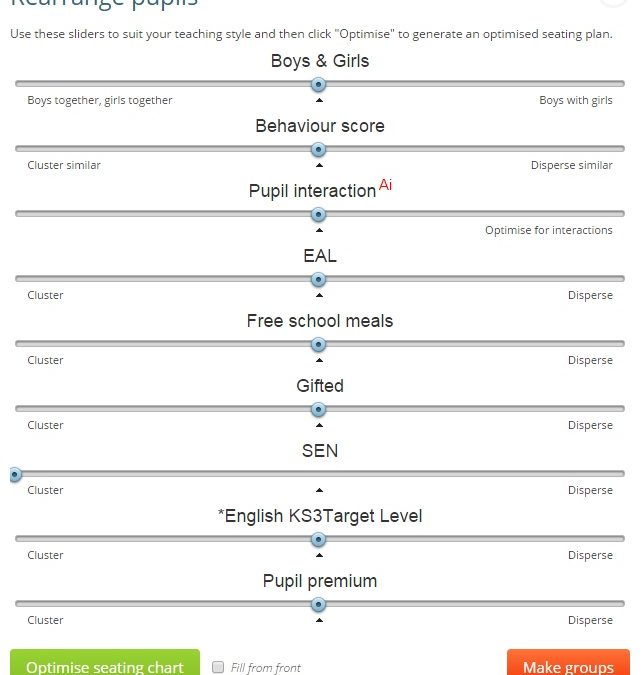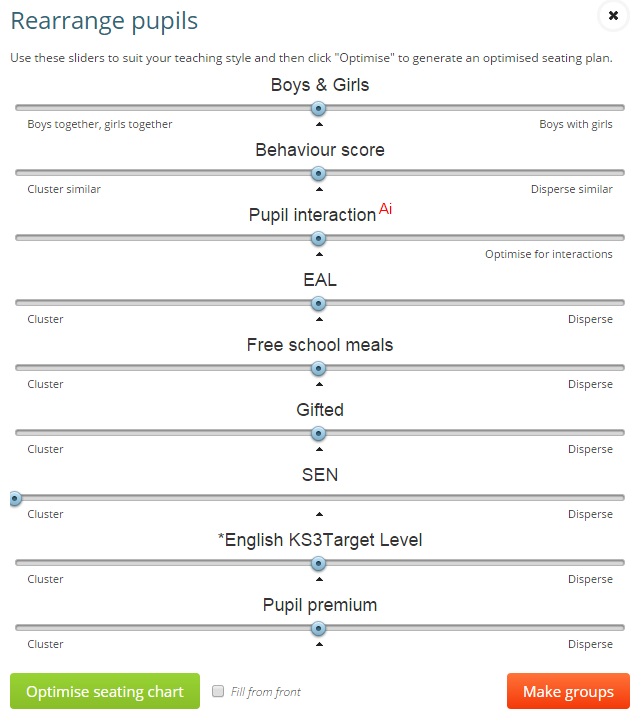Groupwork is a great teaching technique and having pupils discuss and work on topics together helps reinforce learning. In Class Charts, groups can now be created from the class seating plans and sliders can be used to group the pupils according to the data that is present in the seating plan.
To create groups just click on “Rearrange Pupils” in the top menu and you will be presented with this:
You can then use the sliders to automatically arrange pupils into groups. For example, if you had a Learning Support Assistant in your lesson and you wanted them to work with SEN pupils then you would cluster for SEN and this would group those pupils together.
Alternatively, if you wanted to created mixed ability groups then you would drag the Target Level slider to the right and that would disperse pupils of mixed ability throughout groupings.
You can also choose how many pupils should be in each group and once the software has created groups you can fine tune things by dragging pupils from one group to another. The groupings can also be displayed on the whiteboard, but if you want to do this then you should hide the pupils data (click on the eye tool, top right).
Once you have finished group work you just click on “Return to class” to get back to your class seating plan.