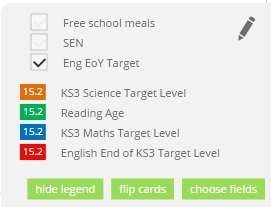Data Traffic Lights
One of Class Charts’ newest features is the introduction of a data traffic lights system. This new feature gives a visual representation of target data which is easy to create, intuitive and a great way of highlighting the progress made by your students.
The data traffic lights are background colours that correspond to a piece of data such as a grade which is then displayed as being red (below target), amber (on target) or green (above target). The target settings are completely customisable and your staff can use this to adapt it to your schools situation. A simple tick in a box is needed to switch the traffic lights on and off which takes no time at all.
One great aspect of the data traffic lights system is they can be used even when you choose to hide data from your students. This is a great way of keeping progress of students while also protecting sensitive information from them. We care a lot at Class Charts about protecting sensitive data but also allowing teachers to view what they need to tailor seating plans to their specific needs and the data traffic lights will greatly help with this.
For an in-depth guide of how to use this new feature follow this link http://help.edukey.co.uk/knowledgebase/articles/776058-using-the-data-traffic-light-system
Don’t forget to bookmark blog.classcharts.com and keep up to date with all of Class Charts newest features!