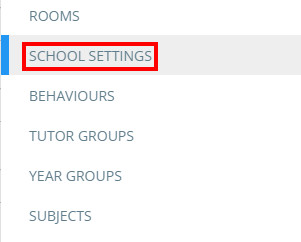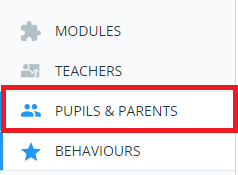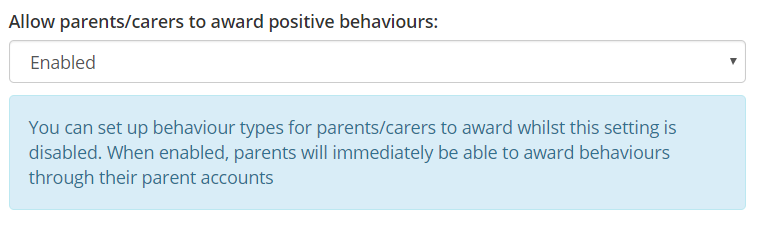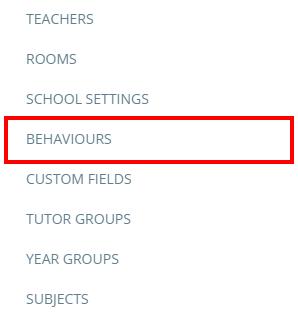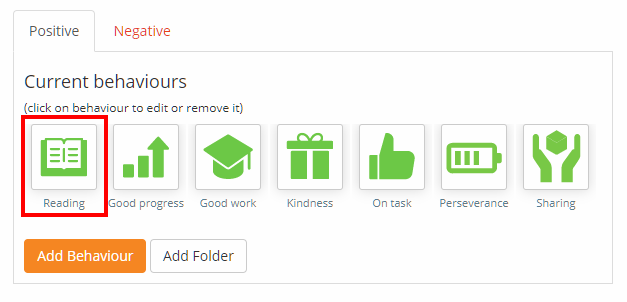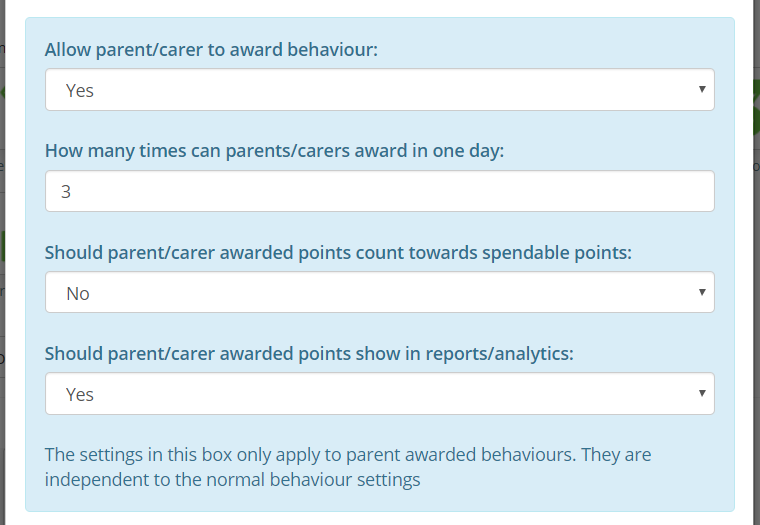There may be times when you require parents to track a pupil’s behaviour whilst learning from home. Class Charts allows you to provide parents with the ability to award positive behaviours to their children.
Note: If you would prefer to set up each behaviour type before making them available to parents, we recommend that you skip this step and advance to the Setting up individual behaviour types to be shared with parents section.
To allow parents to award behaviour from their parent accounts, click on the three lines menu in the top right hand corner of Class Charts and select Schools settings from the list of available options.
Next, select Pupils and Parents from the left hand side menu
You will be presented with a list of settings that control what pupils and parents see through their Class Charts accounts. Set Allow parents/carers to award positive behaviours to Enabled.
Setting up individual behaviour types to be shared with parents
Even if Allow parents/carers to award positive behaviours is set to Enabled, positive behaviour types will not be awardable by parents unless they have been set up individually by a school admin.
To set up each individual behaviour type for parental use, click on the three lines menu in the top right hand corner of Class Charts and select Behaviours from the list of available options.
You will be presented with a list of behaviour types that have been set up in your school’s Class Chart account. Click on the positive behaviour type that you wish to make available to parents.
The Edit behaviour popup will be displayed. Scroll down the popup until you reach a blue box. This contains the parent sharing settings for the behaviour type, which are explained in more detail below:
Allow parent/carer to award behaviour: This setting controls whether or not the behaviour type is available for parents to award.
How many times can parents/carers award in one day: This setting controls how many times per day a parent can award the behaviour type to a pupil.
Should parent/carer awarded points count towards spendable points: This setting controls whether or not parent awarded behaviour should increase the pupil’s spendable points for the rewards store.
Should parent/carer awarded points show in reports/analytics: This setting controls whether or not parent awarded behaviour should be displayed in behaviour graphs and analytics reports.
Click on the Save button at the bottom of the Edit behaviour popup to apply your changes.
Note: If a positive behaviour type awarded by a parent has been set up to write back to SIMS, it will write back to SIMS as the default writeback teacher.