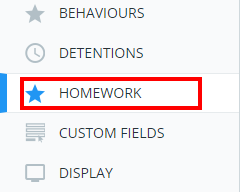Class Charts allows you to control which staff members can delete homework tasks set by other users.
To choose who can delete homework tasks, click on the three lines menu in the top right hand corner of the page and select School settings from the list of available options.
Next, select Homework from the menu on the left hand side.
You will see a setting labelled Allow teachers to delete homework set by others. Select an option from the drop down menu.
Enabled: Staff member can delete a homework task set by another staff member.
Disabled: Staff members cannot delete a homework task set by another staff member.
School admins only: Only school admin users can delete a homework task set by another staff member.