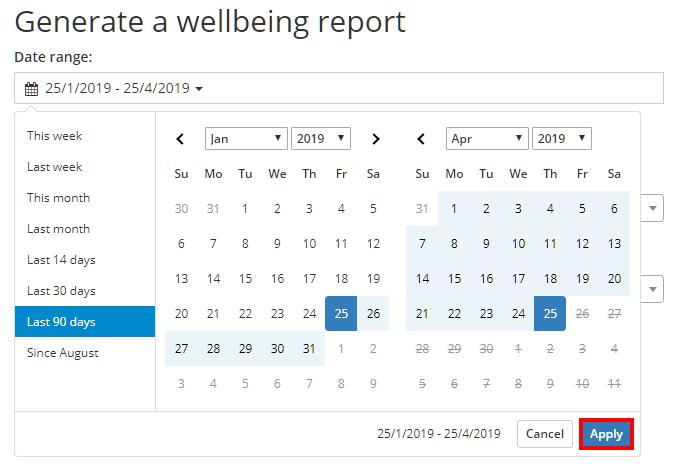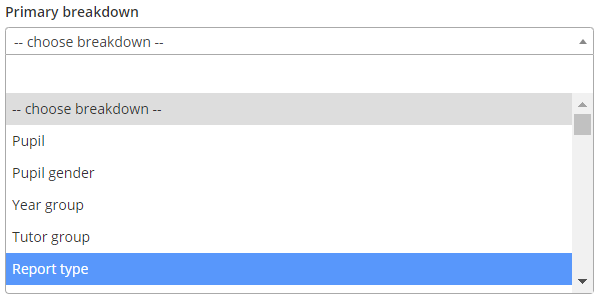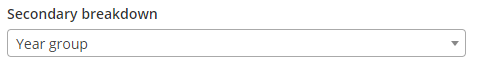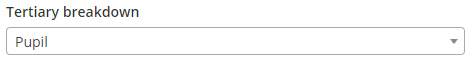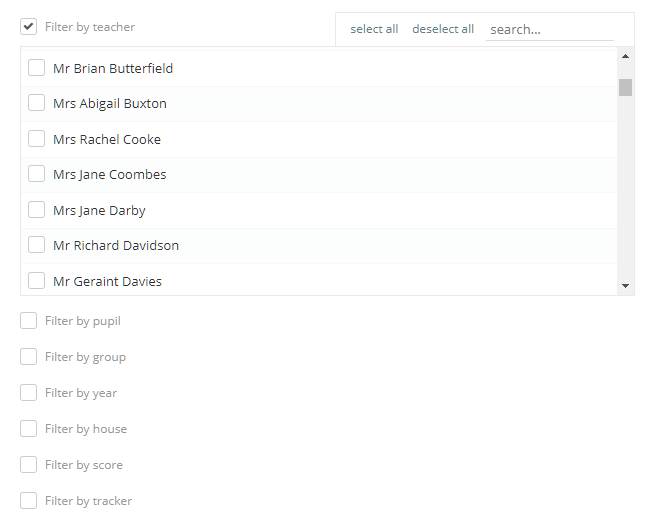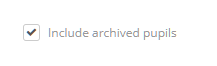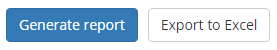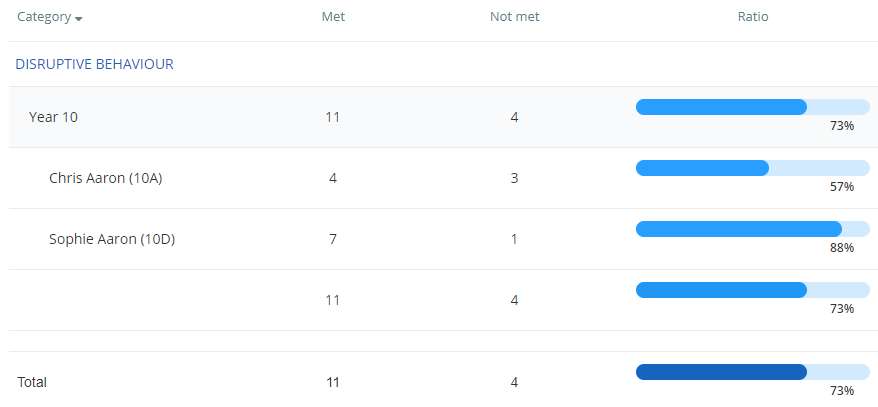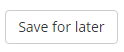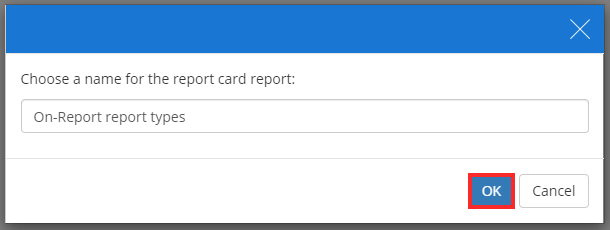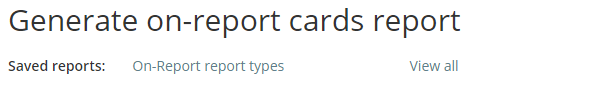To start creating your own On-Report Cards reports, click on the Analytics tab at the top of the page.
You will appear on the Analytics home page. Select the On-Report Cards option from the menu on the left hand side.
First, select the date range that the report will cover by clicking on the Date range field. A date picker will appear that allows you to select from preset date ranges or a custom range of your choice. Click on the Apply button once you have decided.
To generate a report, a primary breakdown must be specified so that the results can be broken down in to specific On-Report Card categories. Select a breakdown option from the Primary breakdown drop down menu.
Once a primary breakdown has been selected, an optional secondary breakdown can be used to further categorise the results of the report.
If a secondary breakdown has been applied, you can also apply a tertiary breakdown to your report.
If the On-Report Cards report is too general for your needs, you can apply various filters that refine the results. To apply a filter, tick a filter option checkbox and select the subcategories of your choice.
To include archived pupils in the report, tick the Include archived pupils checkbox.
You can then generate your report by clicking the Generate report button, or export the report to an Excel spreadsheet by clicking the Export to excel button.
A generated report will be displayed underneath the report options and buttons.
Saving reports
If you find that you are constantly reapplying and running the same reports on a regular basis, you can save the report criteria for easier future use. To do this, set up the report criteria to your desired preferences and click on the Save for later button in the bottom right hand corner of the page.
A popup will appear prompting you to name the report. Enter a name and click on the OK button to save the report.
Saved reports will appear along the top of the page. Clicking on a saved report will reapply the report’s breakdown and filter options, which can then be tweaked further.