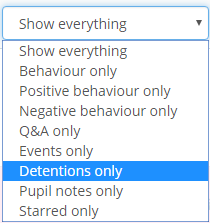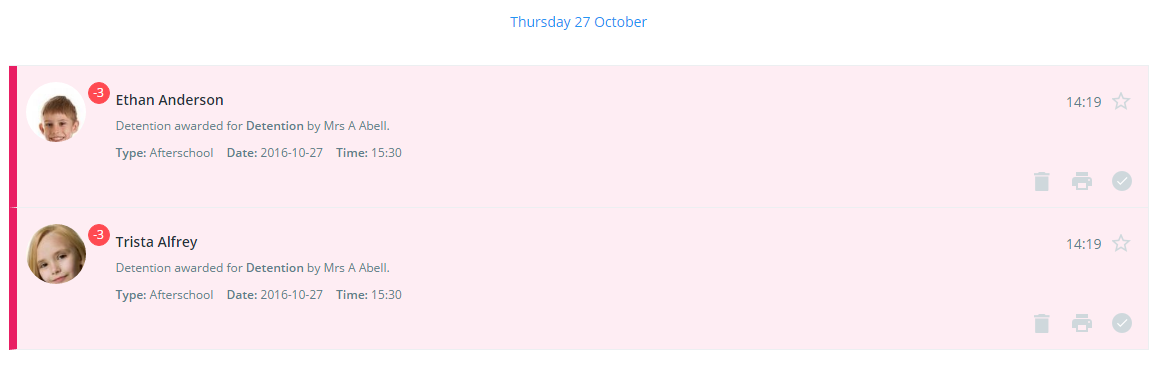As detentions are issued throughout the school day, staff members may wish to track issued detentions in real time.
To view detentions activity in real time, click on the Activity tab along the top of the page.
You will be presented with your school’s activity feed for Class Charts, where behaviour activity across the school is displayed in chronological order.
To restrict this display to just detentions, click on the Show everything drop down menu and select the Detentions only option.
The activity feed will now display all detentions issued across the school in chronological order.