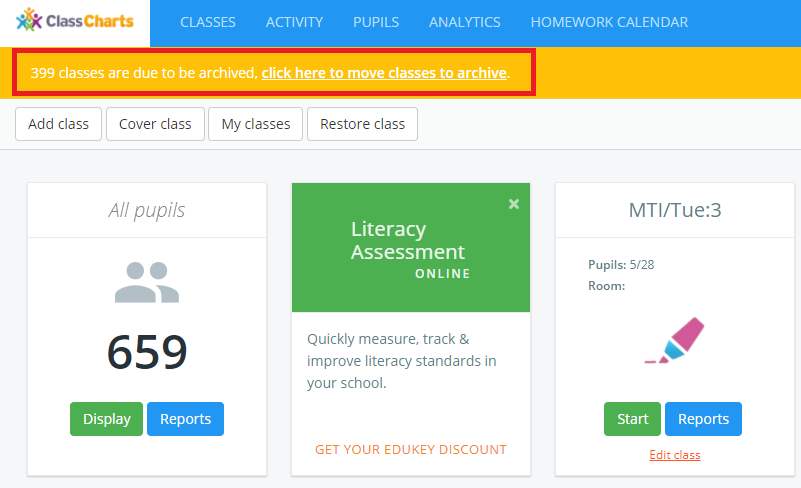Class Charts in September for teachers
September is a challenging month for everyone involved with schools, we are here to help and support as much as possible. Below are a range of the most common issues and solutions that arise in September.
Help us help you!
If you have read the common issues & solutions below but have not been able to resolve things then please report the issue with as much information as possible, the more you can provide means the quicker we can help. Information such as this is a great help:
- Screenshots (this link will help if you are not sure)
- Clear description of the issue you are facing
- Which school you are from
- Involved class names
- Involved pupil names
- Involved teacher names & email used for logging in
- Relevant screenshots from SIMS / your School Information System (SIS).
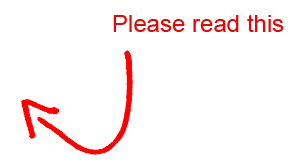
Click on a link below to jump to a relevant FAQ section:
I forgot my password!
No problem! Just reset it here. If you still have a problem then please read the section below.
Teacher help documents:
My new classes are missing
We sync the timetable according to the ‘go live’ date in your School Information System (in SIMS this date is set in Nova-T6), we do not sync future timetables. If the issue is that your new classes have not synced then your Class Charts School Admin needs to check their ‘go live’ date in Nova-T6 or timetabling module in your school information system.
Can teachers create seating plans for new classes before September?
We only work with live timetables with start dates as defined in your timetable package (Nova-T in SIMS). Teachers cannot create seating plans in advance of the class start date as defined in the timetable package you use.
Where are Year 7?
They should pop up in a couple of days because they often have a different on roll/start date set in SIMS or other school information systems (SIS). We only sync current/on roll pupils and cannot pull pre-admission pupils. If your Class Charts School Admin has checked their start/on roll date and everything looks correct in terms of dates then please do get in touch but please do not contact us if today’s date is prior to the start / on roll date in SIMS/other SIS.
Old classes are still there
The could be 2 reasons for this:
- Your Class Charts School Admin should check the class end dates in Nova-T6 or the timetable module in your school information system.
or
- You old classes have not been archived, only Class Charts School Admins can do this, they get a message when they log in and just need to click to archive old classes:
I am still teaching the same class, do I really need to setup a new seating plan for them?
We work with class IDs, not class names so this depends upon how your timetable has been setup in your School Information System. If the class ID has not changed then the seating plan will still be there, otherwise you will need to drag and drop.
Pupils have moved year groups or houses but not changed in Class Charts
This is most likely reason for a sync not occurring is errors in memberships so your SIMS Manager may need to validate memberships. In SIMS >Tools > Validate memberships. This will run a database check on student and staff membership of predefined and user defined groups.
Photos are missing or not updated
We only sync photos once per week (Fridays). If a sync is required prior to this schedule then just ask your Class Charts School Admin to get in touch and we will push the button.
I have a problem logging in
Not being able to log in is frustrating but everything works fine at our end so please check:
- Your School Admin has setup and activated your account with the correct email address.
- Passwords are CASE SENSITIVE, you need to ensure caps lock is not on.
- You must have a valid and correct school email address. If you are not receiving login details/reset password emails then the first thing to do is check your spambox, if the email is not there then ask your Class Charts School Admin to check is if your email address is correct. Please do not use personal email addresses, official school emails only should be used.
- You may need to reset your password a help guide for that is here.
- If you are a new member of staff then your account will not become active until the start date as set in your school information system.
- You may have been archived. If your Class Charts School Admin scrolls to the bottom of the Teachers page then they can restore you.
There is lots of help available here on teacher accounts.
I am not receiving password reset or welcome emails
We always send emails so this is most likely a problem at your end. Some things to check are:
- Is your email correct, 100% sure? Please ask your Class Charts School Admin to check by going to Menu>Teachers.
- Has our email gone into spam? Please check your spambox, if emails are going in to spam school wide then contact us on how to whitelist our email domains.
I get a message saying I am archived when I login
You may have been archived in error or there may be a reason for it. For security reasons we cannot unarchive you but your Class Charts School Admin just needs to go to Menu>Teachers, scroll to the bottom of the page and restore your account from there:
I don’t have an account
For security reasons we cannot setup your account for you, your Class Charts School Admin needs to do this by going to Menu>Teachers, checking your email is correct and then clicking “Set Password”.
I am a new member of staff
Your Class Charts School Admin may need to check that you have correct contract start dates applied and are marked as on roll/active in SIMS / your school information system. This can also be a common issue for staff returning to work from eg. maternity leave.