
Let’s play a game – name the different ways you communicate with staff, students and parents in your school?
I’ll give you a start: Twitter, Facebook, What’s App, Linked-in, Slack, Hangouts, Messenger, Emails and Gmails, Text message, Phone call, Newsletter, Website, Parent evening, staff meeting, Zoom meeting, just ‘talking’ to them…
I bet you managed to add several more.
It just goes to show how important communication is in our everyday lives. Over the last few years there has been a significant shift towards written communication. Whether that is a text message, an email, newsletter, updated webpage or a notification through a dedicated service; written communications leave themselves open to less ambiguity, can reach a wider audience quicker and can be read when it is convenient.
Some communication is one-way. I’m telling you the school is closed for an INSET day, not opening up a conversation about it. These are ‘announcements’…we’re not expecting a response, and if we are, it is from a limited number of individuals.
Other communication is two-way. We might say something and expect a response or need to leave a channel open for possible responses/clarification requests.
As a parent, of 4 children in different schools using different systems, I am not unfamiliar with these, each with their own nuances. From the one where I can only access via a mobile app, to ones where I can access via web browsers, apps and get an email and text sent too.
The advantages of communication systems built into the programs we use cannot be underestimated. From a teaching perspective they allow us to concentrate on dealing with the correct data and the communication related to their data from within the same system. Having to hop to emails, populate with the right addresses or go to someone with the relevant admin permissions to send a school wide text can be frustrating.
Class Charts
Class Charts has its own communication systems for users and whilst fully functional and invaluable to their current users there are some really exciting developments in the pipeline…more about that soon; but let’s have a look at what is currently available in the system.
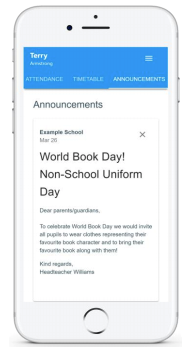
Announcements:
Announcements are a powerful module that ensure pupils and parents stay up to date with important school notices and events. They are a one-way “information board”. However, how do you know if the announcement has been seen (the equivalent of the newsletter found in bottom of a child’s bag after 3 weeks)? Class Charts has the ability to show you how many parents or pupils have ‘seen’ that announcement (and who!)
OK, we know that doesn’t mean they ‘read’ or understood it…but at least we know it was delivered.
Announcements can be pinned or even priority-pinned. Pinned announcements remain at the top of the page until an admin in the school decides to remove it (usually the day after an event has occurred.). Priority-pinned announcements remain at the very top of the page, always appearing and are commonly used for very important issues (e.g. “School is closed this week” or “our contact details have changed”.)
Unlike the school newsletter that addresses the whole school, announcements can be sent just to specific groups or even an individual, clickable links to external websites can be included and files attached.
Announcements are available on the Engage accounts at no additional cost to the school.
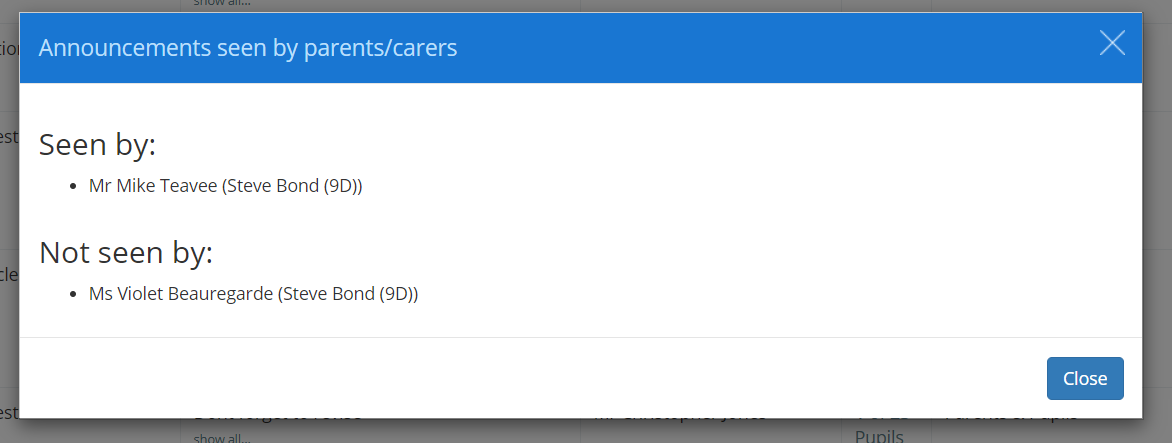
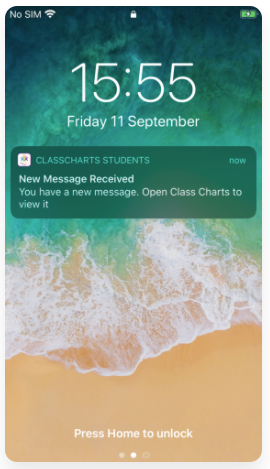
Two-Way Communications:
One of the more recent additions to the Class Charts suite, Two-way communications was essential for many schools during the Summer of 2020 and continues to be heavily used by many schools.
Two-way communications work in a similar way to text messaging. You can create message threads with individuals. You send a message to an individual or a group but then pick up their separate threads in responses.
Two-way communications can also be received as push notifications. Without having the parent or pupil app open on a device, a notification is received that there is a new message to be read
Just like announcements you have control over who receives the message, can include clickable links and attach files. The biggest difference is that you can also receive responses and opt to include receipt of files too. Need 5 parents to fill in a trip letter quickly? Send them a message with the file attached, they complete and send it back. No one else sees their information as all responses come back on their own thread against the child’s name.
This time, whilst you can’t see who has ‘read’ the message they can reply to you.
Until January 2021, Announcements are available on all Class Charts accounts without additional charge…just contact us to enable.
Provision Maps
Within Provision Maps we also have built-in communication systems. Messaging for parents and external agencies, and school robins for those brown-envelope messages.
School Robins
With school robins you can send an internal communication that just gives information about a pupil or group of pupils or you can request information. The massive advantage of a round robin is that instead of cluttering your emails with a series of responses that you then need to collate it is done for you automatically. Updates can be requested, and you can clearly see who needs chasing (with one click) for a response.


