Class Charts Seating Plans
Give your staff the tools to make data driven seating plans part of the solution in combating poor behaviour and improving learning in their classroom.
- Seating plans in seconds
- Rearrange pupils by ability in a couple of clicks
- Use safe mode to display the seating plan on a whiteboard
- Highlight underachievement to your teachers
- Print beautiful, data rich seating plans for lesson observations & inspections
- Works on whiteboards, laptops, iPads and phones
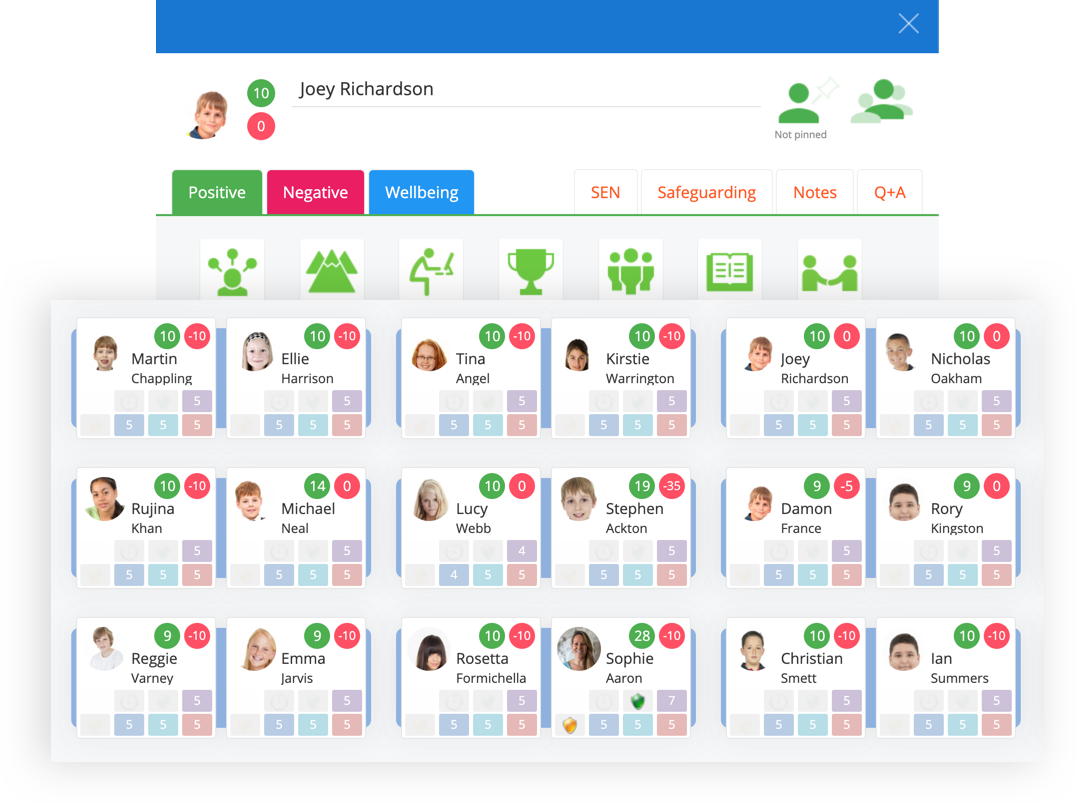
Meet the needs of your pupils
Data driven plans which cuts the time it takes keeping paper and PowerPoint plans up-to-date.
16 data fields available to staff along with the ability to highlight groups for progress checks such as SEN, Pupil Premium, Free School Meals and Gifted & Talented. Plus the ability to identify those that are Above, At or Below target with our Red Amber Green (RAG) system. pinpointing exactly who needs extra support and those borderline pupils who need pushing to the next level.


Empower your teachers with the right data
Custom fieldsets ensures relevant data is available to teachers. Data can be differentiated between classes, subjects or Key Stage.
Influences
Influences is unique to Class Charts and allows you to create seating plans based on how pupils interact with each other. This means a room change has limited impact on a cover lesson and NQT’s and new staff can set the tone with their seating plan from day one.

Getting started with seating plans is quick and simple
1. Create your class
Customise the layout and arrange desks so pupils, colleagues, observers or inspectors know exactly who should be sat where.
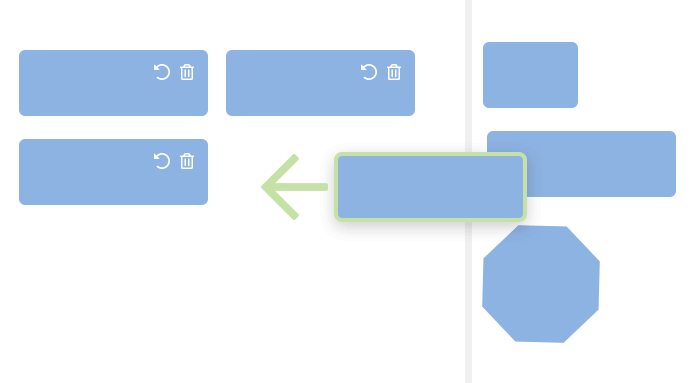
2. Seat your pupils
Apply strategy to your seating plans – either with drag & drop – you know your pupils better than anyone – or by using the up-to-date Custom Fields.
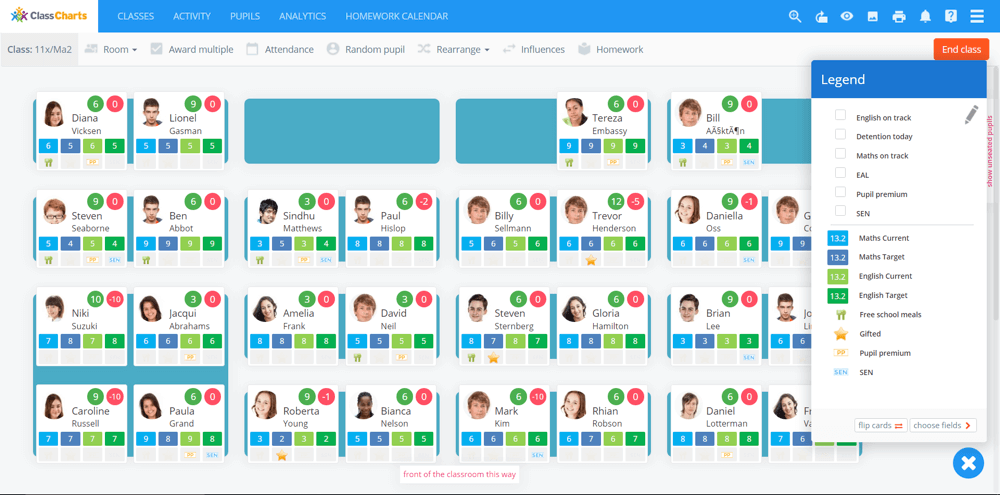
While the strategy behind a good quality Seating Plan can help combat poor behaviour take a look at how the Class Charts Behaviour module enhances Class Charts Seating.
“The visual representation of the data really helps a teacher plan and organise the room to maximise learning opportunities and, if required, make changes quickly and easily. A real winner!”
Roy Coulson
Deputy Head Teacher, St James C of E School
Get Started with a Free Online Demo
Let us show you how to save time, reduce teachers’ workload and remove the big barriers to learning! Join over 180,000 other teachers already using ClassCharts.
We would love to help in your school.
