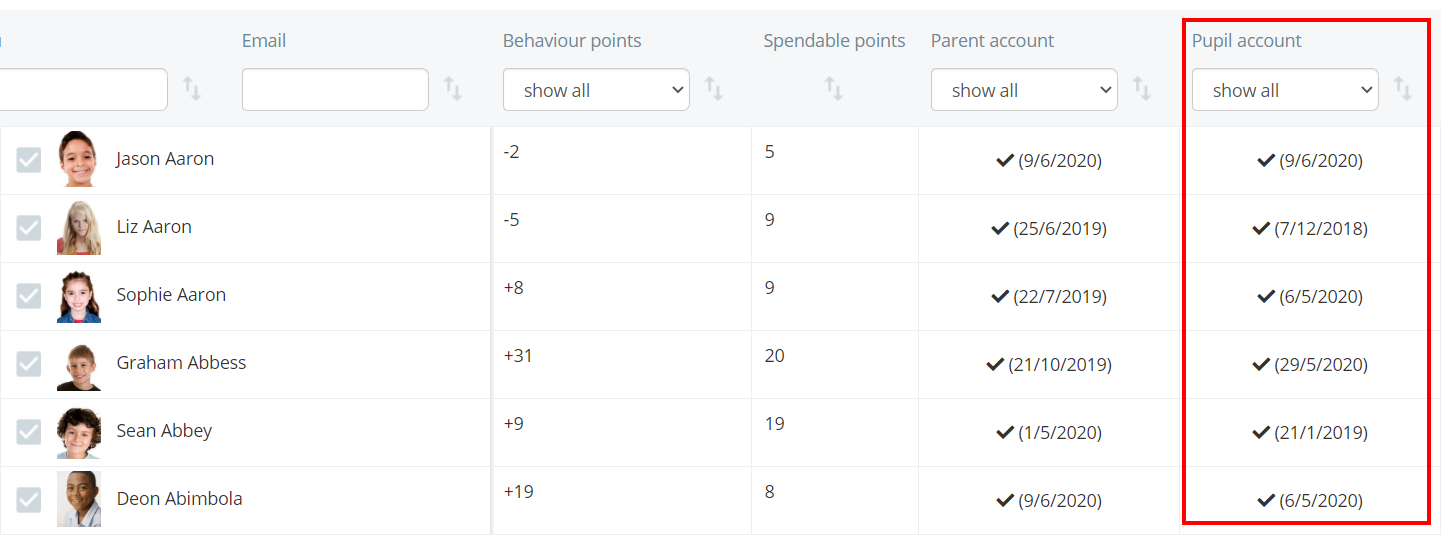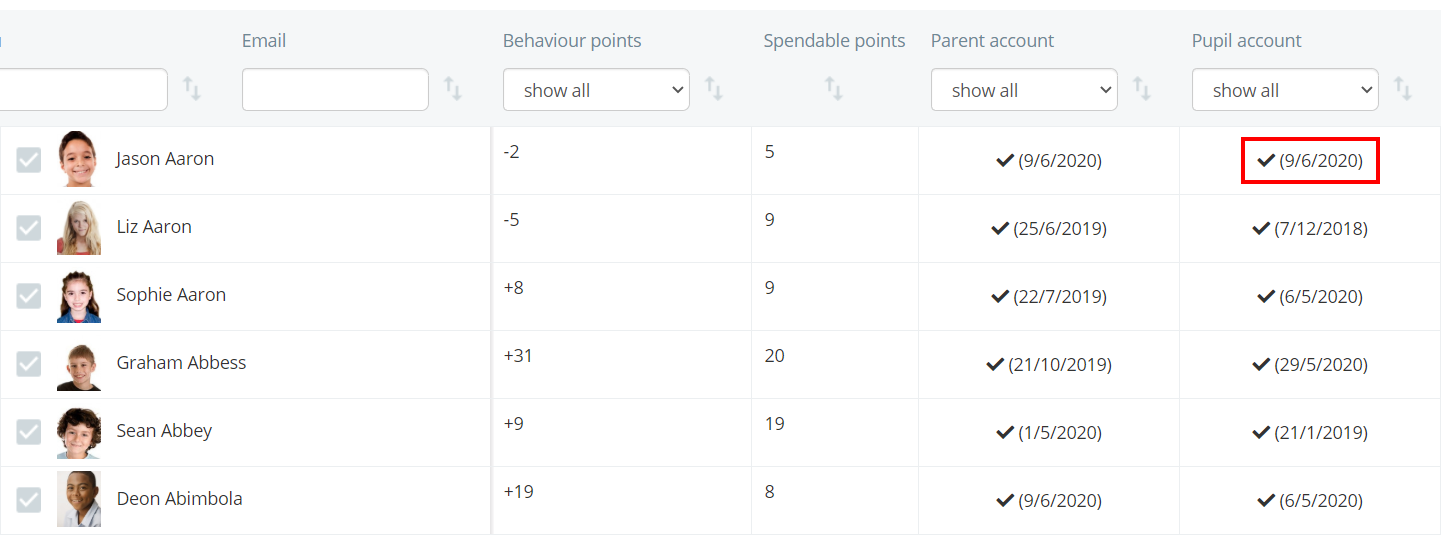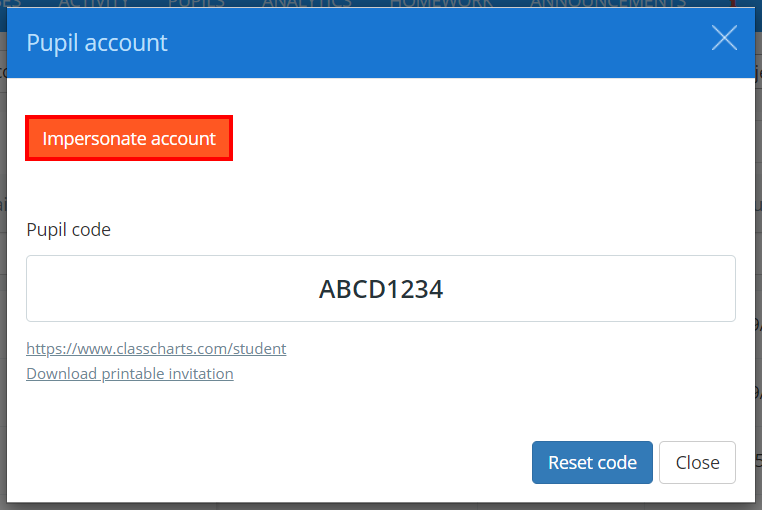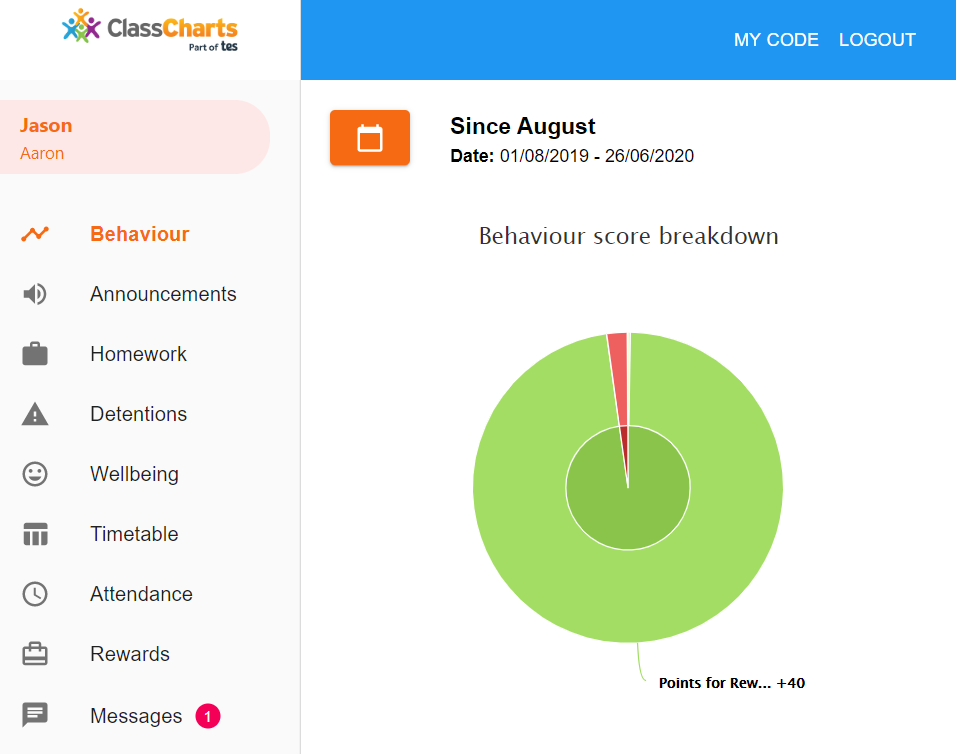There may be times when it is necessary to view what a pupil sees through their Class Charts account. If you are a school admin, you will be able to impersonate the pupil account of your choice.
To impersonate a pupil account, click on the Pupils tab along the top of the page
You will be presented with a table of pupils that are currently enrolled at your school. Scroll across the table horizontally until you reach the Pupil account column.
Next, click on the pupil’s record in the column for the pupil account that you want to impersonate.
The Pupil account popup will appear. Click on the Impersonate account button.
The pupil’s Class Charts account will now be open in a new tab.
Whilst you are able to view information through the pupil’s account (e.g behaviour, homework tasks and detentions), you will be unable to perform actions on their behalf (e.g purchase a reward, record a wellbeing submission, message a teacher).
To stop impersonating the pupil’s account, either close the tab or click on the Logout button along the top of the page. Doing this will not log the pupil out of their account however.