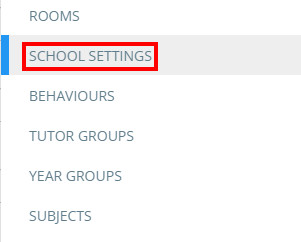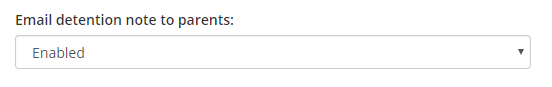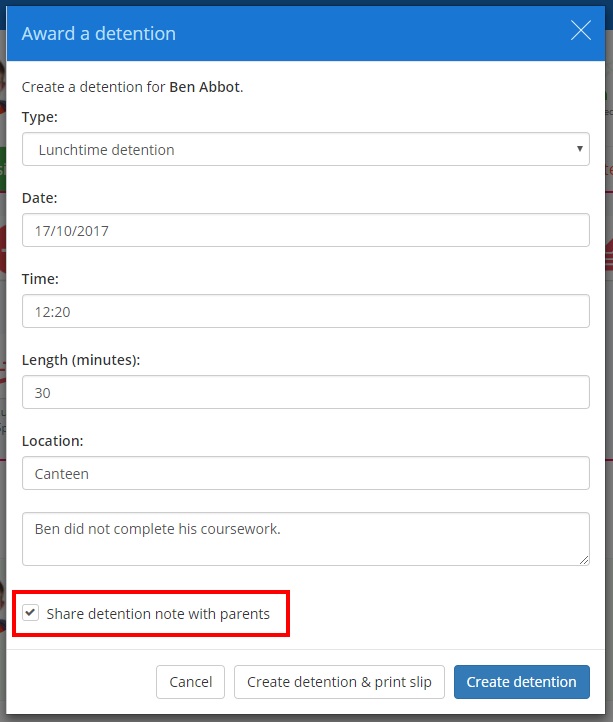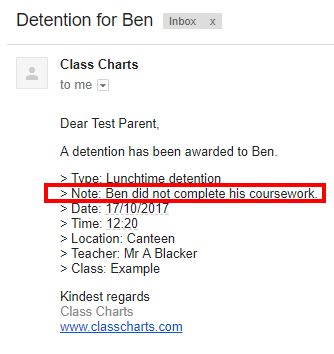When issuing a detention to a pupil, you are given the option to share the detention note with the pupil’s parents.
To set up the ability to share detention notes with parents, click on the three lines menu and select School settings from the list of available options.
Next, click on the Pupils & Parents tab on the left hand side.
You will be presented with a list of settings which control what is shared with pupils and parents. Ensure that the setting labelled Email detention note to parents is set to Enabled.
The next time a detention is issued to a pupil, an additional checkbox labelled Share detention note with parents will be displayed. To share the note with parents, enter a note into the text area and tick this checkbox.
When the parent receives an email notification regarding the detention, the detention note will be included in the list of detention details.