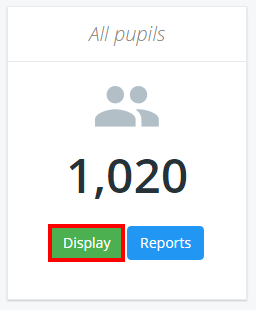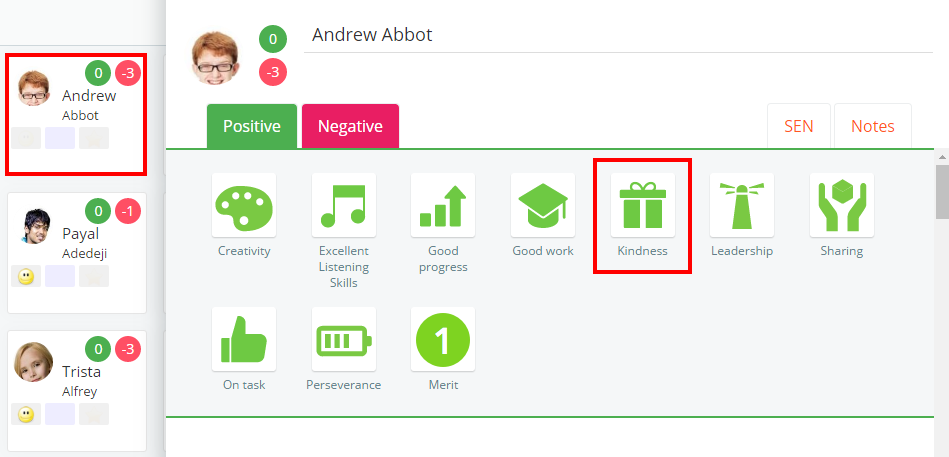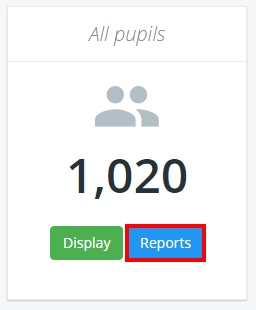There may be times when behaviour incidents occur outside of the classroom and need to be recorded.
To award behaviours outside of class, click on the Classes tab along the top of the page.
Next, click on the Display button on the All pupils tile.
You will be presented with all of the pupils in your school’s Class Charts account. You can filter the displayed pupils by name, year group and house.
To award a behaviour, click on a pupil tile and select the behaviour of your choice. You can also award the same behaviour to multiple pupils by clicking on the Award multiple pupils button.
How to view a report on out of classroom behaviour data
To view a report on out of classroom behaviour data, click on the Reports button for the All pupils tile.
You will be presented with a graph detailing out of classroom behaviour data for all pupils in the school.