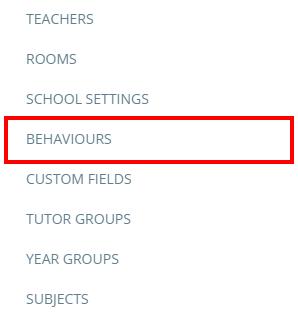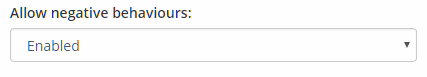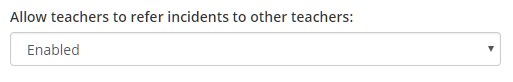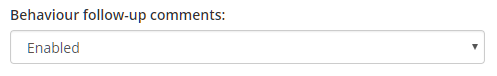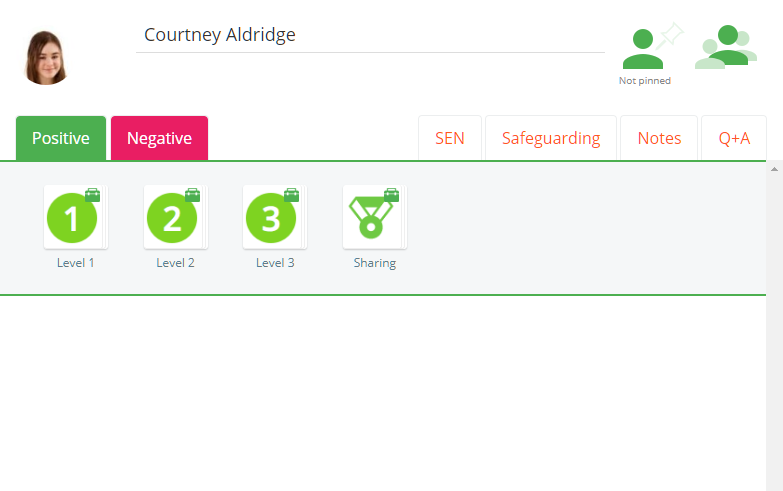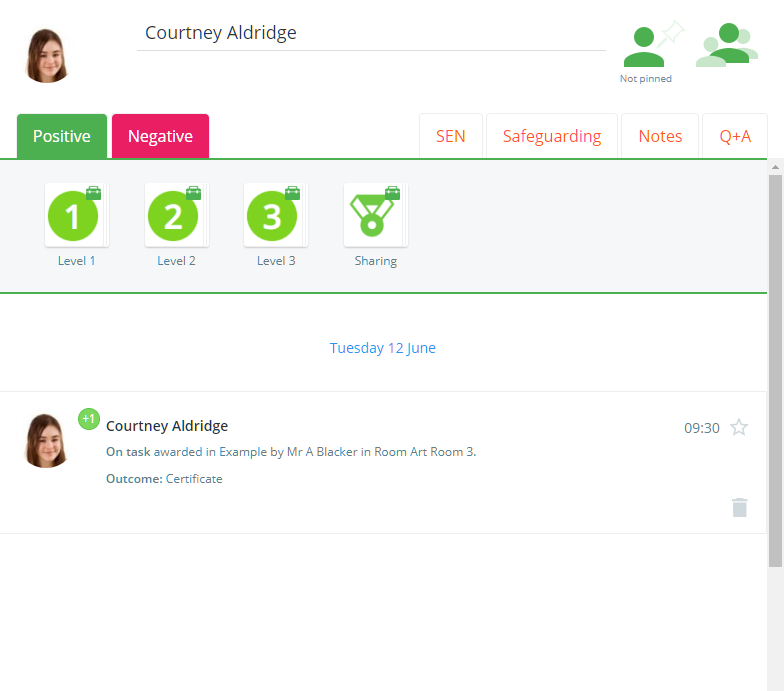If your school has enabled the Behaviour module for Class Charts, you are able to control how behaviour awards work.
To make changes to behaviour permissions at your school, click on the three lines menu and select Behaviours from the list of available options.
Next, click on the Behaviour options tab on the left hand side.
You will presented with the following settings, which allow you to control how teachers award behaviours:
Allow negative behaviours
Enabled: Negative behaviours can be created and awarded in your school.
Disabled: Only positive behaviours can be created and awarded in your school.
Deduct spendable points for negative behaviours
Enabled: When awarding a negative behaviour, the number of points the behaviour is worth will be taken away from the pupil’s spendable points total.
Disabled: When awarding a negative behaviour, the pupil’s spendable points total stays at the same value.
Allow teachers to refer incidents to other teachers
Enabled: Teachers are able to share behaviour incidents on to other members of staff.
Disabled: Teachers are unable to share behaviour incidents on to other members of staff.
Behaviour outcomes
Enabled (not recommended): Outcomes can be set up directly in Class Charts, but they are not linked to your school’s MIS.
Enabled (synchronise with SIMS): Class Charts will automatically extract outcomes from your school’s MIS, so that teachers can apply them when awarding behaviours.
Disabled: Behaviour outcomes will not be applied to behaviours.
Behaviour follow-up comments
Enabled: Teachers are able to leave individual comments on behaviours awarded to pupils.
Disabled: Teachers are unable to leave follow up comments on awarded behaviours.
Hide behaviour history in class when behaviour scores are hidden
Yes: When awarding a behaviour to a pupil, their activity feed does not display their previous behaviour awards. Closing the pupil sidebar wipes the activity feed.
No: When awarding a behaviour to a pupil, their activity feed displays previous behaviour awards. Closing the pupil sidebar does not wipe the activity feed.
Only show behaviours awarded today: When awarding a behaviour to a pupil, their activity feed will display behaviours that were awarded on that day.