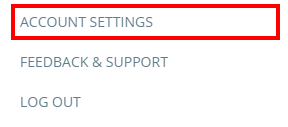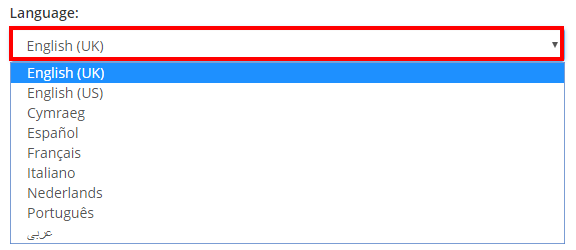Class Charts supports several different language options. To change the displayed language for your Charts account, click on the three lines menu in the top right hand corner of the page and select Account settings from the list of options.
Next, select a language option from the Language drop down menu. Class Charts will now be displayed in your chosen language each time you access your account.