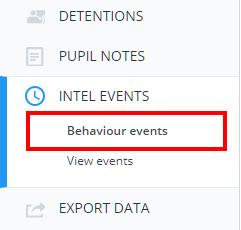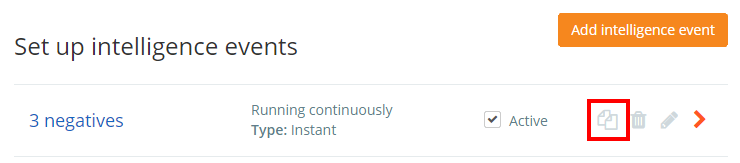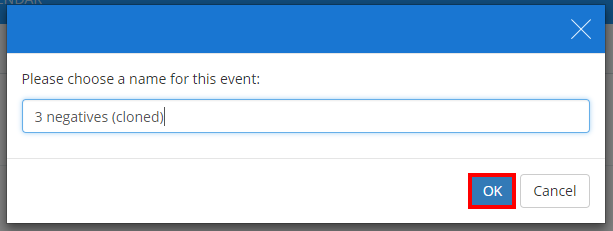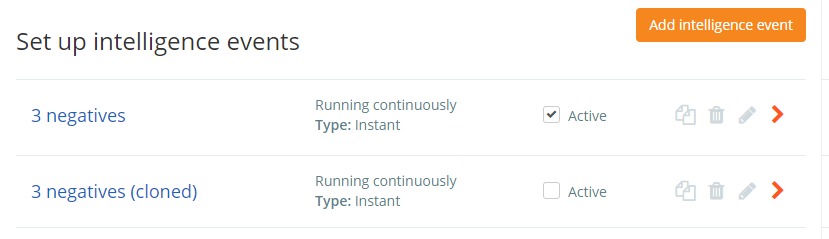If you would like to create an intelligence event that is similar to an existing one, you can clone an event to make an exact copy. To do this, click on the Analytics tab at the top of Class Charts.
Next, select the Intel Events option from the menu on the left hand side of the page.
This will direct you to a list of intelligence events that have been set up in your school’s Class Charts account. To clone an event, locate the event that you would like make a copy of and click on the pages icon.
A pop up dialog will appear, asking you to name the new event. Enter a name and click on the OK button to continue.
The cloned event will appear as an inactive event, which can then be edited to your preferences before making active.