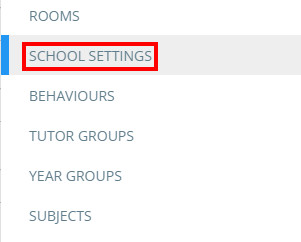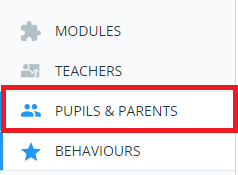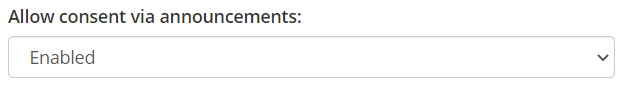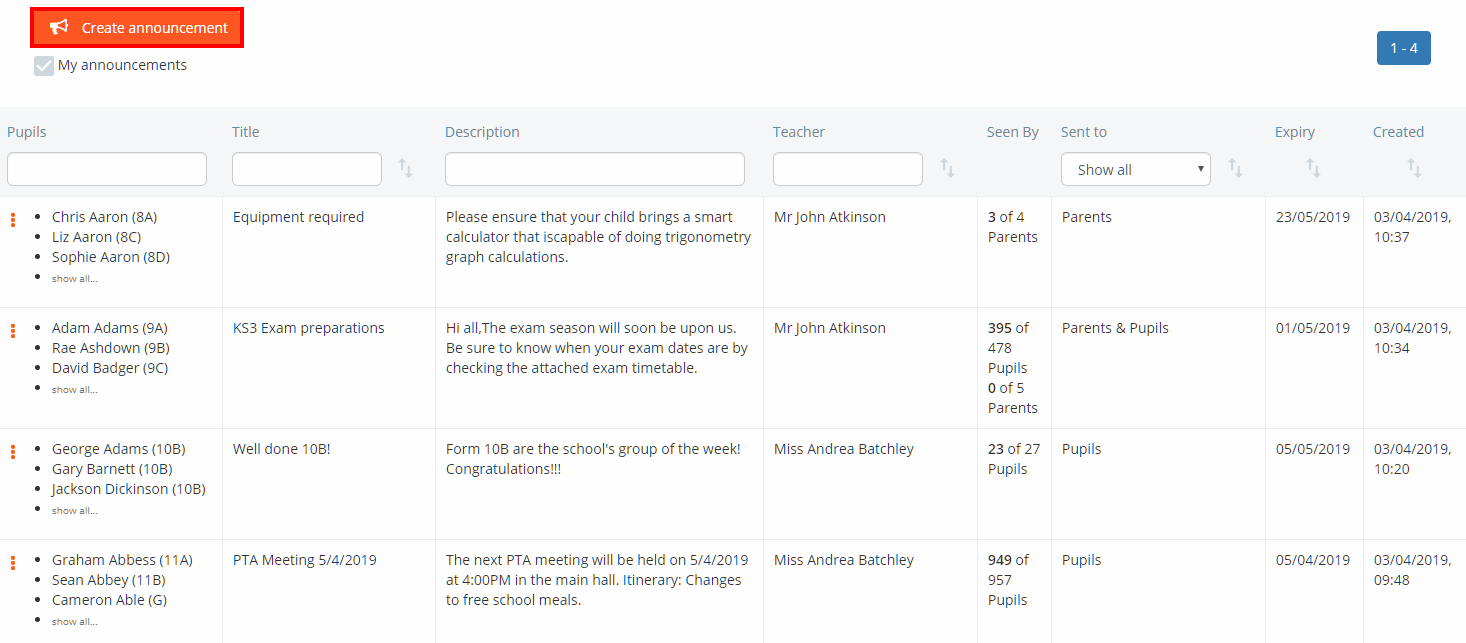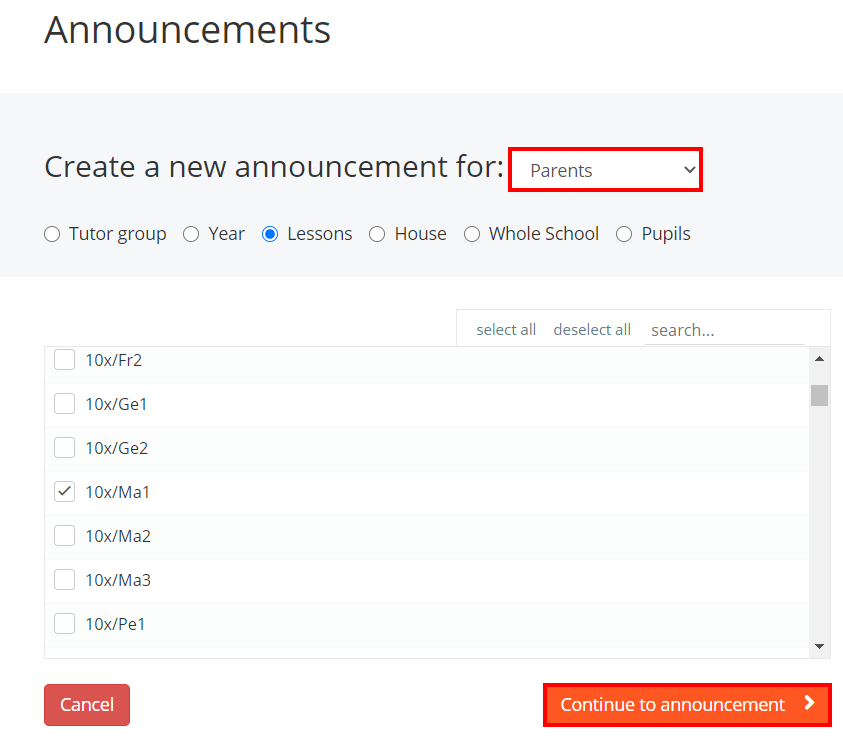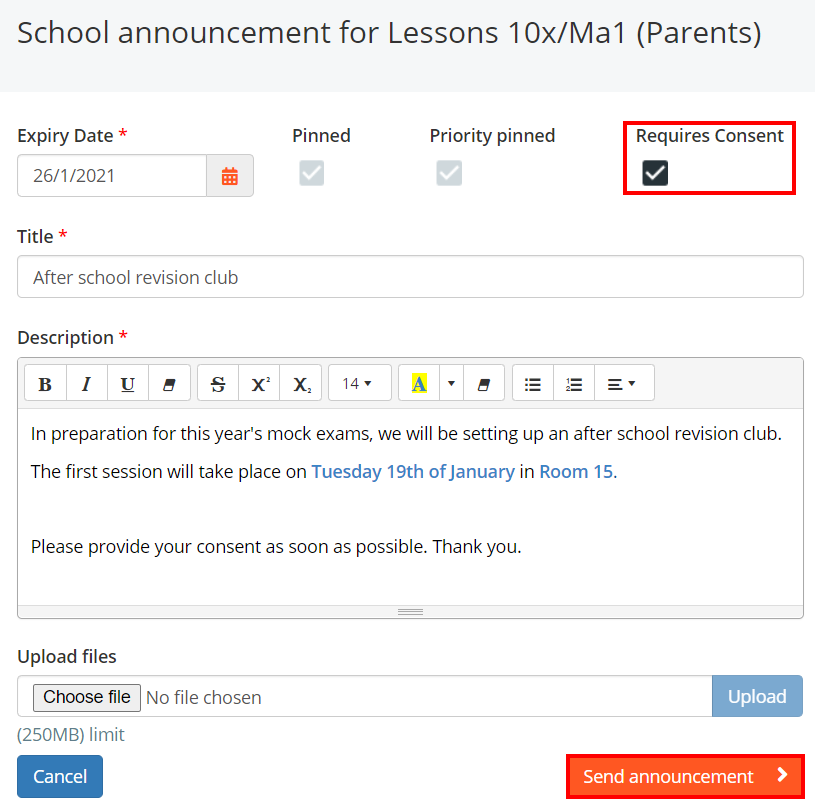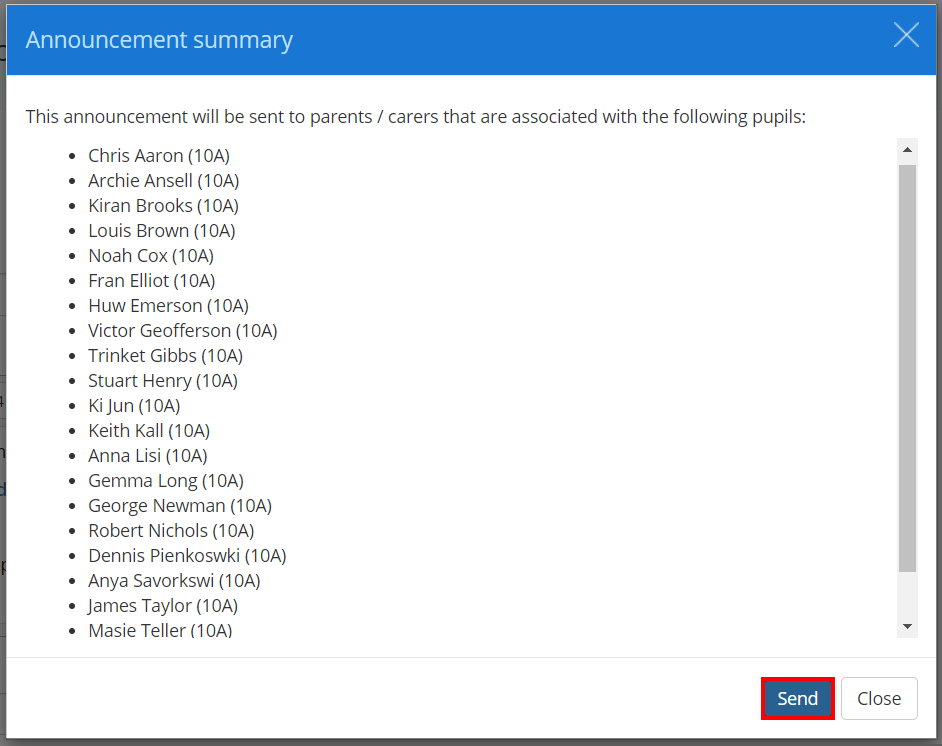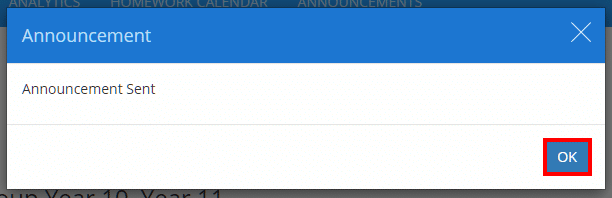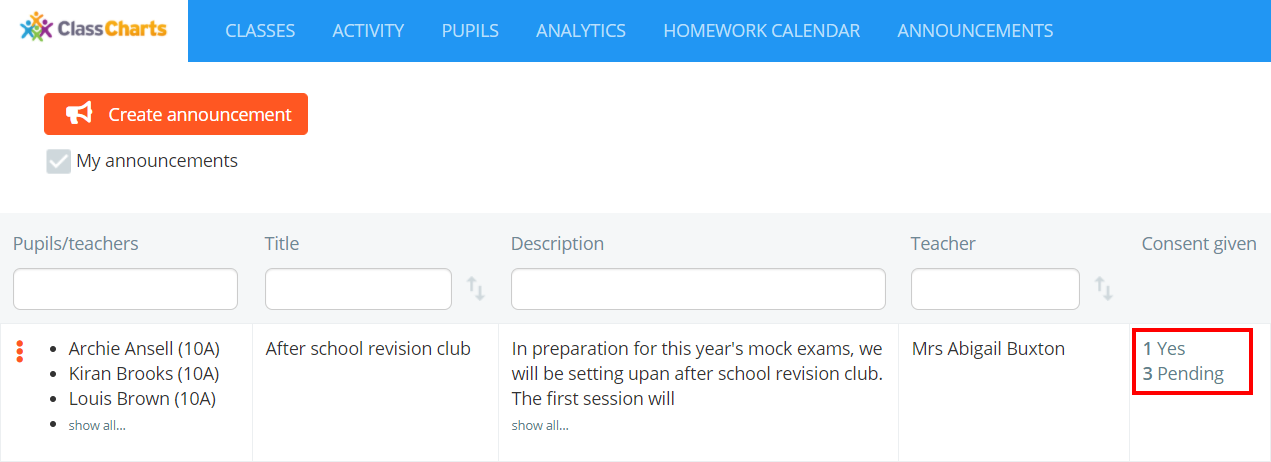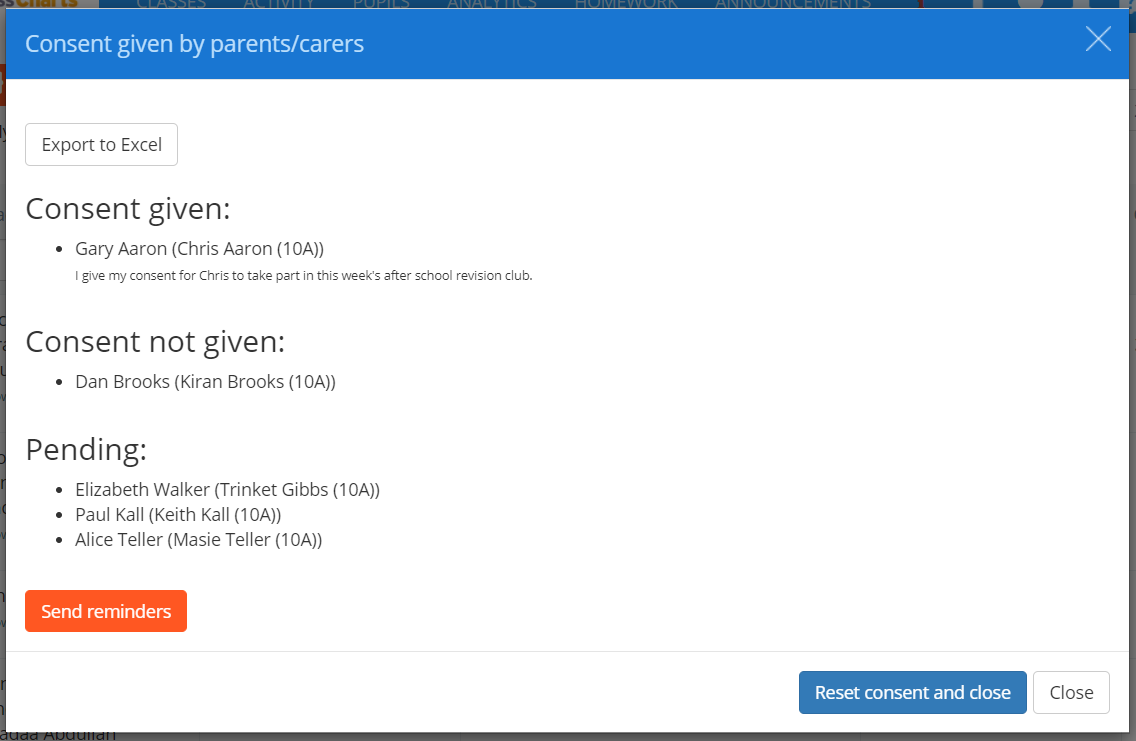There may be times where it is necessary to receive consent from parents regarding a specific announcement (e.g. school trips, after school revision clubs, etc).
Class Charts allows you to gather this required consent through announcements with the Allow consent via announcements setting.
Enabling consent via announcements
To allow announcements to require parental consent, click on the three lines menu in the top right hand corner of Class Charts and select Schools settings from the list of available options.
Next, select Pupils and Parents from the left hand side menu
You will be presented with a list of settings that control what pupils and parents see through their Class Charts accounts. Set Allow consent via announcements to Enabled.
Setting an announcement to require parental consent
Once enabled, you can now create announcements that ask for the parent’s consent. To do this, click on the Announcements tab along the top of the page.
You will be presented with a list of announcements that have previously been created in your school. Click on the Create announcement button to begin making a new announcement.
Next, select Parents from the drop down menu provided and select who the announcement will be about. Then click on the Continue to announcement button.
You will be redirected to the School announcement creation page. Enter the information of your choice into the form provided and ensure that the check box labelled Requires Consent is ticked. Click on the Send announcement button to continue.
A confirmation popup will appear, listing the pupils that are associated with the announcement. Click on the Send button to finish creating the announcement.
A popup will appear to confirm that the announcement has been sent successfully.
Parents will now be able to confirm or deny their consent for the announcement, from selecting the relevant pupil from within their parent account and clicking on their Announcements tab.
Managing parental consent
As parents confirm or deny their consent, you can keep track of their responses to your announcement as they come in.
To do this, click on the column labelled Consent given for the announcement of your choice.
The consent given by parents/carers popup will appear. This is where each parent / carer that received the announcement is listed, along with their consent status. The available options are explained below in more detail:
Export to Excel: This button generates a spreadsheet copy of the parental consent list.
Send reminders: This button sends a push notification reminder to all parents / carers. If push notifications are disabled in your school, this will be sent as an email instead.
Reset consent and close: This button resets all parental consent back to Pending.