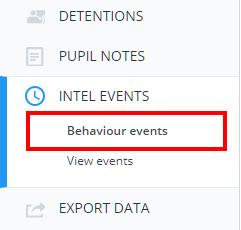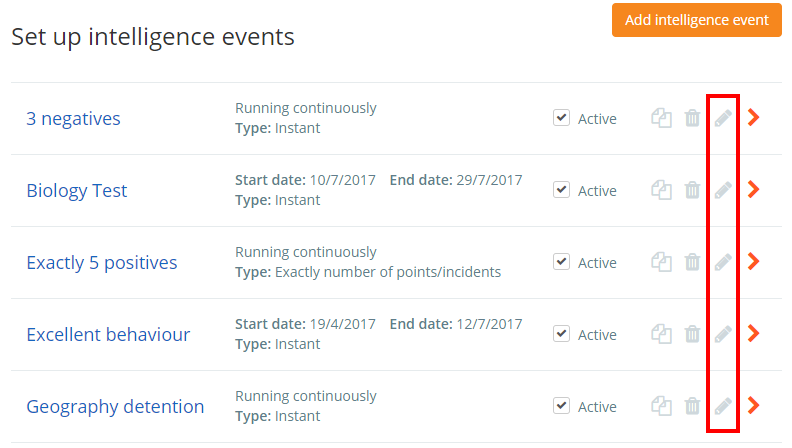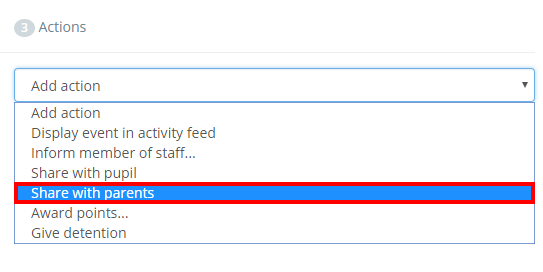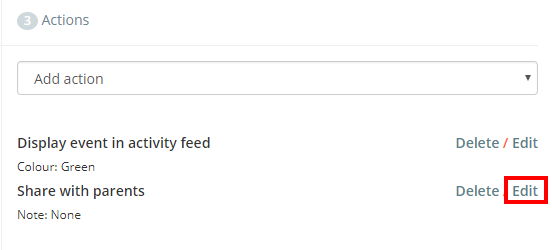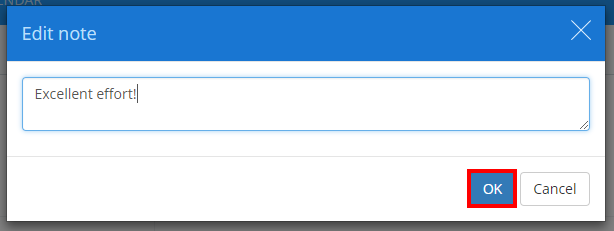You can set up your Intelligence Events to inform a child’s parents when triggered. Parents will receive an intelligence event notification via email and the event will also appear in the parent account’s activity feed.
To inform parents when an intelligence event is triggered, ensure that you have enabled parent accounts and click on the Analytics tab in the top menu.
Next, select Intel Events from the side menu on the left.
Click on the pencil icon to begin editing your chosen intelligence event.
In the Actions column, select Inform member of staff from the Add action drop down menu.
If you choose to share an intelligence event with parents, you can also attach a generic note to the email notification. To set up a note, click on the Edit button next to the Share with parents action.
A popup menu will appear. Enter a note into the text area and click on the OK button.
The note will then be included in the intelligence event email notification that is sent to the parents.