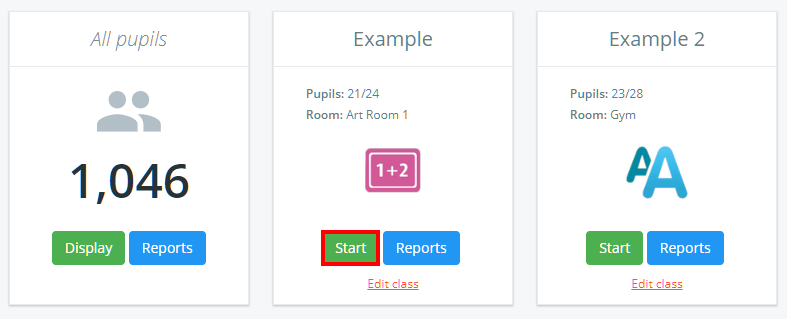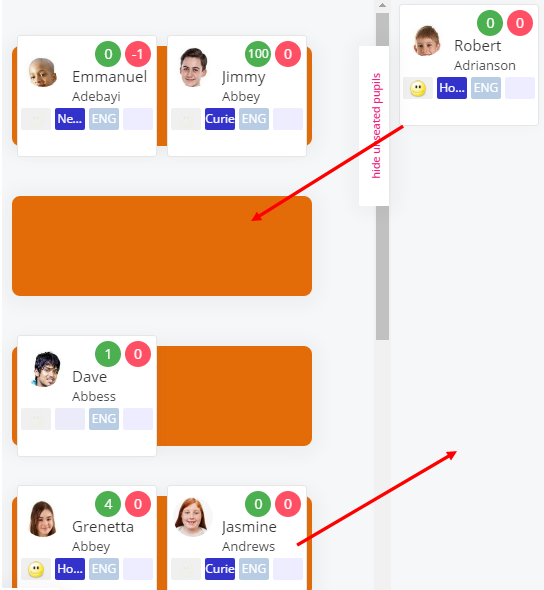Once you have classes set up with their respective rooms, staff will be able to start planning their seating plans.
To manually seat pupils in a class, click on the Classes tab along the top of the page and click on the Start button for the class of your choice.
You will be presented with a view of the class and a list of unseated pupils to the right. To seat a pupil, drag the pupil from the unseated pupils list on the right hand side to wherever you want them to sit.
Once seated, a pupil can be moved to another desk in the class or back to the unseated pupils sidebar.