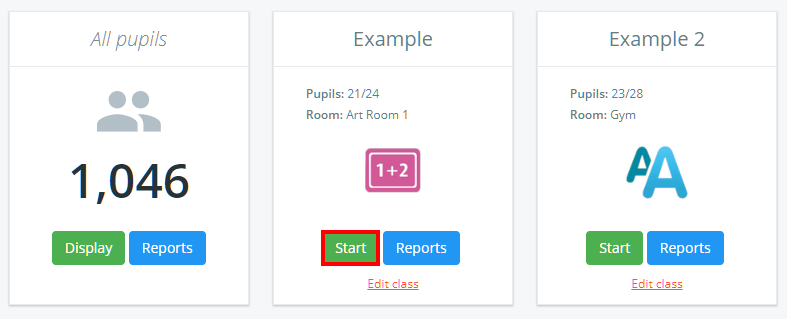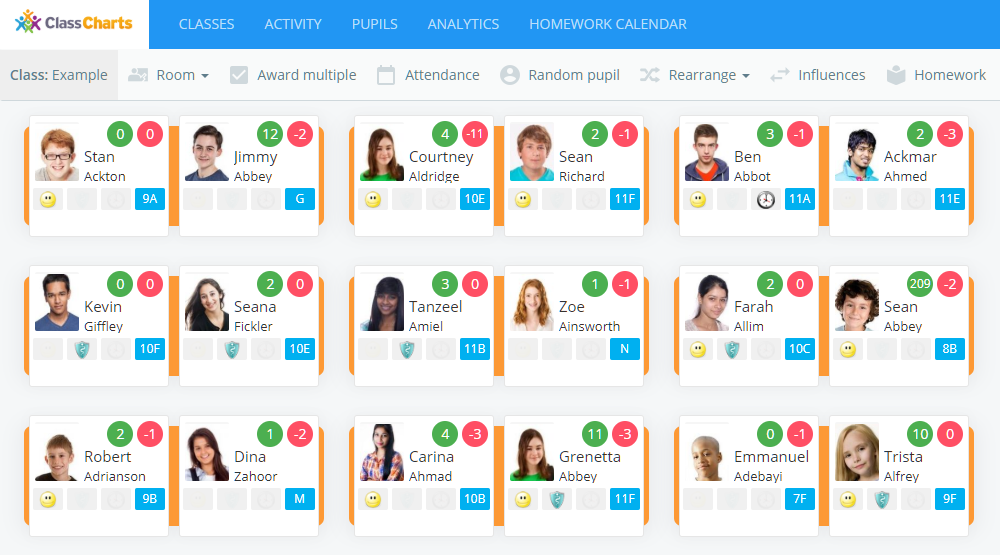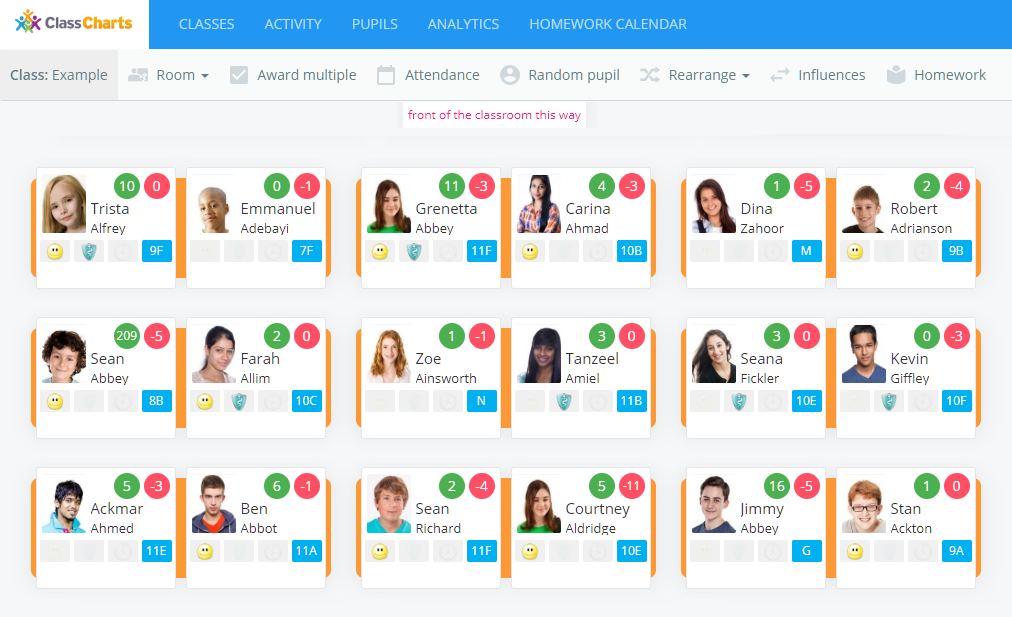There may be times when you’d like to view your seating plans from the pupils’ perspective rather than your own view of the class.
To change the displayed orientation of a seating plan, click on the Classes tab along the top of the page and click on the Start button for the class of your choice.
You will be presented with the class view page for your selected lesson, where pupils are displayed in their correct seats.
To rotate the seating plan 180°, click on the rotate icon in the top right hand corner of the page.
The class will now be facing in the opposite direction, with the front of the classroom banner changing position to indicate this.