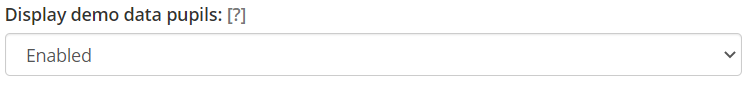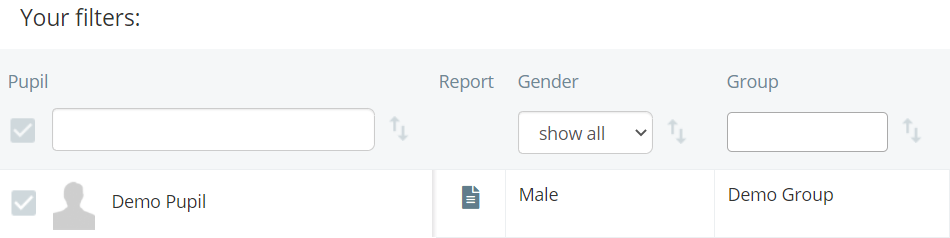When initially setting up Class Charts, you may want to test out our platform with a demo pupil, so that you can learn firsthand how to tailor the settings to your school’s needs.
To set up a demo data pupil for your school as a school admin, click on the three lines menu in the top right hand corner of the page and select School Settings from the list of available options.
Next, select Display from the left hand side menu.
You will be presented with a setting labelled Display demo data pupils. Set this to Enabled.
You will now see a pupil called Demo pupil within your pupil list on the Pupil details page. You can then use this pupil to try out awarding behaviours, detentions, rewards or to view an example pupil account.
Once you have finished and no longer require the demo pupil, set Display demo data pupils to Disabled.
Please note: Disabling Display demo data pupils will remove all data associated with the demo pupil, such as behaviour points and purchased rewards.