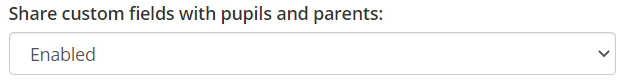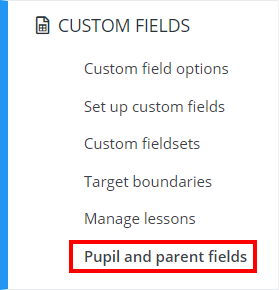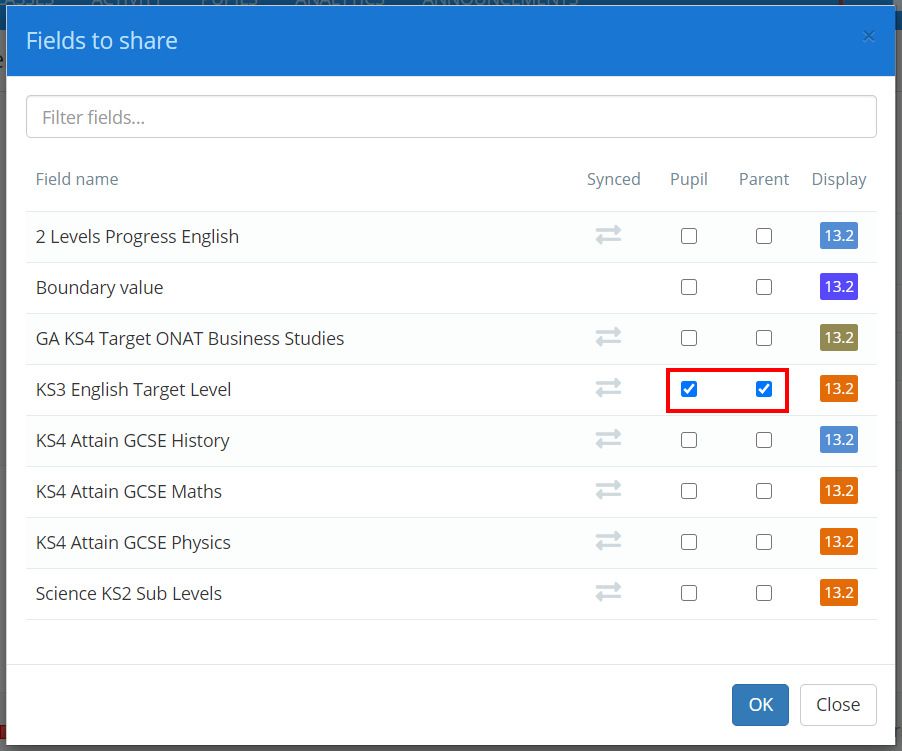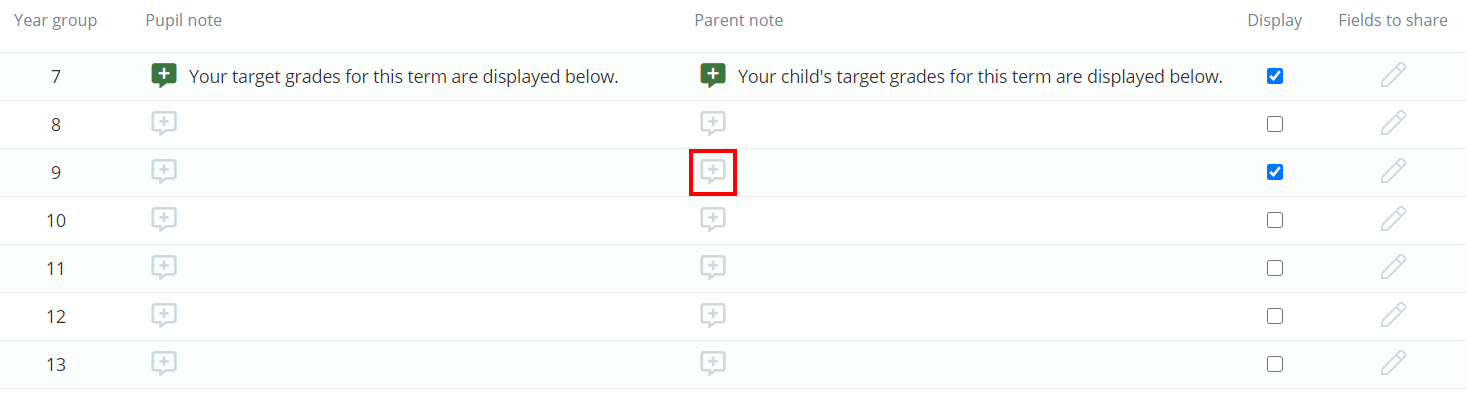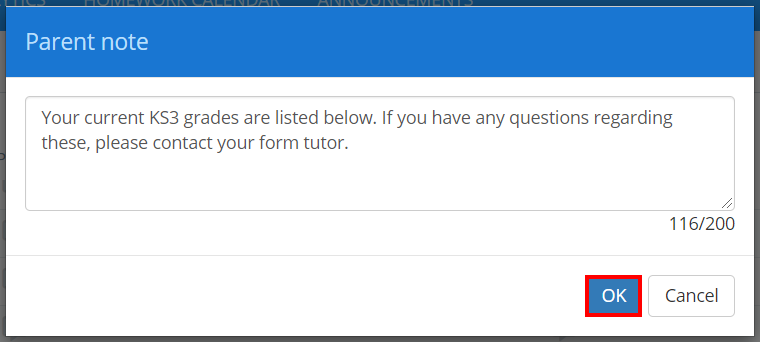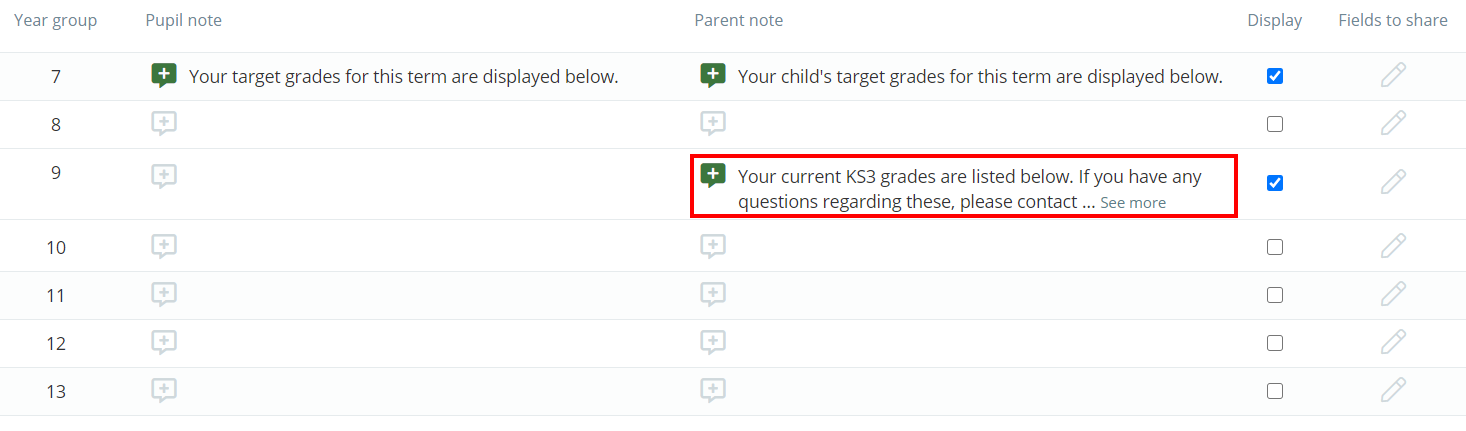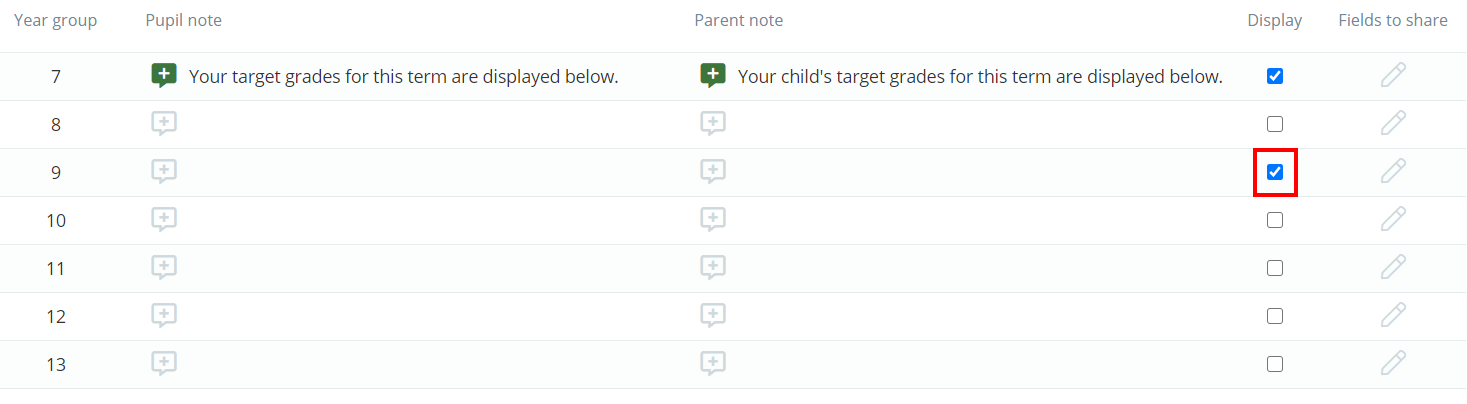If your school has custom fields and pupil / parent accounts set up, you can share custom fields with pupils and parents.
Enabling custom field sharing for pupils and parents
To enable sharing custom custom fields with pupils and parents, click on the three lines menu in the top right hand corner and select School Settings from the list of available options.
Next, click on the Pupils & Parents tab on the left hand side.
You will presented with multiple settings which allow you to control what parents & pupils can see through their accounts. Set Share custom fields with pupils and parents to Enabled.
Sharing custom fields with pupils and parents
To share custom fields with pupils and parents, click on the three lines menu in the top right hand corner and select Custom fields from the list of available options.
Next, click on Custom fields from the left hand menu and select Pupil and parent fields.
You will be presented with the Fieldsets for parents and pupils page, where each of your school’s year groups are displayed.
To set up custom for a year group, click on the pencil icon for the year group of your choice.
The Fields to share popup will appear, listing the custom text fields that have been set up in your school’s Class Charts account. To select a custom field for sharing, tick the Pupil or Parent checkbox next to the field of your choice and click on the OK button.
Please note: Ticked custom fields will not appear in pupil or parent accounts until the Display checkbox has been ticked on the Fieldsets for parents and pupils page.
Adding a pupil or parent note
In addition to sharing custom fields, you can also include a note that will appear above the displayed fields in pupil and parent accounts.
To add a pupil or parent note, click on the speech bubble icon.
A popup will appear. Enter the note of your choice into the text area provided and click on the OK button to continue.
The note will now appear on the Fieldsets for parents and pupils page. The note can be edited at any time by clicking on the speech bubble icon.
Displaying shared custom fields to pupils and parents
Once custom fields for a specific year group have been selected, they can be displayed in pupil and parent accounts.
To display selected custom fields in pupil and parent accounts, tick the checkbox labelled Display.
The selected custom fields will now appear in pupil and parent accounts of that year group.
Please note: A custom field will only appear in a pupil or parent’s account if the pupil has data associated with the field.