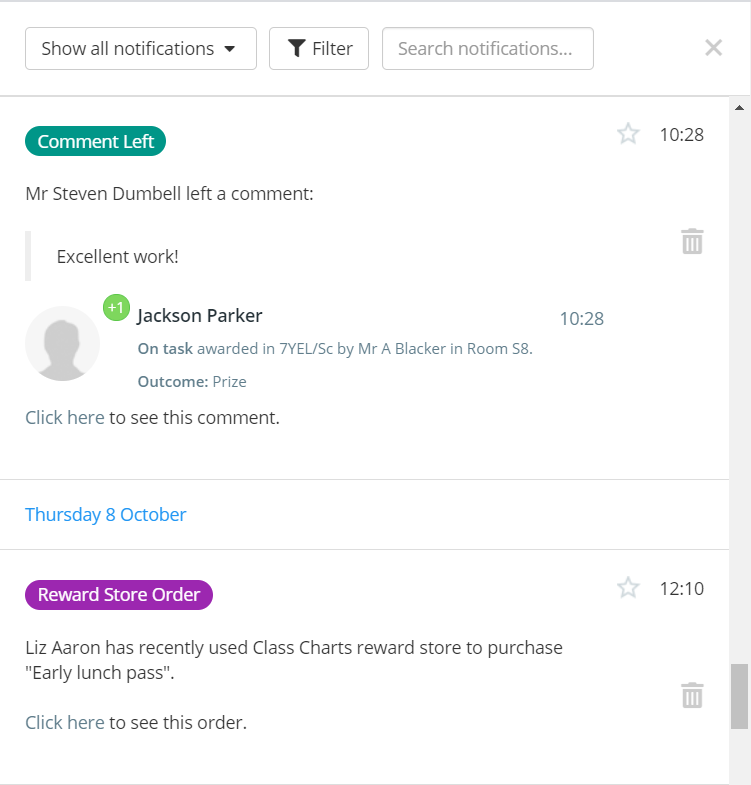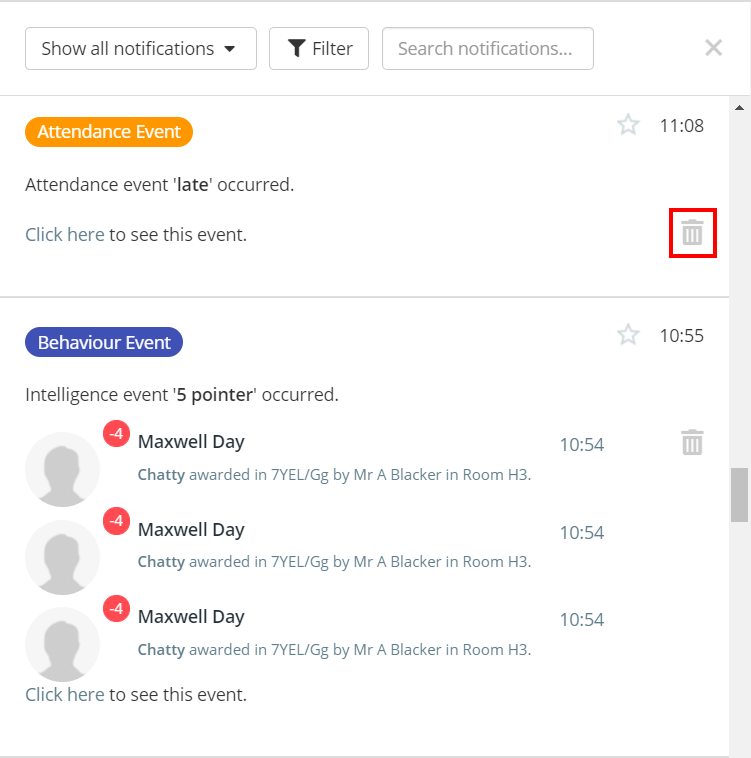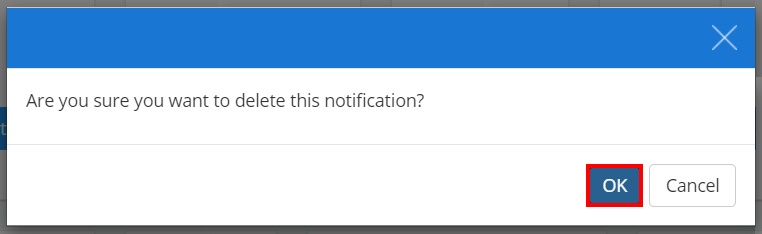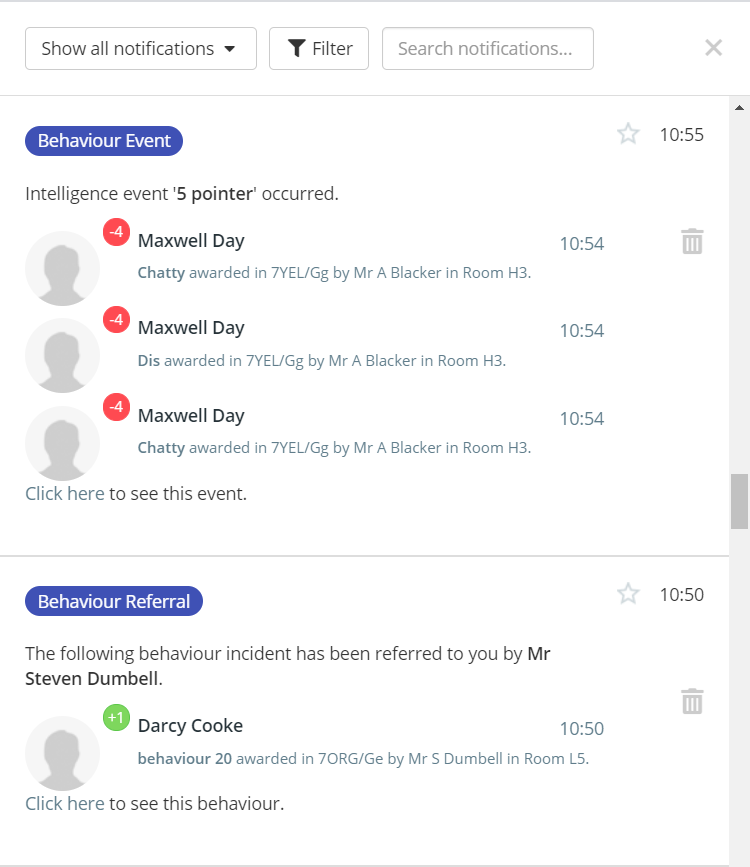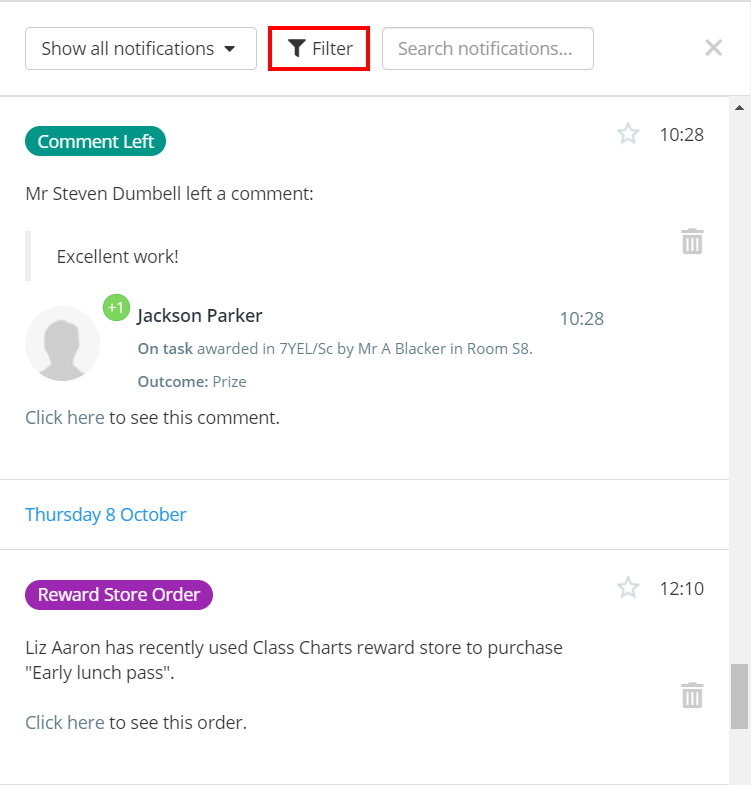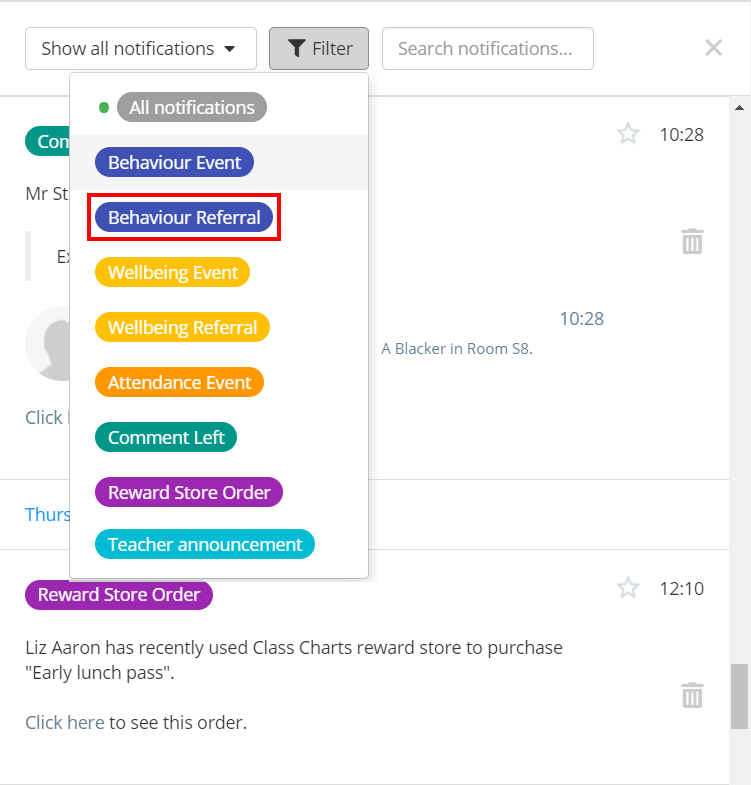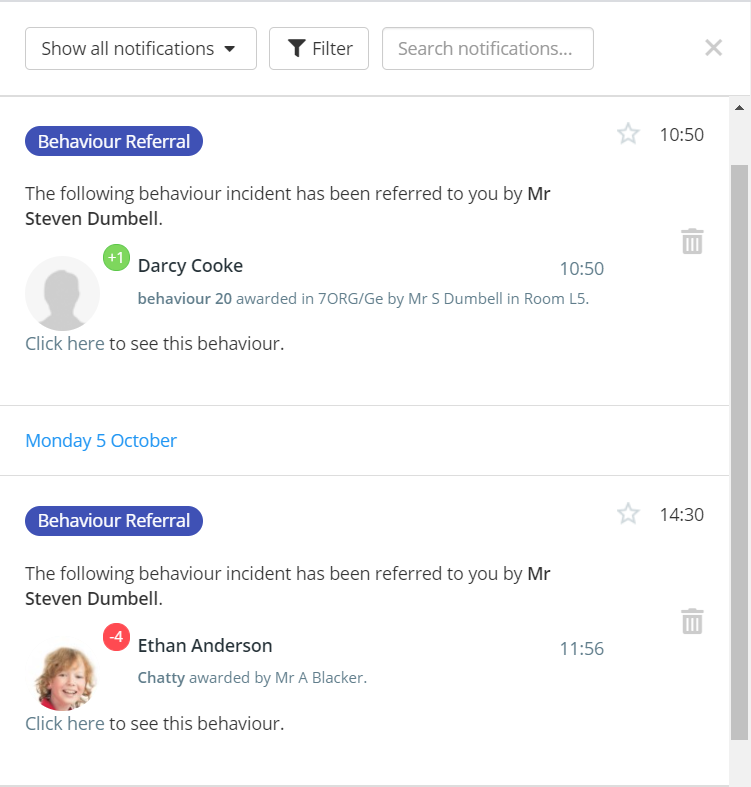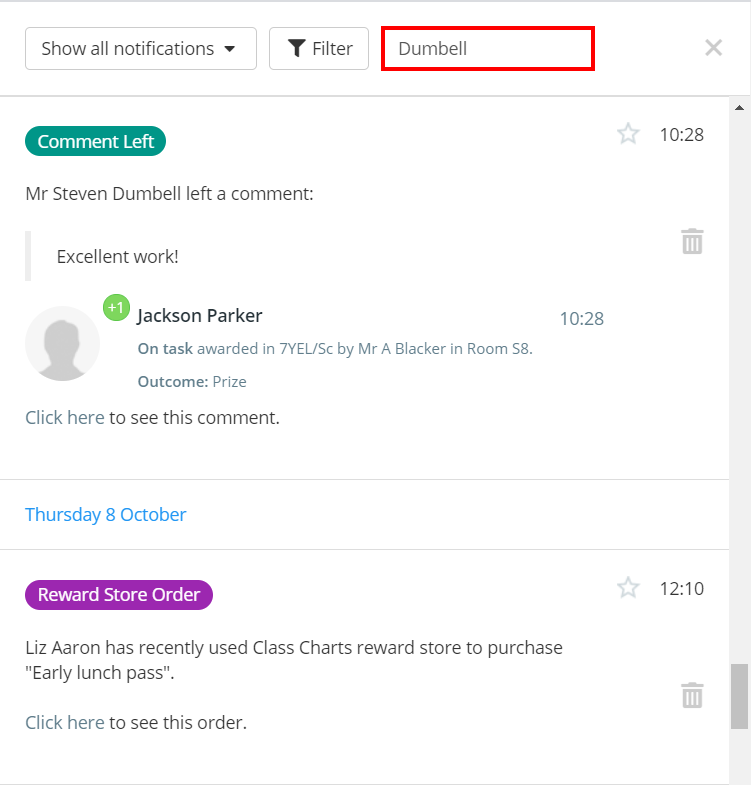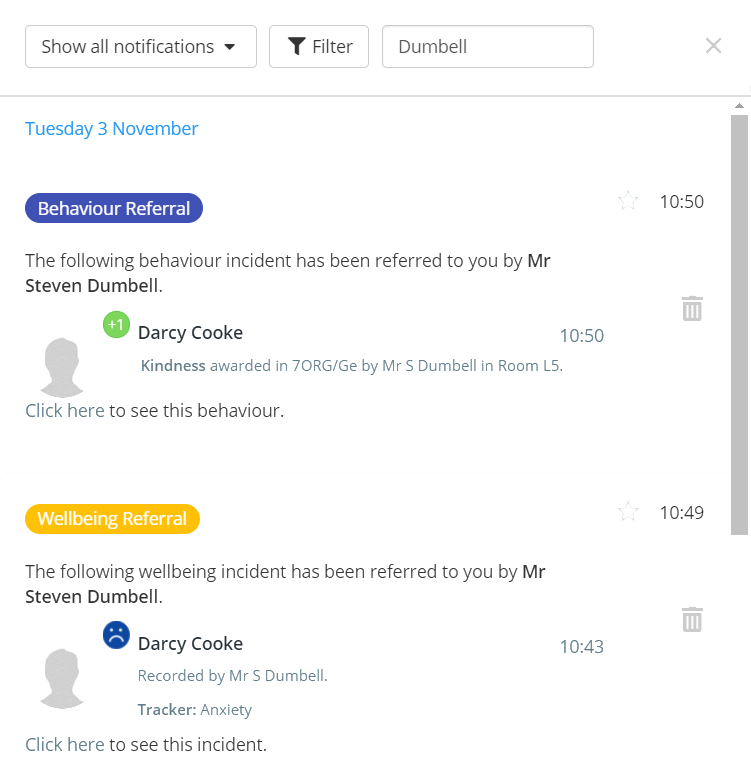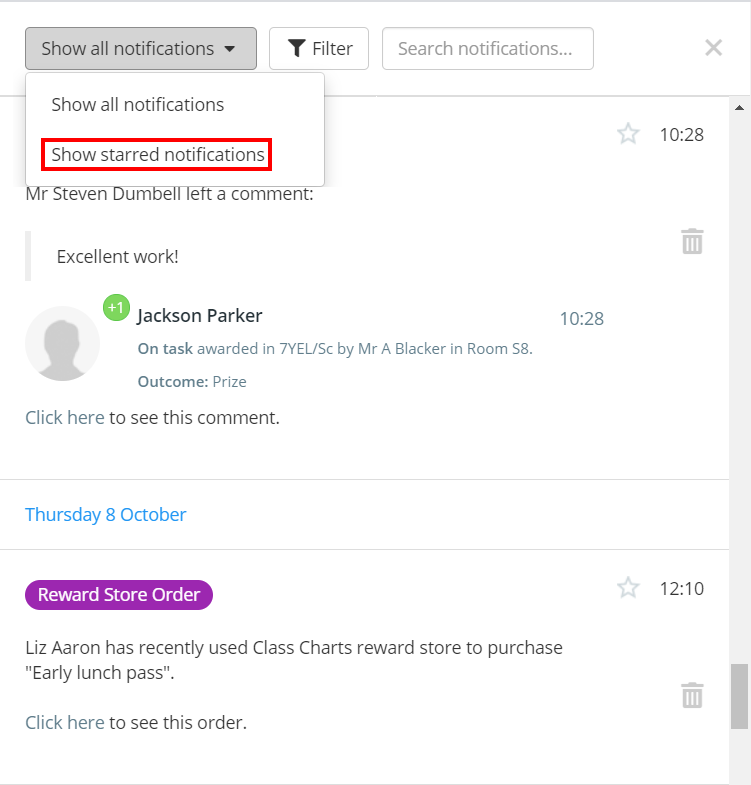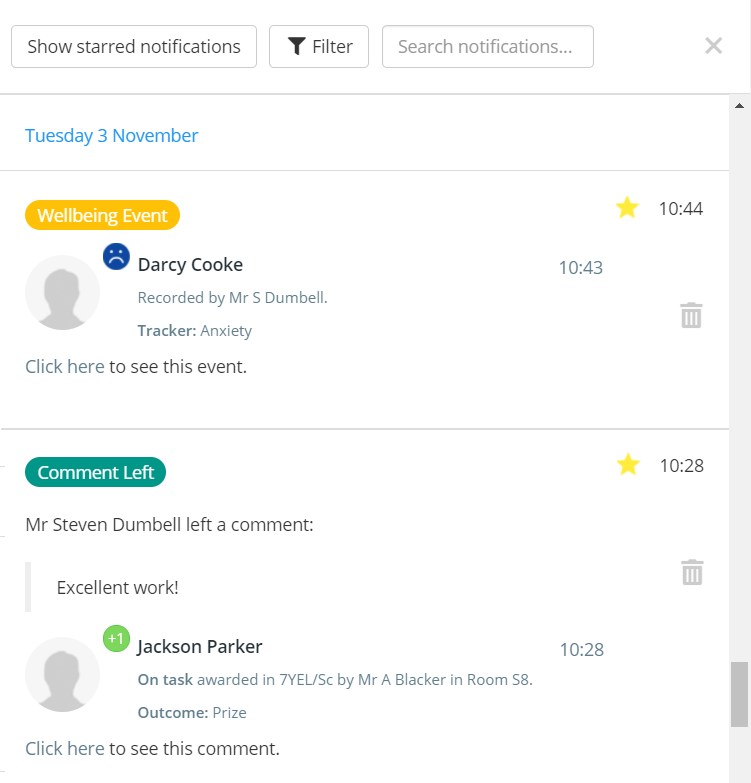When other members of staff relay behaviour awards, detentions and intelligence events onto you, you will receive a notification which is added to your notifications centre. To access the notifications centre, click on the bell icon in the top right hand corner of the page.
The notifications centre will be displayed. Here, you will be presented with a list of your Class Charts notifications in chronological order.
Favouriting a notification
To mark a notification as important, click on the star icon for the notification of your choice.
The star icon will turn yellow, indicating that the starred notification has been added to your favourites list.
Deleting a notification
To remove a notification from your notifications centre, click on the bin icon for the notification of your choice.
A popup will appear, asking you to confirm your choice. Click on the OK button to continue.
The notification will be successfully removed from your notifications centre.
Filter by notification type
If you receive multiple notifications daily, you may want to restrict the displayed results to specific criteria so that they are easier to manage.
To filter the displayed notifications to a specific notification type, click on the Filter button.
A list of notification types for your school will appear. Click on the notification type of your choice to filter by that type.
The notifications centre will be successfully filtered to notifications of your chosen notification type.
Filter by keyword
There may be times where you would want to find out specific information that encompasses all notification types.
To filter the displayed notifications by a specific keyword, enter the search term of your choice into the Search notifications field.
The notifications centre will be successfully filtered to notifications that include your chosen search term.
Filter by starred notifications
To filter the displayed notifications by ones you have favourited, click on the Show all notifications button and select Show starred notifications.
The notifications centre will be successfully filtered to notifications that you have favourited.