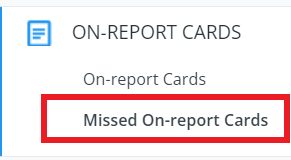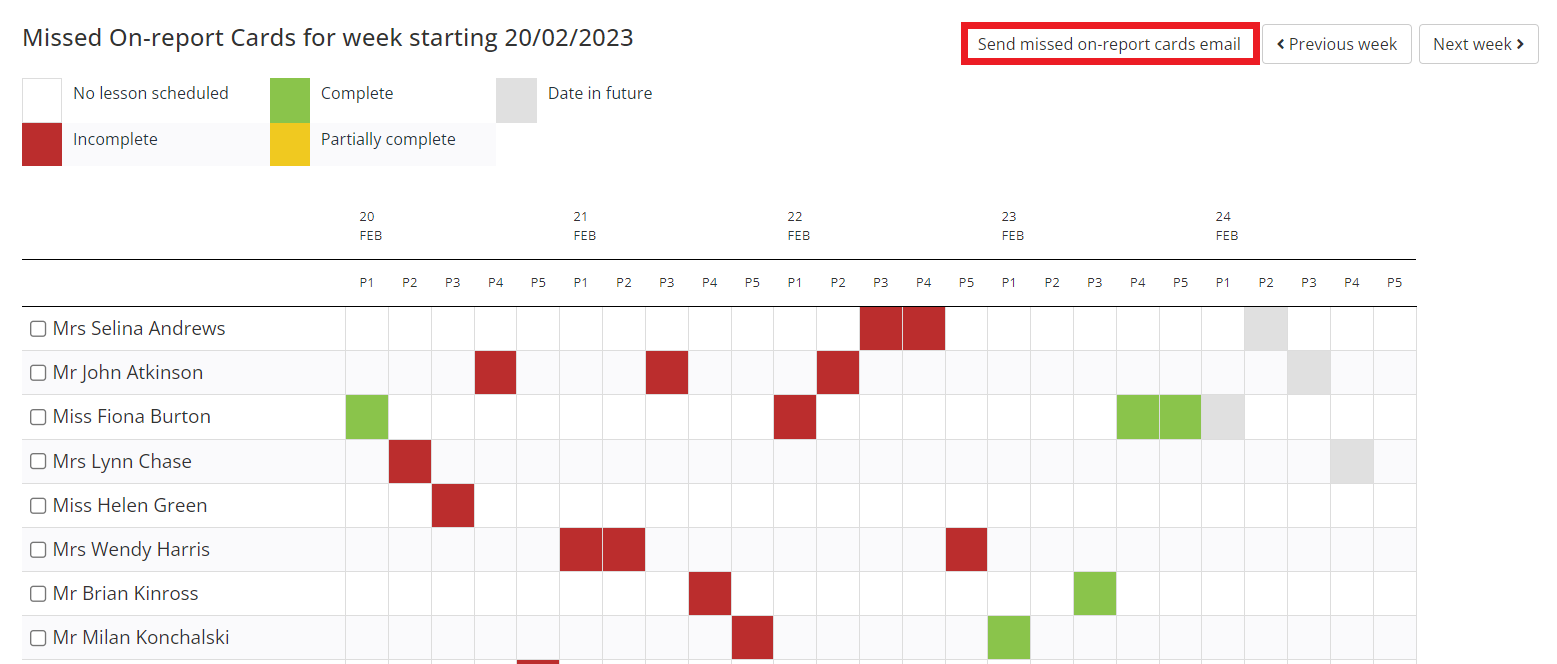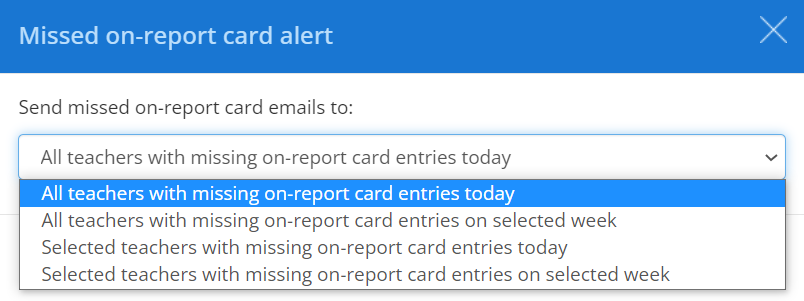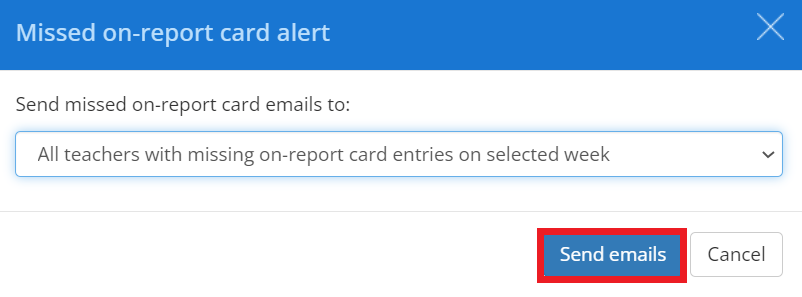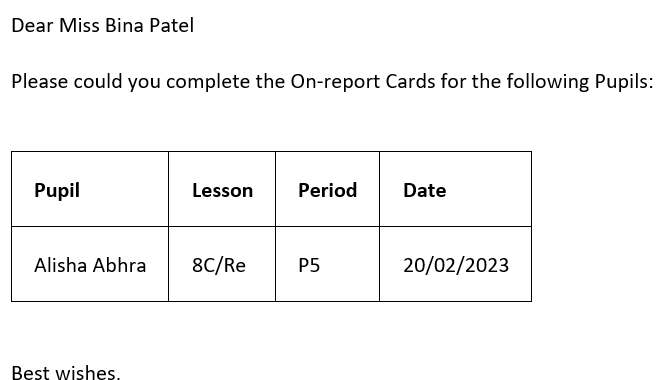To send a missed On-Report Card email, click on the Analytics tab at the top of the page.
Select the On-Report Cards option from the menu on the left hand side.
Then select Missed On-report Cards.
You have the opportunity to select individual members of staff before selecting Send missed on-report cards email in the top right hand corner of the page.
To send out the missed on-report card alert, please select an option from the drop down menu.
All teachers with missing on-report card entries today
All teachers with missing on report card entries on selected week
Selected teachers with missing on-report card entries today
Selected teachers with missing on-report card entries on selected week
Once an option has been selected from the drop down, click Send emails, the email/emails will be generated and sent
Email received by teacher