Class Charts – COVID-19
Continued Support & Remote Schooling Capability
School closures
The team behind Class Charts are working hard to assist schools with remote education during school closures over the coming weeks and months.
We have released new features that will allow your teachers to teach remotely in line with your timetable structure (SIMS schools only)
Our team are well prepared and will maintain service over the coming weeks.
Help around the key aspects of remote schooling can be found below.
If you have any queries or suggestions on how we can help then please contact us.
What features of Class Charts can help with remote schooling?
We have a range of features that we think can assist in the event of school closure and are working hard right now to develop more.
Find out how other schools are using Class Charts effectively during school closures.
Bertram Richter from West Coventry Academy speaks about how Class Charts has aided them with remote schooling.
The important initial action any school should take is distribution of parent / pupil accounts.

Homework/Classwork
This can be set on a per lesson or year group basis (contact us to enable year group classes) to set work, it is then accessible within our parent/pupil apps or via school homework calendar.
Our new features enable pupils to submit homework files online and for teachers to leave any feedback for individual pupils.

Timetable
Structure throughout the day is important at this time and Class Charts allows you to use your timetable to help create lessons. We have adapted the timetable so that your staff can add notes and links (eg. to a video conference meeting). This feature is only available for schools on Wonde or XoD using SIMS (you can view this information in School Settings > System Settings).

Announcements
These are one way communications and can be sent to individuals, groups or your entire school.
Important announcements can be pinned to allow for greater visibility.

Wellbeing
At this difficult time you may find our Wellbeing module beneficial to monitor pupils personal wellbeing during a school closure.
Wellbeing scores can be submitted by teachers, pupils and parents. Alerts can be created to notify key members of staff.

Behaviour
You may wish to change or add to your behaviour policy to accommodate pupils working from home.
You are able to reward those who submit homework from the ‘Homework submission’ screen in a few simple clicks!
Class Charts allows you to provide parents with the ability to award positive behaviours to their children – find out how

Reward
You may wish to change or add to your reward store to allow pupils to purchase more ‘Virtual rewards’ during this time to encourage engagement with homework and completing lessons.

Core pupil data
Core pupil data – it may be the case that you cannot access your SIMS server from home but if you are a School Admin in Class Charts then core pupil data will be available in there alongside any aspects you have added to the system.

Two-Way Communication
Two-Way Communication between Teachers and Pupils & Parents is now available. This can be used to convey any essential messages to pupils or to check in on how they are doing in combination with our Wellbeing and Homework Modules.
Attendance
You may wish to monitor online lesson attendance – this can be done through the Class Charts Attendance add on. Teaching staff have the ability to mark pupils as present or absent to help provide a whole school overview of online learning.
Interaction History
Class Charts allows schools to monitor every pupils’ seated interaction history. If your school is a Key Worker Hub, you are able to support their social distancing efforts and enable a safe environment.
*NEW* COVID Test Tracking
COVID Test Tracking quickly and easily allows you to record pupils’ COVID tests, along with the barcode, the result and any additional details. Test information can be added as a whole year group, within a class, directly from the Pupil Details table and directly from Interaction History. Special Custom Fields can be used to automatically show when a pupil last had a test. All information can be exported to support with reporting requirements.
General housekeeping

Detention upscaling
Please remember to disable detention upscaling and intelligence events that you do not wish to fire. If you use automatic upscaling of detentions, these will be paused over the next 24 hours. If you wish to enable these please go to School Settings > Detention Options > Pause automatic upscaling (now available).

Microsoft 365 logins
Please ensure all staff can continue to login to Class Charts where needed. If your school only supports Microsoft 365 logins into Class Charts, staff will need to be able to login to 365 from home to continue accessing the system. For more information on this please contact us or click below for a guide.

Cover staff

IP Whitelisting
Contact us if you have any questions with regards to removing IP white-listing restrictions.

Class Charts login links
It may be useful to add Class Charts login links to your school website. The Class Charts webmaster guide explains how to set up login buttons which you can find via the button below.
Setting Up Class Charts Homework
In the event of a school closure, it can be a challenging time reassuring parents/carers and helping them to figure out how to support their children’s academic work while at home. Schools closures are a challenging time for everyone involved, but we are here to help and support as much as possible.
To ensure your pupils are keeping on top of homework you can use the Class Charts Homework module to manage the homework process remotely. Our Homework Module will make it easy for schools to effectively track and set homework. For parents/carers, it will provide visibility and transparency regarding the homework details and deadlines your child has received from school.
Pupils and parents/carers will need to receive login details to their Class Charts accounts. For pupils, this will allow you to see homework relevant to you. For parents/carers, you will be able to see what homework/announcements your child has received.
Our team are well prepared and will maintain service over the coming weeks. Help around homework can be found below:
Please get in touch if you need training on our free homework module.
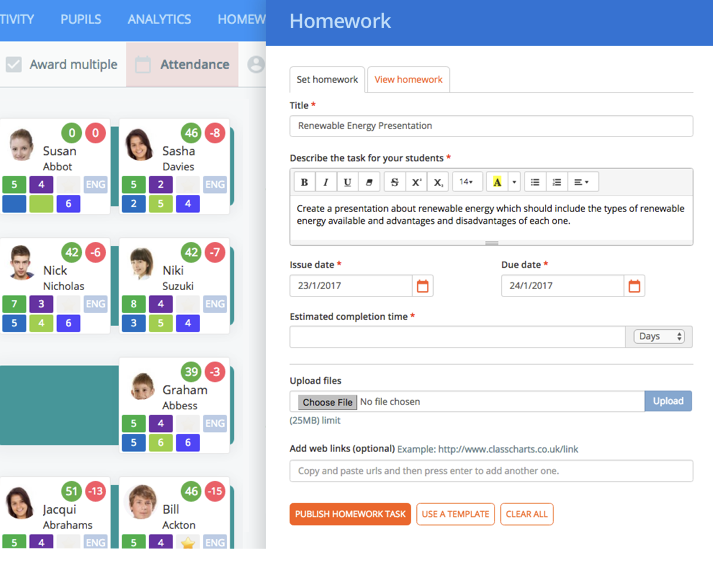
1. How to set up pupil and parent accounts
- How to set up pupil and parent accounts
- How to distribute pupil account codes (we are unable to give out pupil access codes)
- How to distribute parent account codes (we are unable to give out parent access codes)
2. How to set up the public homework calendar
3. How to set up homework
4. How to mark homework
5. Pupil homework file submissions (now available)
- How to set up homework file submissions (disabled by default)
- How to collect homework file submissions (disabled by default)
Timetable Notes and Links (available now)
To help continue with structured lessons we are adding the ability to add notes/links to your timetabled lessons which can be viewed by pupils.
Please click here for a guide on how to enable this (available now).
This feature is only available for schools on Wonde or XoD using SIMS (you can view this information in School Settings > System Settings).
Our team are well prepared and will maintain service over the coming weeks.
Please get in touch if you need training on our timetable module.
