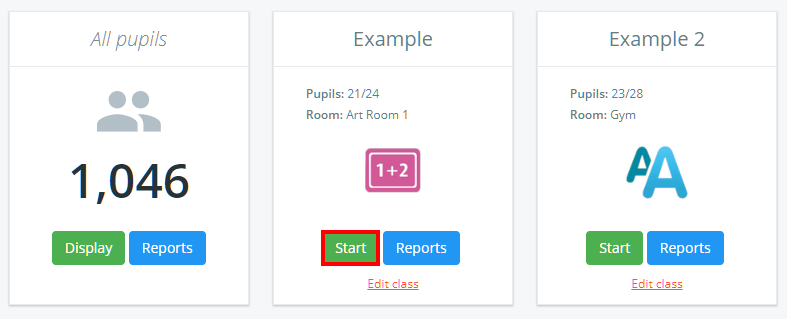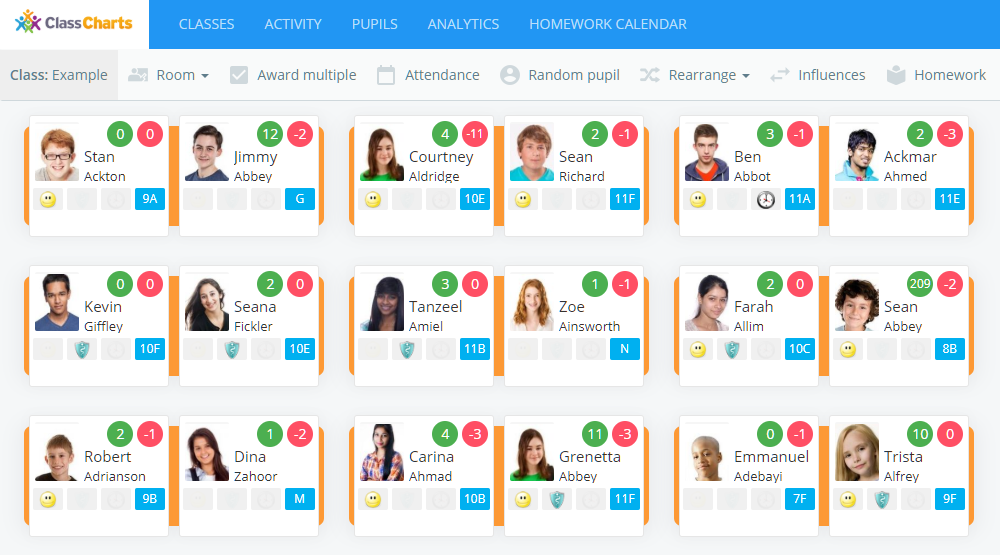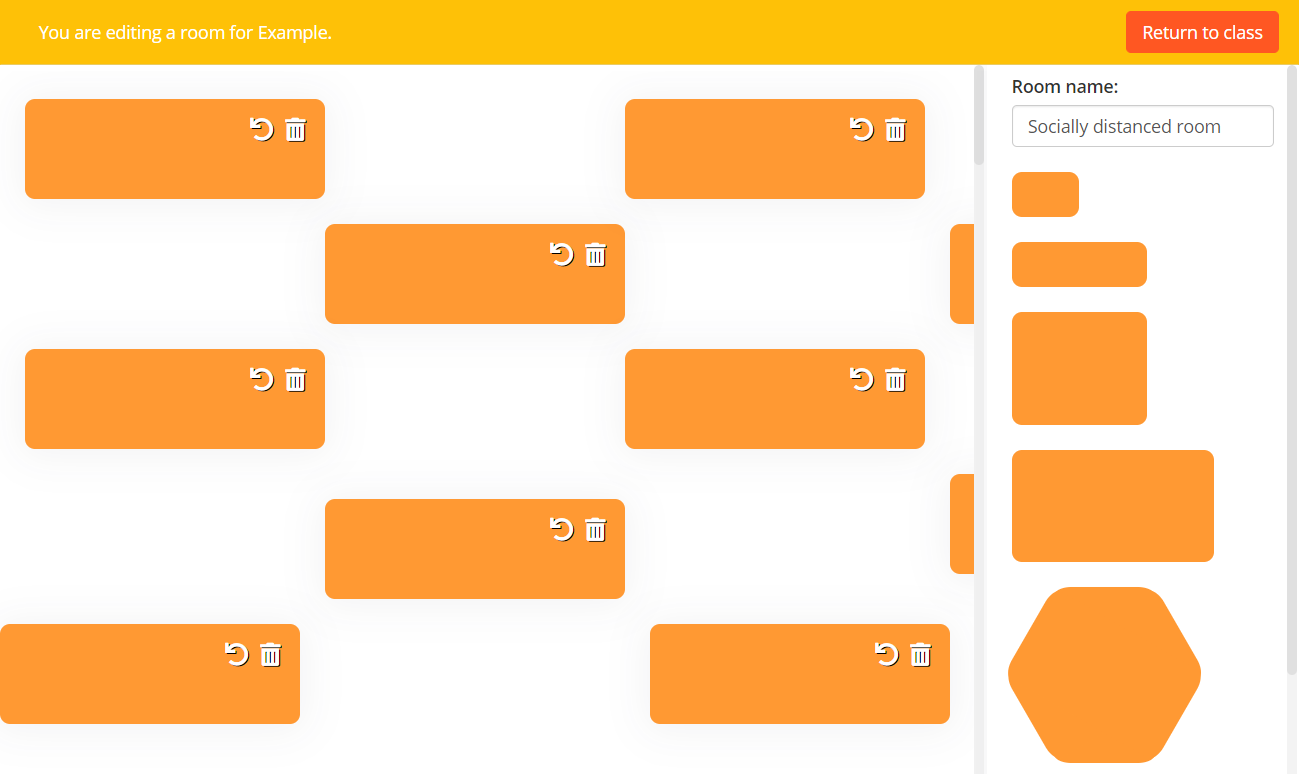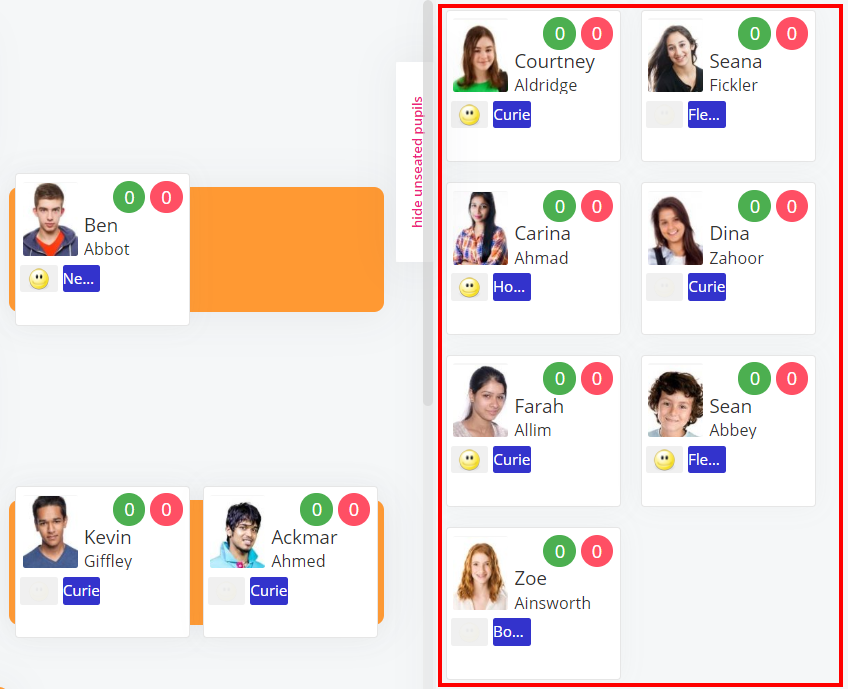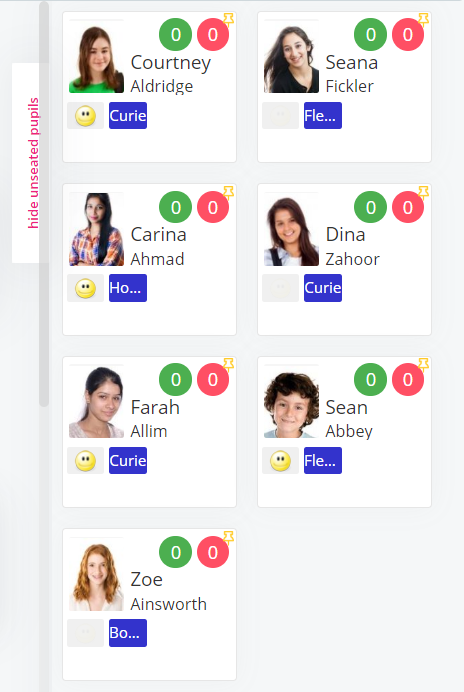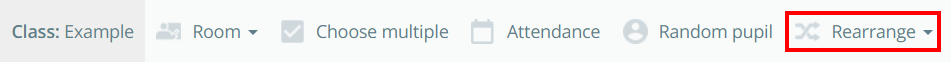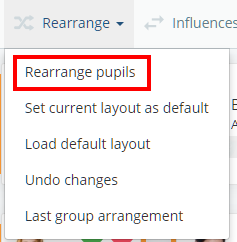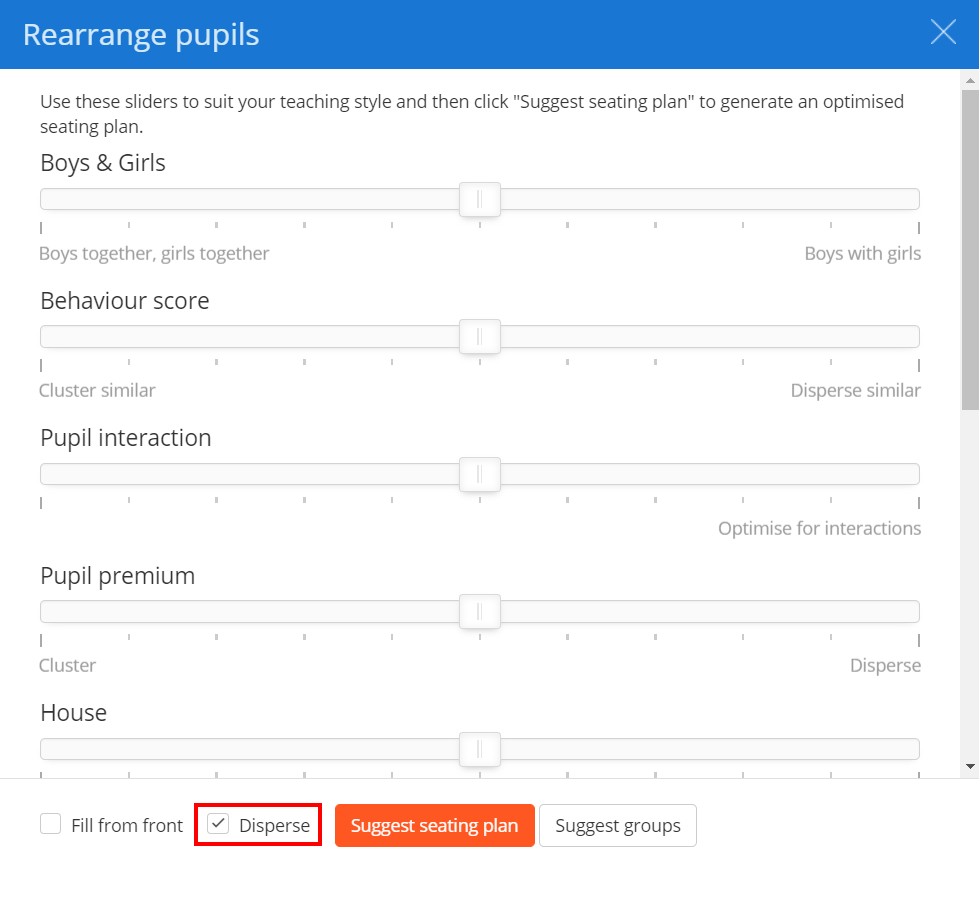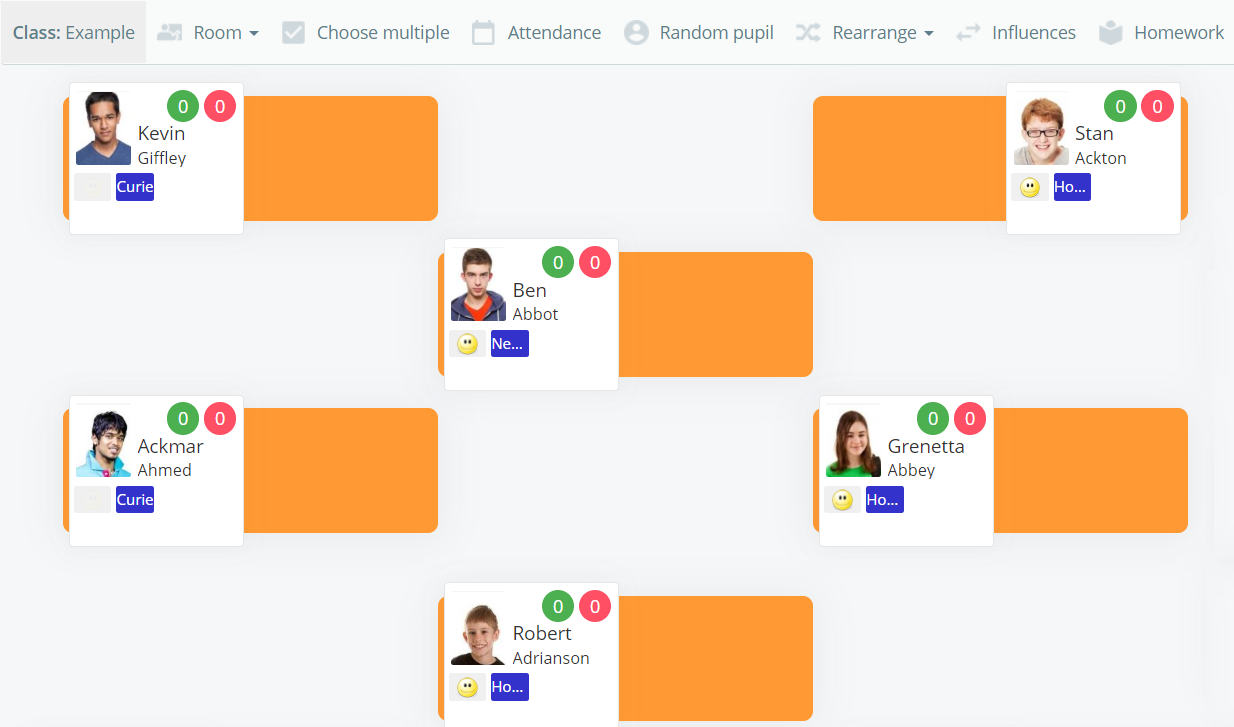As it is vital to ensure that pupils are seated at safe distances within your classroom, you may want to consider rearranging your seating plan so that social distancing is maintained. Class Charts can assist with this through the use of suggested seating plans.
Please note: pupils will only be safely dispersed if there are enough desks in the classroom.
To make a suggested seating plan for social distancing, click on the Classes tab along the top of the page and click on the Start button for the class of your choice.
You will be presented with the class view page for your selected lesson, where pupils are displayed in their set seats.
Adjusting the room for social distancing
If you haven’t done so already, we recommend that you clone your current room and reposition the desks, so that they are spaced out appropriately.
To find out more about cloning a room, please check out the following knowledgebase article.
Excluding absent pupils from the dispersed seating plan
If specific pupils have not returned to school yet, we recommend that you place their pupil card in the unseated pupils tab.
Once all absent pupils have been added to the unseated pupils tab, they should be marked as pinned so that they are not included in your suggested seating plan.
To find out more about pinning a pupil’s seating position, please check out the following knowledgebase article.
Suggesting a dispersed seating plan
Once your room has been set up and absent pupils are pinned to the unseated pupils tab, you will be ready to create a dispersed seating plan.
To generated a suggested seating plan with pupil dispersal in mind, click on the Rearrange tab along the top of the class view.
Next, select the Rearrange pupils option.
The Rearrange pupils sidebar will appear. Tick the checkbox labelled Disperse and click on the Suggest seating plan button.
Once the suggested seating plan has been generated, you will see that your pupils are now seated at safer distances.