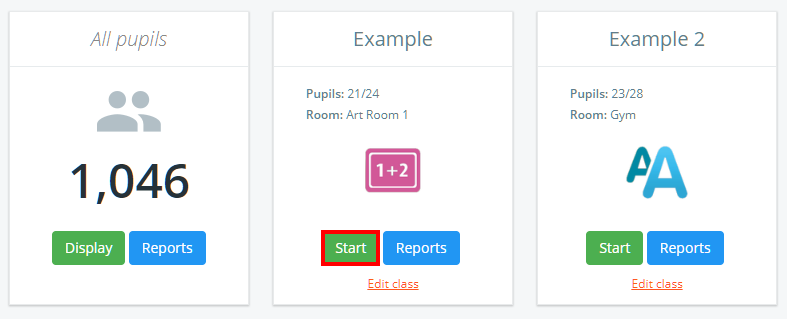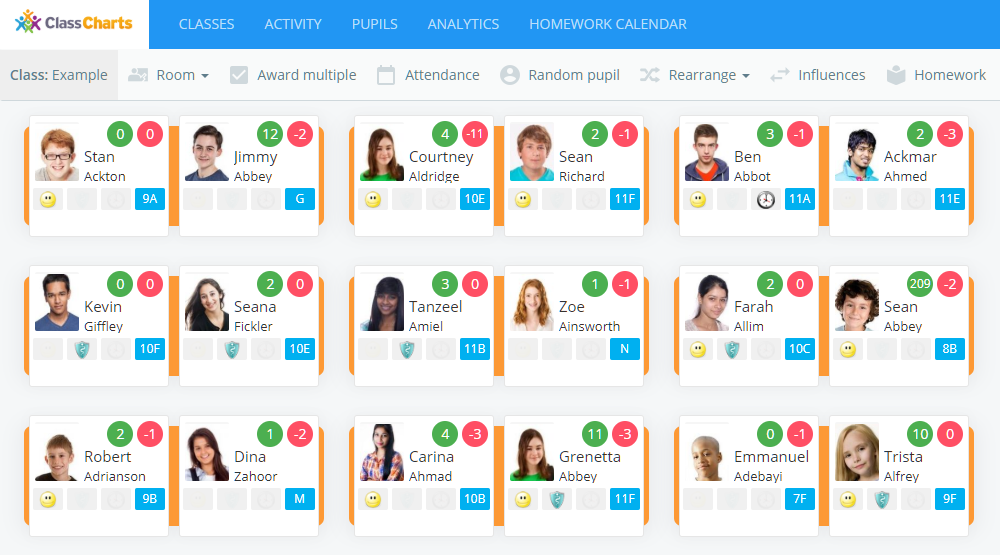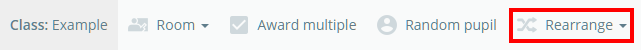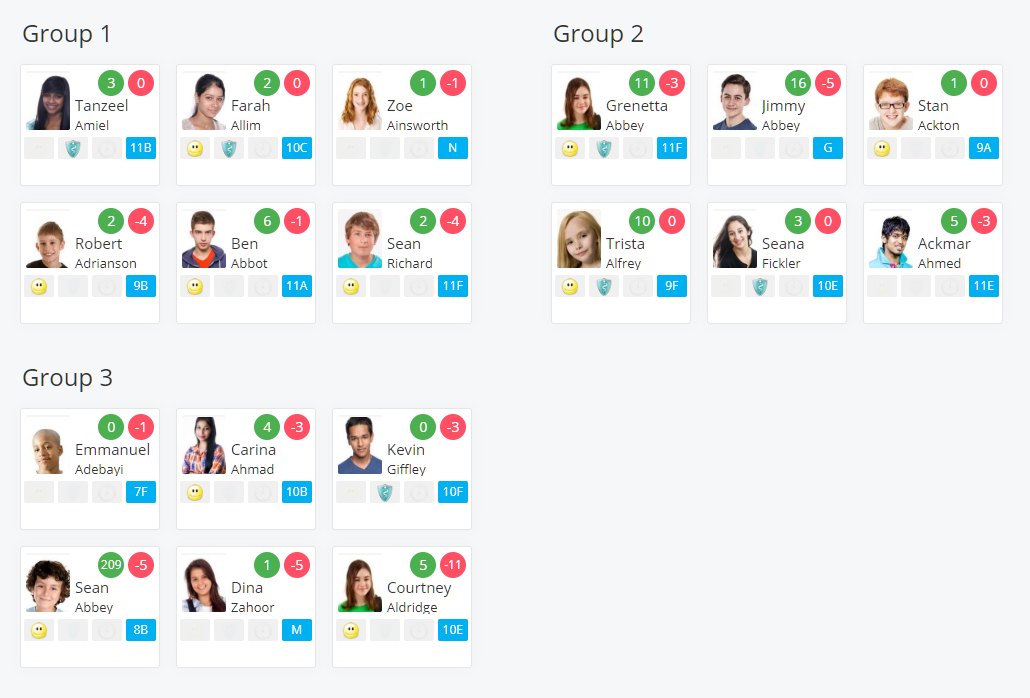If you arranged pupils into groups in a previous lesson, you can restore the most recently used groups for your current lesson.
To reuse a class’ previous group arrangements, click on the Classes tab along the top of the page and click on the Start button for the class of your choice.
You will be presented with the class view page for your selected lesson, where pupils are displayed in their correct seats. Click on the Rearrange tab along the top of the class view.
To regroup pupils into the last used group arrangement, select the Last group arrangement option.
The pupils in the class will now be moved into their previous groups.