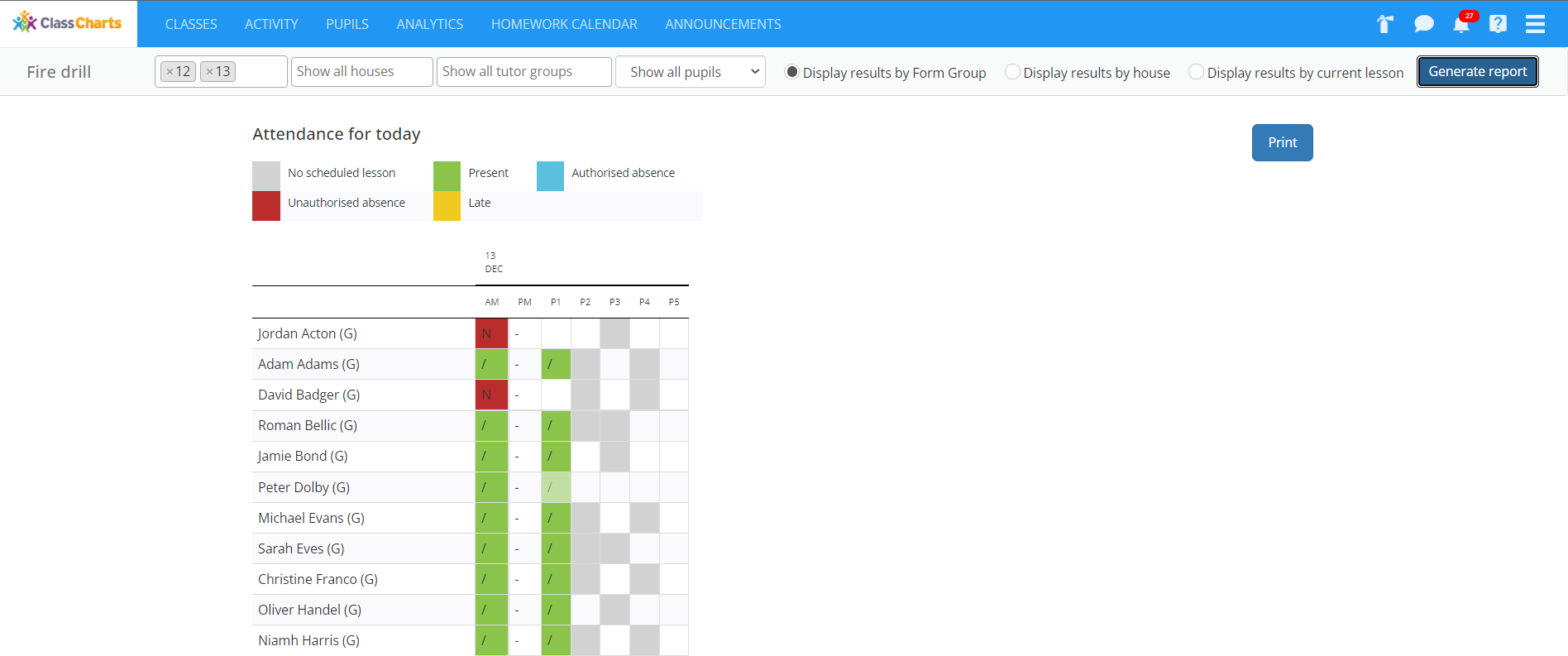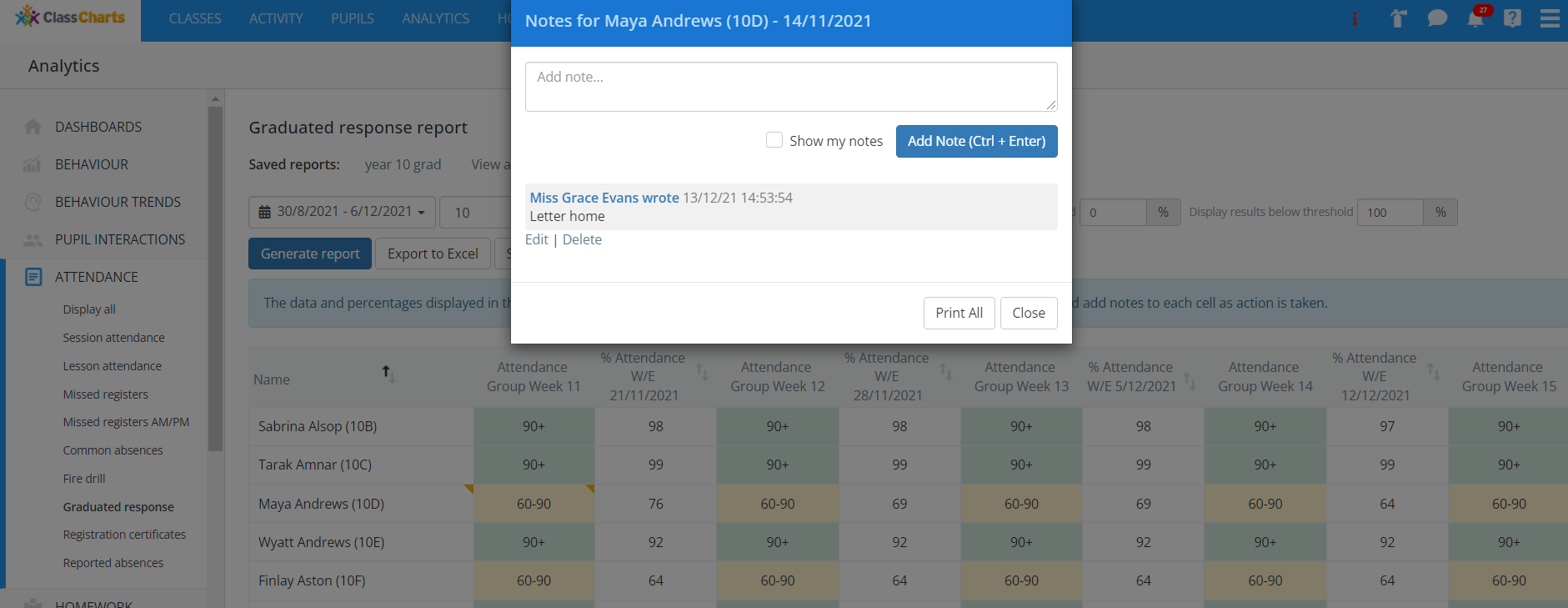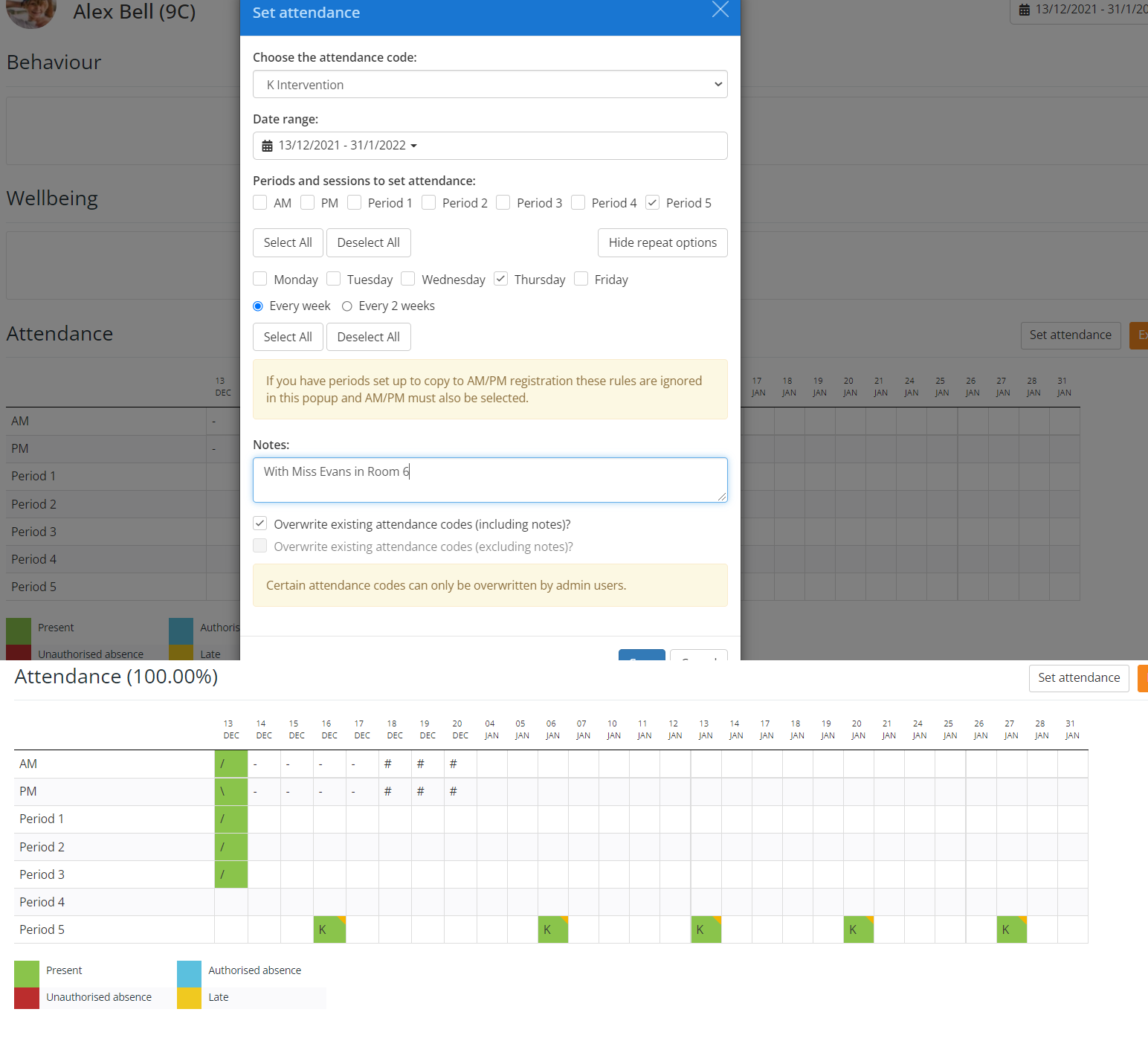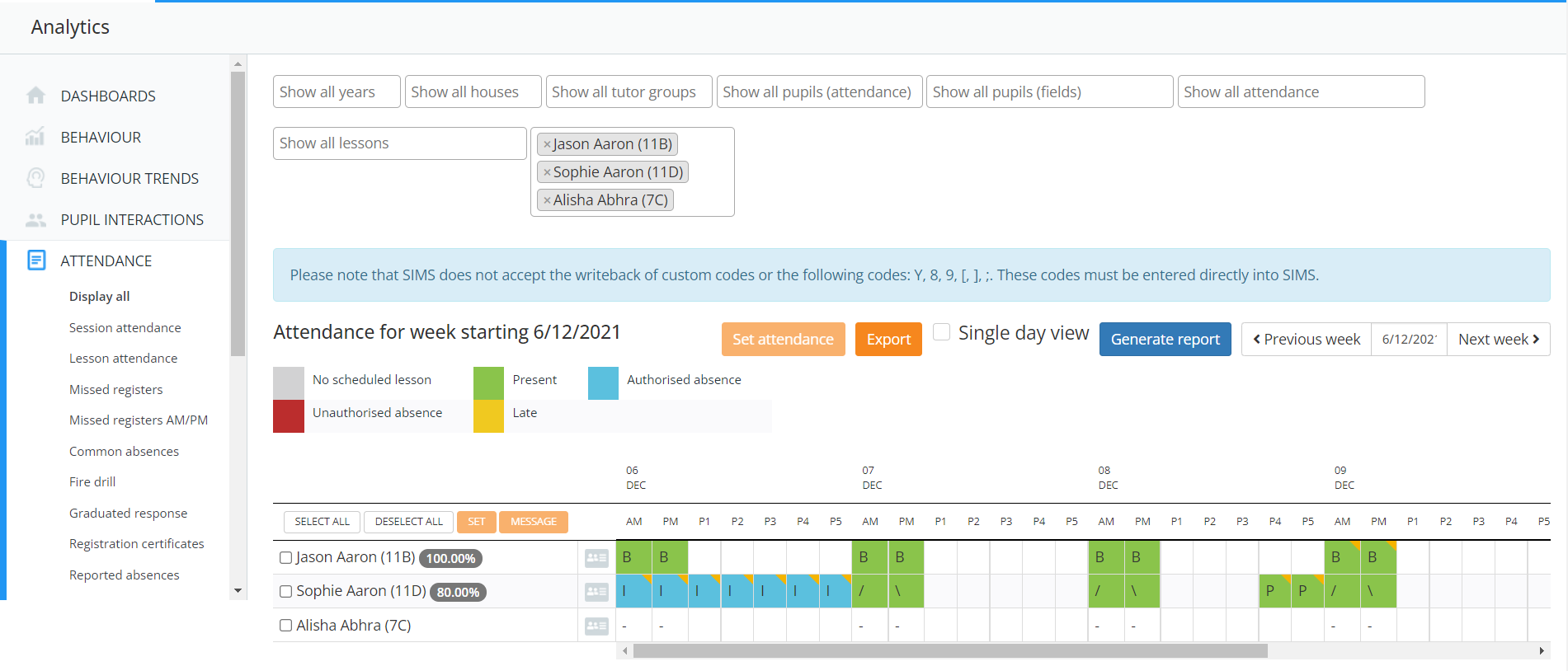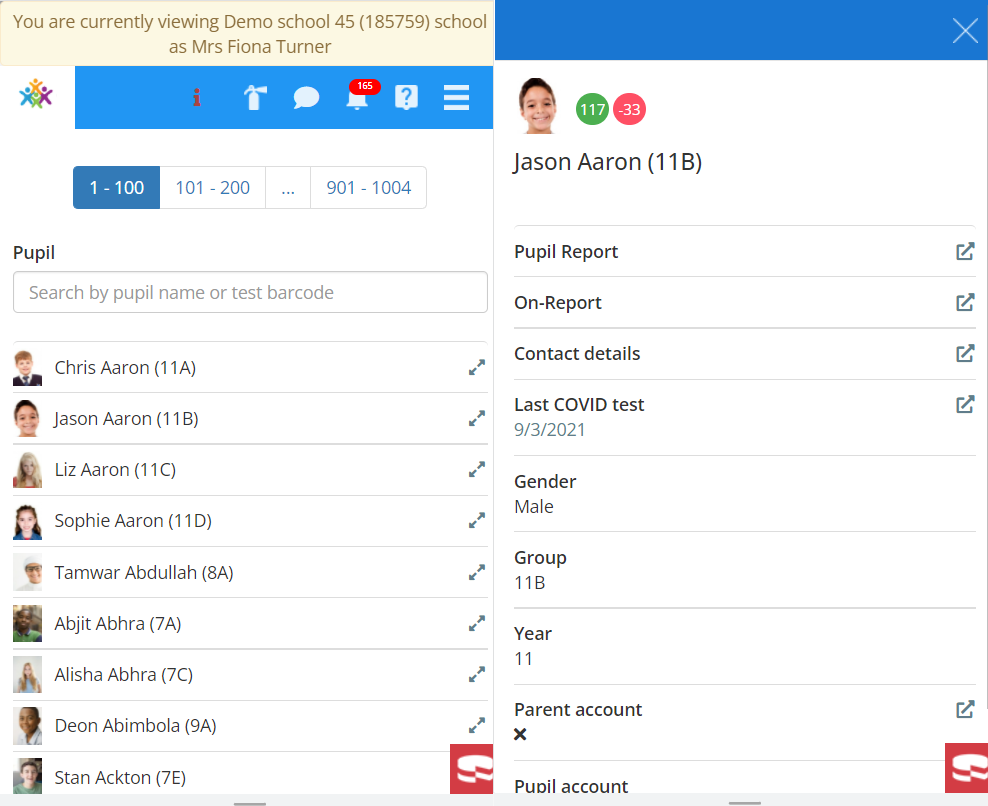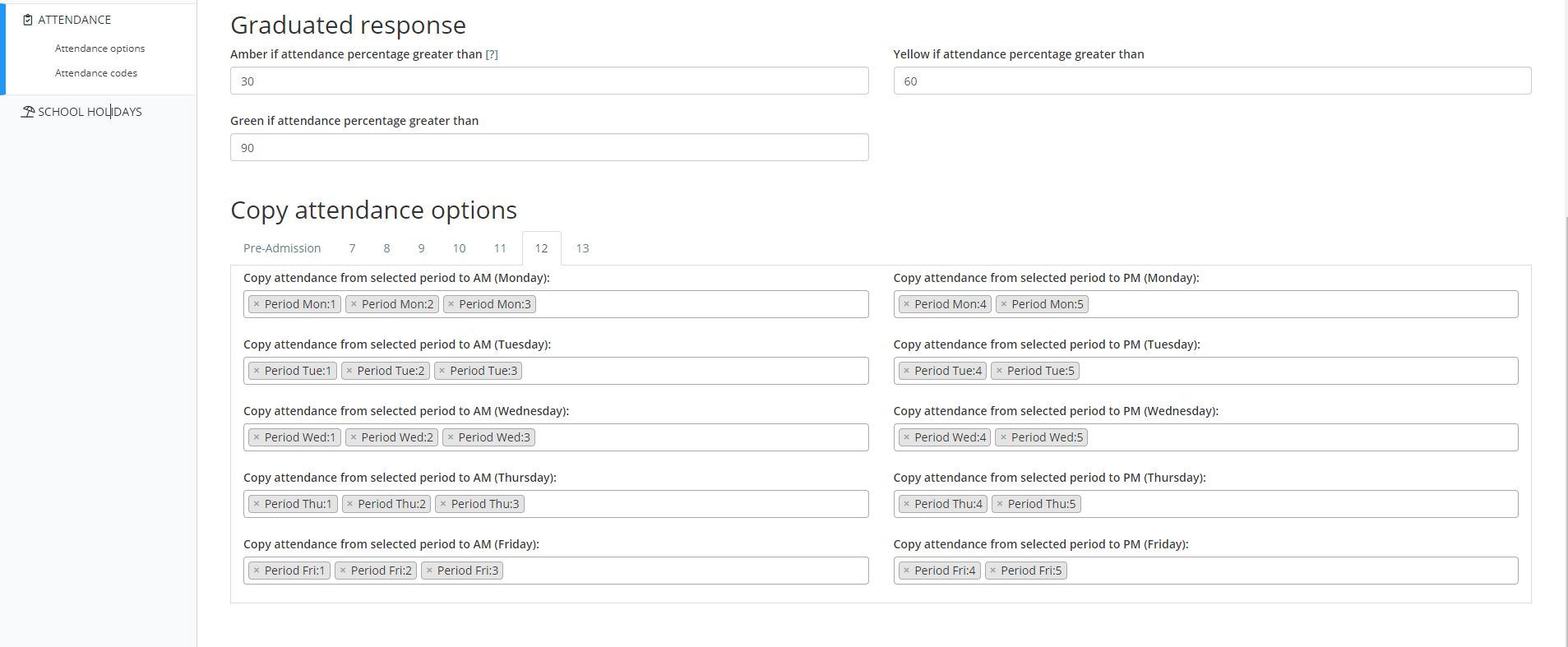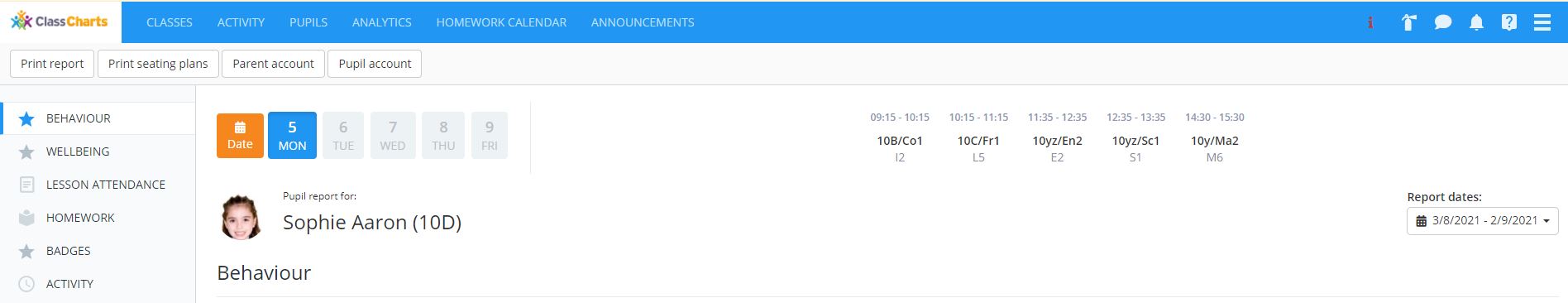December 2021
Attendance
- Fire drill – now has the ability to display/print by house which will be useful for schools who work in vertical year groups. Along with all options being multi select, assisting with providing a fire drill report for 6th form pupils by selecting years 12 & 13. The fire drill is accessible by clicking the extinguisher icon in the top right.
- Graduated response report – now has the ability to add notes to cells for recording when action has been taken to improve pupil attendance. Along with export functionality, sortable columns, options to display results above and below set thresholds and a generate report button. You can find the graduated response report by heading to analytics > attendance.
- Setting repeat attendance – within the display all page and pupil profile, you are now able to set attendance for specific periods over a set date range, weekly or fortnightly. This can help when setting attendance for pupils who have interventions for the same period each week.
- Missed registers – now has a date selector so you are able to quickly select a date in the past. Analytics > Attendance > Missed registers.
- Reporting absences – when a parent reports an absence, they are now forced to select a date for when their child is going to be absent from school. This will help prevent weekends being selected. Export functionality has also been added to the absence table. For more information on reporting absences, please click here.
- Show timetabled teacher in mouseover – in display all and in the pupil profile, we are now displaying the timetabled teacher in the mouseover.
- Display all multiselect – the display all page now has multiselect functionality and will help attendance admins to select multiple year groups when setting attendance in bulk and will help if needing to mark siblings or friendship groups off with Covid etc.
- Attendance events (pilot) – for schools who have joined the attendance events pilot, the following updates have been added:
- attendance events now have the ability to split attendance into AM or PM for sessions and lessons which will be helpful if wanting to be alerted of pupils who are consistently late to school
- the lates event now has the same functionality as a behaviour event and will action a detention and/or negative points if a pupil has reached the set threshold
- when Pupil is missing & Pupil is absent attendance events trigger, we now show the pupil name, the room they should be in and the code they received. If their absent code is replaced with a present/late code, this will also display. This provides all the information required if going to look for the missing pupil
- badges have been added to the 100% attendance event, like behaviour events
- year group selector has been added to all events to help exclude 6th form from events
- new event for specific codes – this event will trigger when the set code is given
If any school wants to take part in the Attendance Events pilot then please contact us on support@classcharts.com. For more information on Attendance Events, click here.
Detentions
For schools who use the detentions manager, the following updates have been added:
- Duplicate detention pop up now displays the details of the detention so that the teacher setting the new detention has more understanding why they are unable to set the detention
- Detentions manager now has tick box to display detentions that have not been upscaled due to absence
- Detentions manager now has choose columns button to allow teachers to choose what columns they see
- Detentions manager pupil name column is now sticky
- When setting a detention, you are now forced to select a date so that detentions are scheduled
- In detentions report in analytics, you are now able to filter by subject
Miscellaneous
Allow analytics dashboards to be shared with other staff – creators of dashboards are now able to share the boards they create with other members of staff.
Add last 7 days within the date selector for all analytics dashboard cards
Ability to rename saved reports across all of analytics
Private pupil notes no longer make the custom field show if there is only one note which is private
New setting – Allow parents/pupils to delete wellbeing concerns – disabled by default.
Mobile view of pupil details table has been redesigned
September 2021
Attendance
- 6th form attendance – we have now added the functionality to select multiple periods to copy to session attendance.
Head to School Settings > Attendance options > ‘Enable separate copy options for year groups: Yes, then further down the page at Copy attendance options you can now tab to year 12 & 13 and select multiple periods to copy to session attendance. Once multiple periods have been selected, when taking attendance in the class you will then be presented with a checkbox to copy the attendance to session. If there is no mark recorded for session it will be checked by default, however, if there is a mark in session the checkbox will be uncheck by default. If there is a mark that you wish to overwrite (dependant on overwriting rules, see School Settings > Attendance > Attendance Codes) then please ensure you check the box. There will also be the option to copy attendance to session when taking attendance within display all page or the pupil report page. This setting can be used for all year groups but this is not recommended.
- Attendance percentage sharing with pupils & parents – we have now added the functionality to remove session percentage from the pupil and parent accounts for specific year groups. This will be useful for schools that do not record 6th form session attendance. Head to School Settings > Pupils & Parents > Attendance > Share attendance % with parents and pupils: All pupils are selected by default.
Pupil Timetable
- Pupil timetable added to pupil report – we have added pupils’ timetable to their report within the teacher view of Class Charts. The date selector works independently from report date selector. This will help teachers advise pupils of where they should be for the next lesson should they not have their planner or access to their timetable via their Class Charts account.
Detentions
- Ability to change the word detention/detentions – we have now added the functionality for Class Chart staff to change the word detention/detentions in Class Charts. This will only been done on request by a School Admin account holder of Class Charts by contacting us on support@edukey.co.uk.
August 2021
Attendance
- Graduated response report – This new report shows pupils attendance percentage for each week over a set date range and red-amber-greens the pupils attendance as per the set parameters which can be found in the Attendance section of School Settings. This can be used to track responses to poor attendance to evidence what is being done to improve a pupil’s attendance.
Wellbeing surveys
- Add tutor group to pupil names in responses – this will help differentiate between pupils who have the same name.
- Return button – adding a return button to surveys for easier navigation
For more information regarding our attendance or wellbeing modules, please get in touch with support@edukey.co.uk