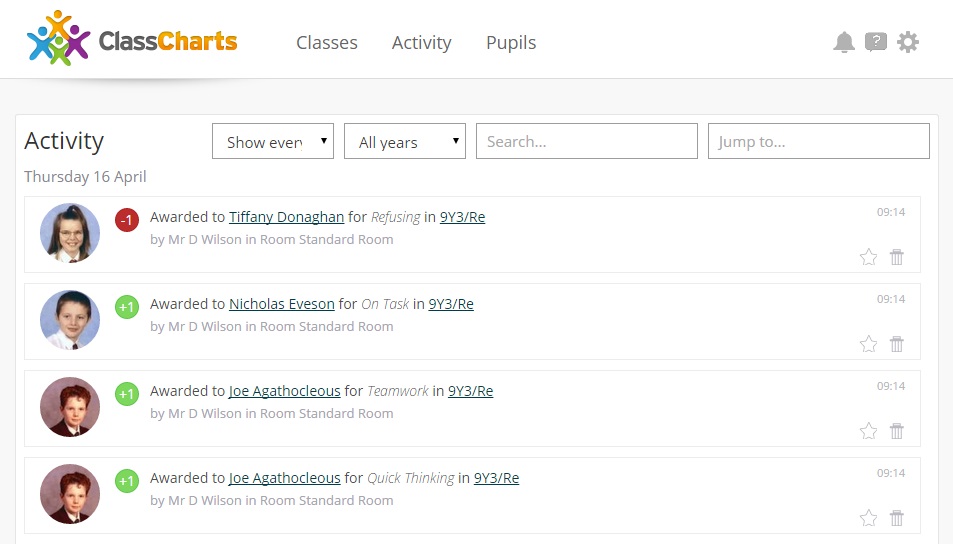The new activity feed will make behaviour management across your school even easier, allowing you to track and monitor behaviour points across your entire school – all from one page.
the Activity Feed can be accessed after logging in and clicking the ‘Activity’ button at the top of the page. School admins can enable this feature for your staff through the School Settings page.
This is a superb feature for seeing what is going on in your school in real time and is ideal for staff on-call. If on-call staff they have the activity feed open on a device then they can instantly see where problems are occurring and so deal with them before the classroom teacher even calls for help with a disruptive class.
The activity feed can be filtered for year groups, pupils, types of behaviour and dates and includes behaviour data that is recorded in Class Charts and in SIMS. We think it is a superb addition to the behaviour management software side of Class Charts.
The above screenshot shows that overall activity feed but when you view a class behaviour report you will see it filtered for just that class, by clicking on a pupil you will see the behaviour activity feed for just that pupil.
Also included in the activity feed are generic pupil notes, random pupil picker answers and “intelligence events” – all of which can be filtered if you are looking for something specific. Class Charts excels at being real time behaviour management software